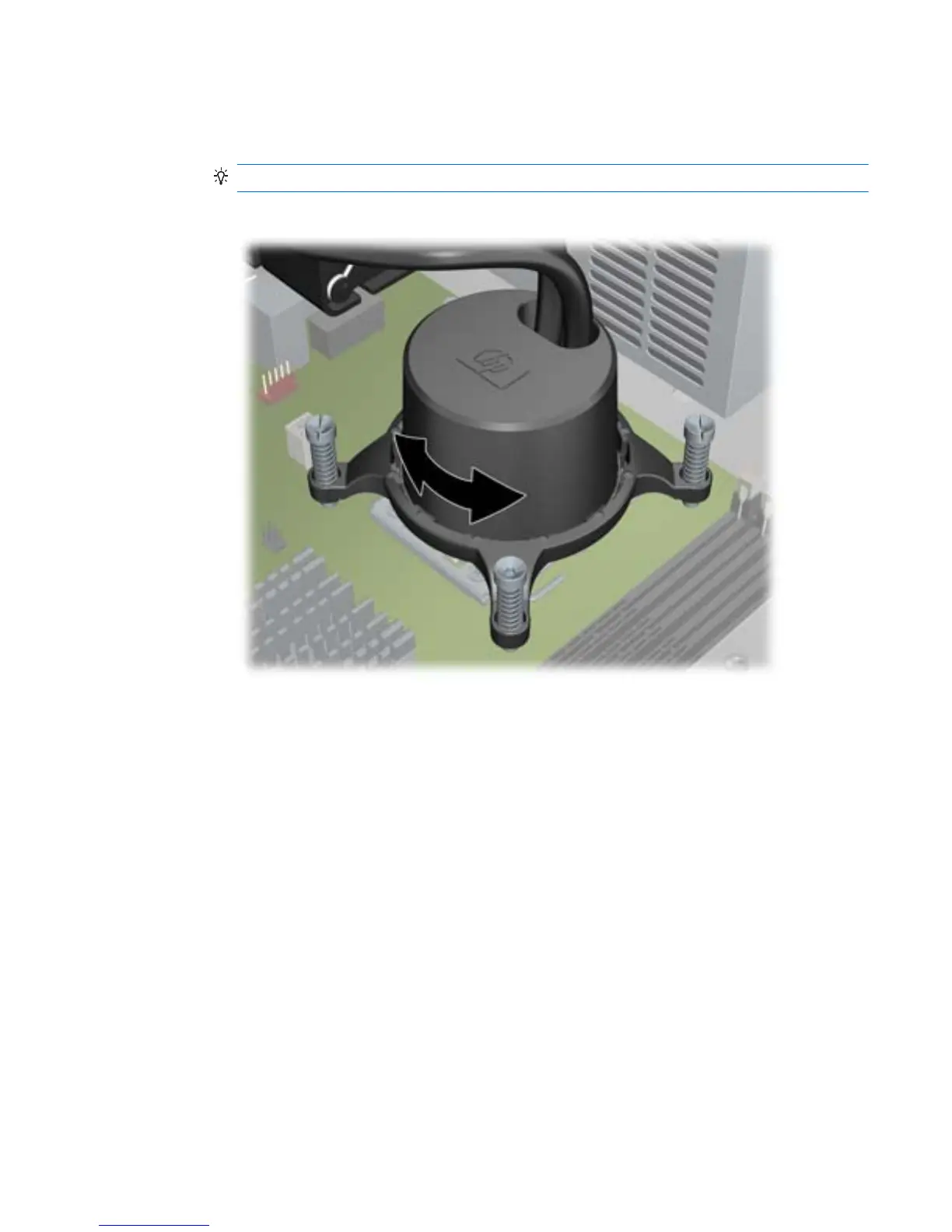c. Lift the edge of the LCS cold plate retention ring, align the tabs on the retention ring with the
slots in the cold plate, and then set the cold plate into the retention ring on the CPU as shown
in the following figure.
TIP: Ensure that the HP logo is positioned horizontally as shown in the figure.
Figure 5-70 Positioning the LCS cold plate
d. Gently twist the cold plate body until it locks into place in the retention ring as shown in the
previous figure.
ENWW
Removing and installing components
145
