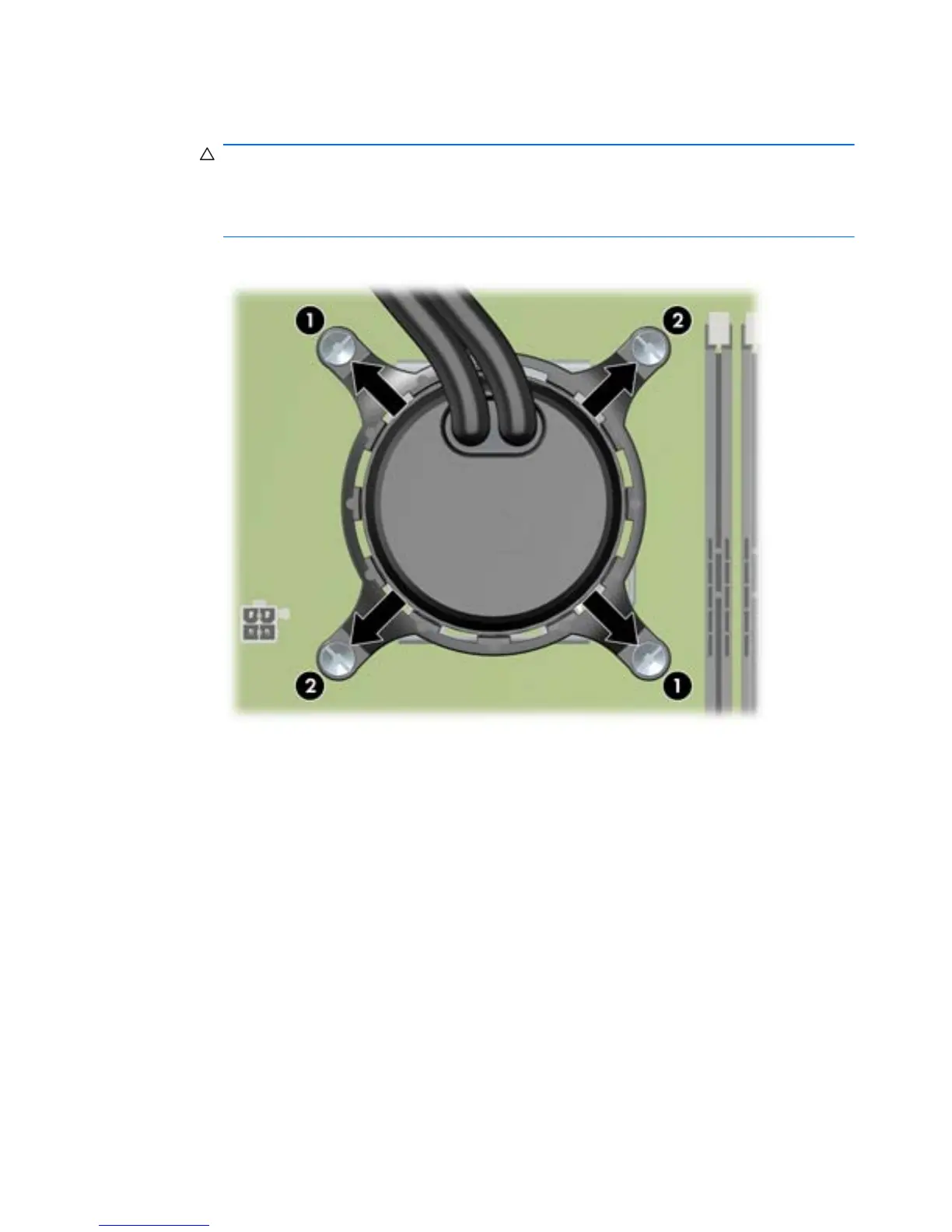e. Carefully tighten the four cold plate retention screws a little at a time in diagonal pairs—first
set (1), and then set (2)—to 6 in.-lbs. of torque.
CAUTION: Do not overtighten the heatsink screws. If you overtighten them, you might strip
the threads in the system board tray.
Do not fully tighten one screw and then move on to the next. Instead, tighten each diagonal
set of screws a little at a time, ensuring that the cold plate remains level.
Figure 5-71 Tightening the cold plate screws
146 Chapter 5 Replacing components ENWW
