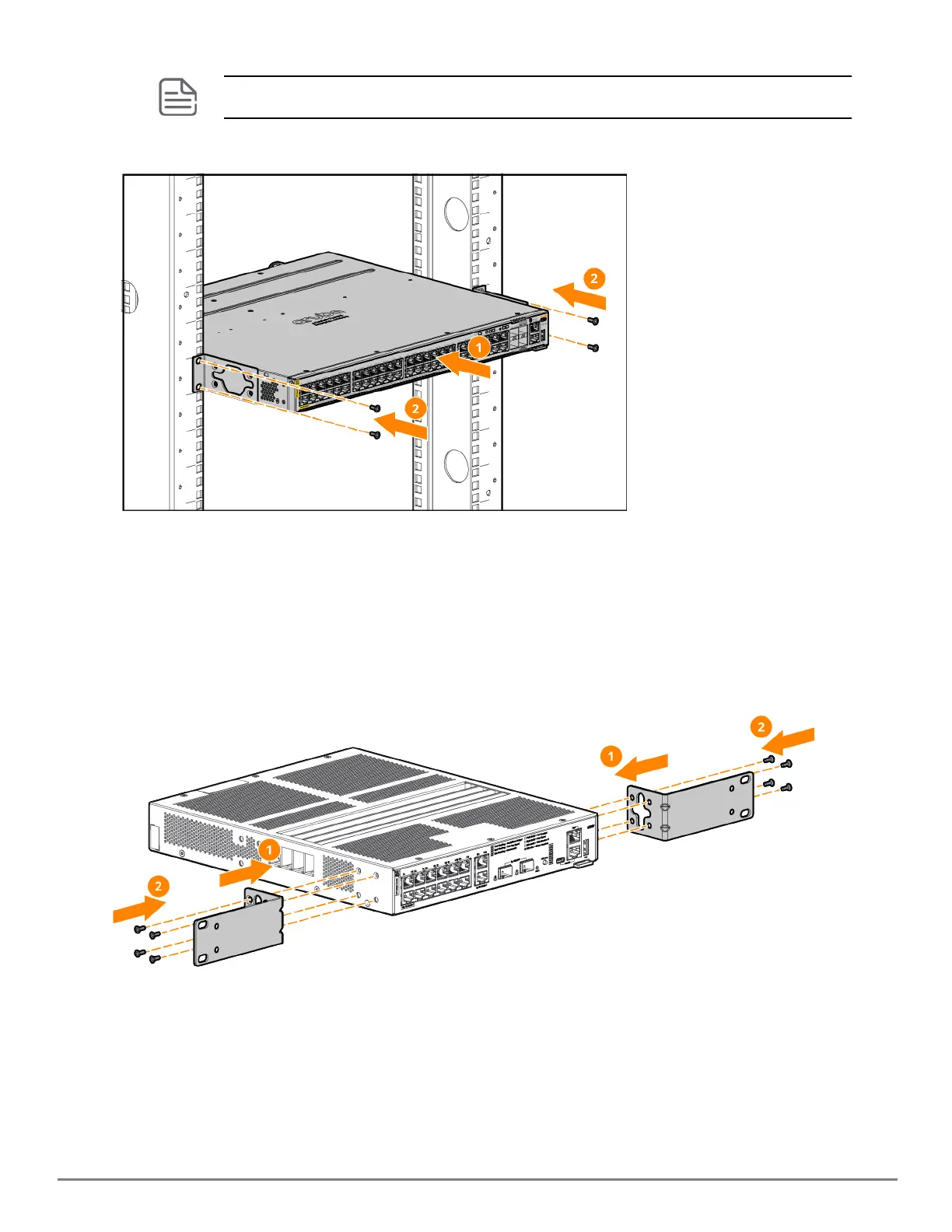Installing the switch | 39
For safe, reliable installation, only use screws provided in the accessory kit to attach the
mounting brackets to the switch.
2. Use the four number 12-24 screws to secure the brackets to the rack.
12-port switch
1. Attach the long rack mounting brackets to the switch with the included 10-mm M4 screws.
Brackets can also be oriented in two settings:1) flush or 2) offset with the switch front panel.
Mounting brackets can also be attached at the middle of the switch.
Figure 1 Attaching brackets to the switch (flush orientation)
Figure 2 Attaching brackets to the switch (offset orientation)
