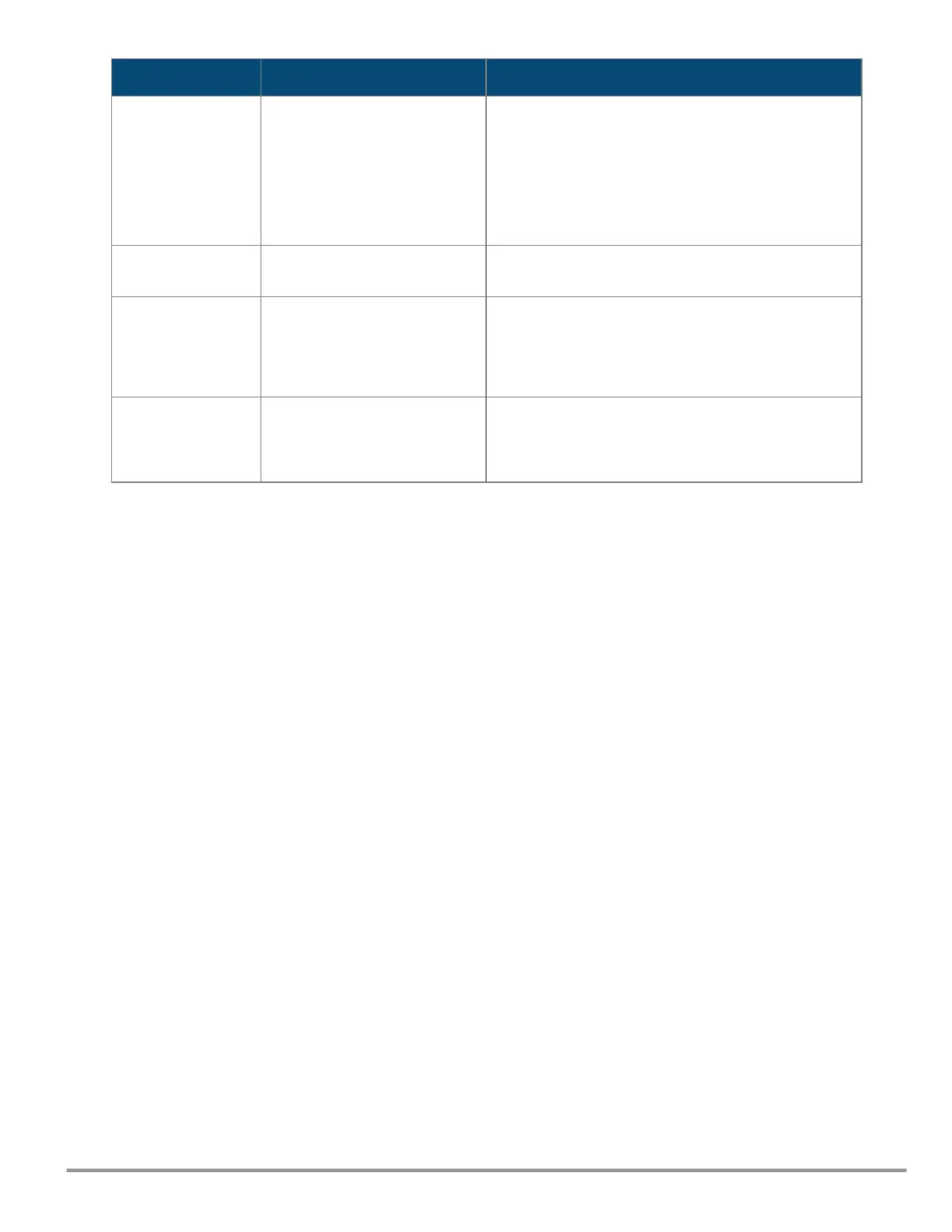Tip Problem Solution
8 A redundant power supply has
experienced a fault.
At least one power supply must be operating properly.
To make sure that the power supply is plugged in to
an active power source, check the power supply. If the
power supply is operating but the LEDs are still
blinking, the power supply may have failed. Unplug
the power supply, wait for 5 seconds for residual
charge to dissipate, and then plug the power supply. If
the fault light is still blinking, replace the power supply.
9 The switch has overheated. Check to ensure that the fans are functioning
correctly.
10 The port may have an internal
hardware failure. The port may
be denied PoE power. The port
may be detecting an external
PD fault.
Check the port for a hardware failure. Doing so may
require a reboot of the switch. Check the port for
correct PoE configuration and allocation. Also check
the external PD for a fault.
11 A redundant power supply is
not connected to an active AC
power source.
(At least one power supply must be operating
properly.) Connect the unplugged power supply to an
AC power source, using a supported power cord for
your country/region.
Proactive networking
The switches have built-in management capabilities that proactively help you manage your network,
they include:
n
Finding and helping you fix the most common network error conditions (for example, faulty network
cabling, and nonstandard network topologies).
n
Informing you of the problem with clear, easy-to-understand messages.
n
Recommending network configuration changes to enhance the performance of your network.
The following interfaces provide tests, indicators, and an event log that can be used to monitor the
switch and its network connections:
n
A graphical web browser interface that you can use to manage your switch from a PC running a
supported web browser, for example Microsoft Internet Explorer and Firefox.
n
A full-featured easy-to-use console interface that you can access by connecting a standard terminal
or PC running a terminal emulator to the switch console port using an USB-C to USB-A cable (sold
separately). The console command-line interface is also accessible through a Telnet or SSH
connection.
Hardware diagnostic tests
Testing the switch by resetting it
If you believe the switch is not operating correctly, you can reset the switch to test its circuitry and
operating code. To reset a switch, try any of the following:
HPE Aruba Networking CX 6200F/M Switch Series Installation and Getting Started Guide |
59
