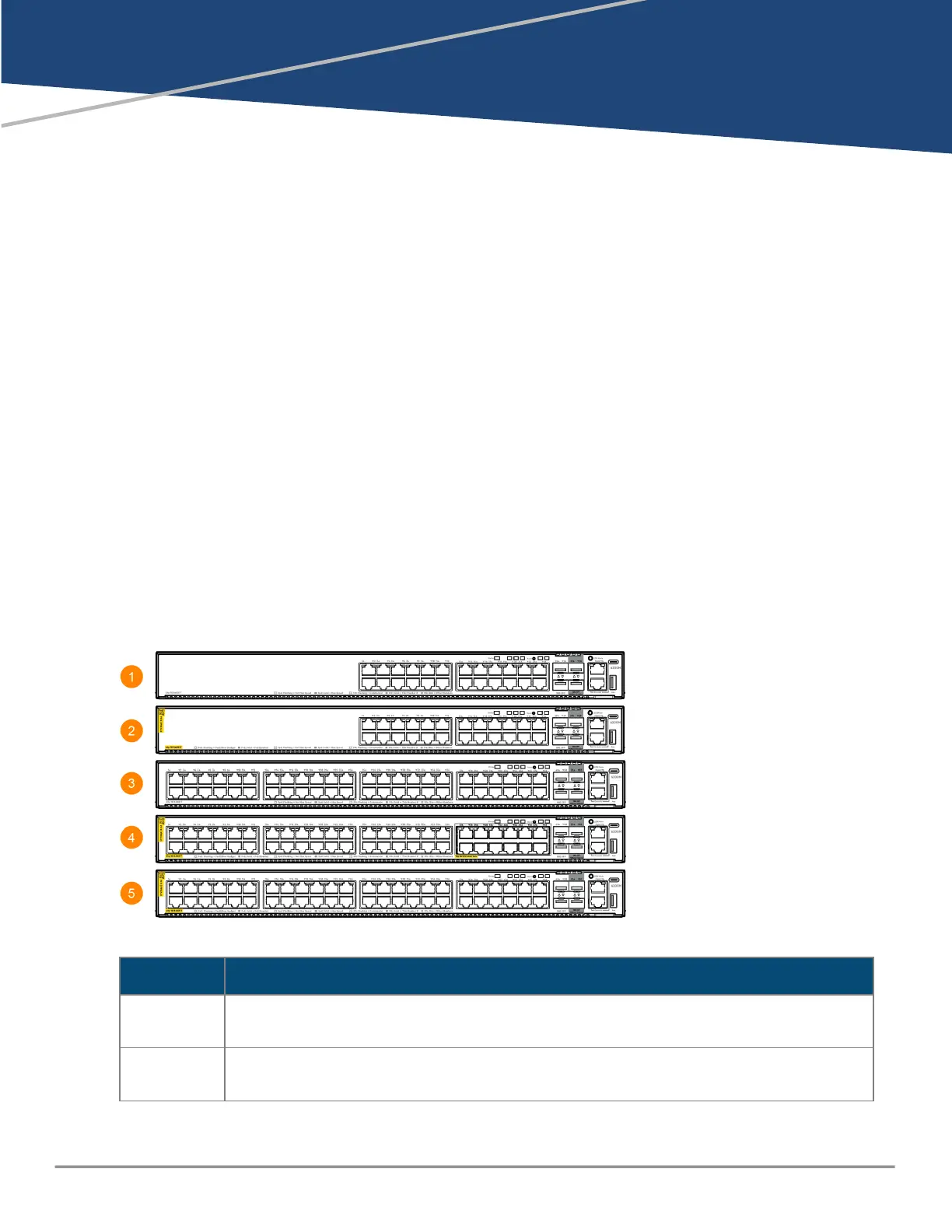Chapter 2
Introducing the switches
Introducing the switches
Aruba 6200F/M switches are stackable devices optimal for high-performance networks supporting
multiple use cases.
This chapter describes these switches with the following information:
n
Front of the switches:
o
Network ports
o
RJ-45 console port and USB-Cconsole port
o
LEDs
o
Buttons
o
Out-of-Band Management (OOBM)
o
SFP and/or SFP+ uplink ports
n
Back of the switches:
o
Power supply(ies) and power connector(s)
o
Fan tray and replaceable power supplies (applicable to 6200M switches only)
Front of the switches
Figure 1 Front of all the 6200M Switches
Label Description
1 R8Q67A HPEAruba Networking CX 6200M 24G 4SFP+ Switch
R8V08A HPEAruba Networking CX 6200M 24G 4SFP+ TAA Switch
2 R8Q68A HPEAruba Networking CX 6200M 24G Class4 PoE 4SFP+ Switch
R8V09A HPEAruba Networking CX 6200M 24G class4 PoE 4SFP+ TAA Switch
Table 1: Front of all the 6200M switches
HPE Aruba Networking CX 6200F/M Switch Series Installation and Getting Started Guide |
7
