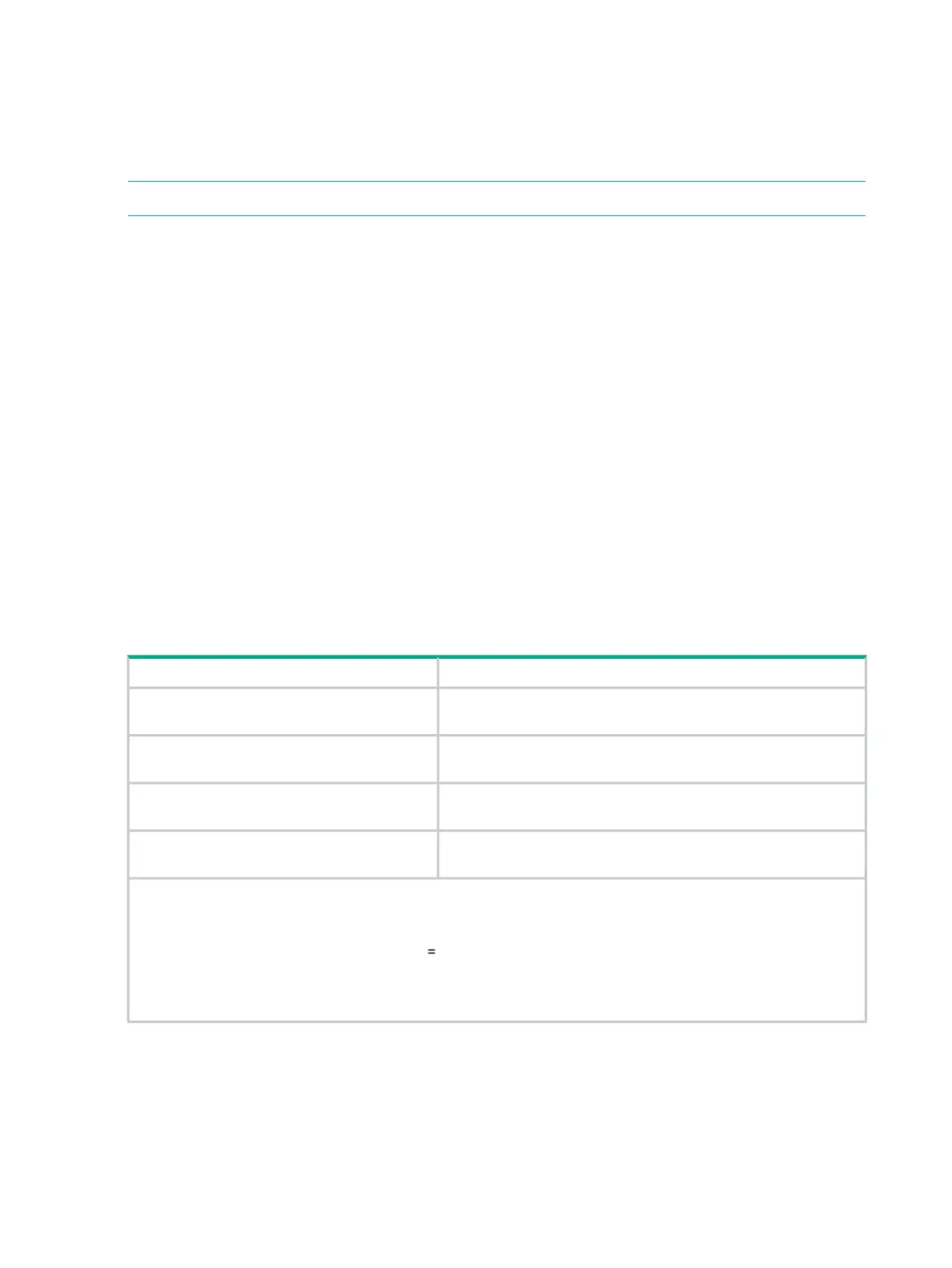Rear power and UID module
Unit identification (UID) button
The unit identification (UID) button helps locate an enclosure and its components. When the UID
button is activated, the UID on the front and rear of the enclosure are illuminated.
NOTE: A remote session from the management utility can also illuminate the UID.
• To turn on the UID light, press the UID button. The UID light on the front and the rear of the
enclosure will illuminate solid blue. (The UID on cascaded storage enclosures are not
illuminated.)
• To turn off an illuminated UID light, press the UID button. The UID light on the front and the
rear of the enclosure will turn off.
Powering on
Power is applied to the enclosure chassis upon plugging the unit into a live power source. There
is no power on/standby button.
Cables
These disk enclosures use cables with mini-SAS connectors for connections to the host and to
additional cascaded disk enclosures.
Use supported SAS cables with mini-SAS connectors. A variety of SAS cables and cable lengths
are supported for use with this disk enclosure. For more information, see the QuickSpecs for the
disk enclosure, available on the D3000 website.
Cables to connect HPE D36x0/D37x0 to any HPE 6Gb SAS initiator
Part numberName
691971-B21HPE 0.5m External Mini SAS HD to Mini SAS
Cable
716189-B21HPE 1.0m External Mini SAS HD to Mini SAS
Cable
716191-B21HPE 2.0m External Mini SAS HD to Mini SAS
Cable
716193-B21HPE 4.0m External Mini SAS HD to Mini SAS
Cable
NOTE: This includes the following devices:
• HPE Smart Array H221 and H222 host bus adapters
• HPE Smart Array P721m (for Blade-attach)=
16 Hardware
