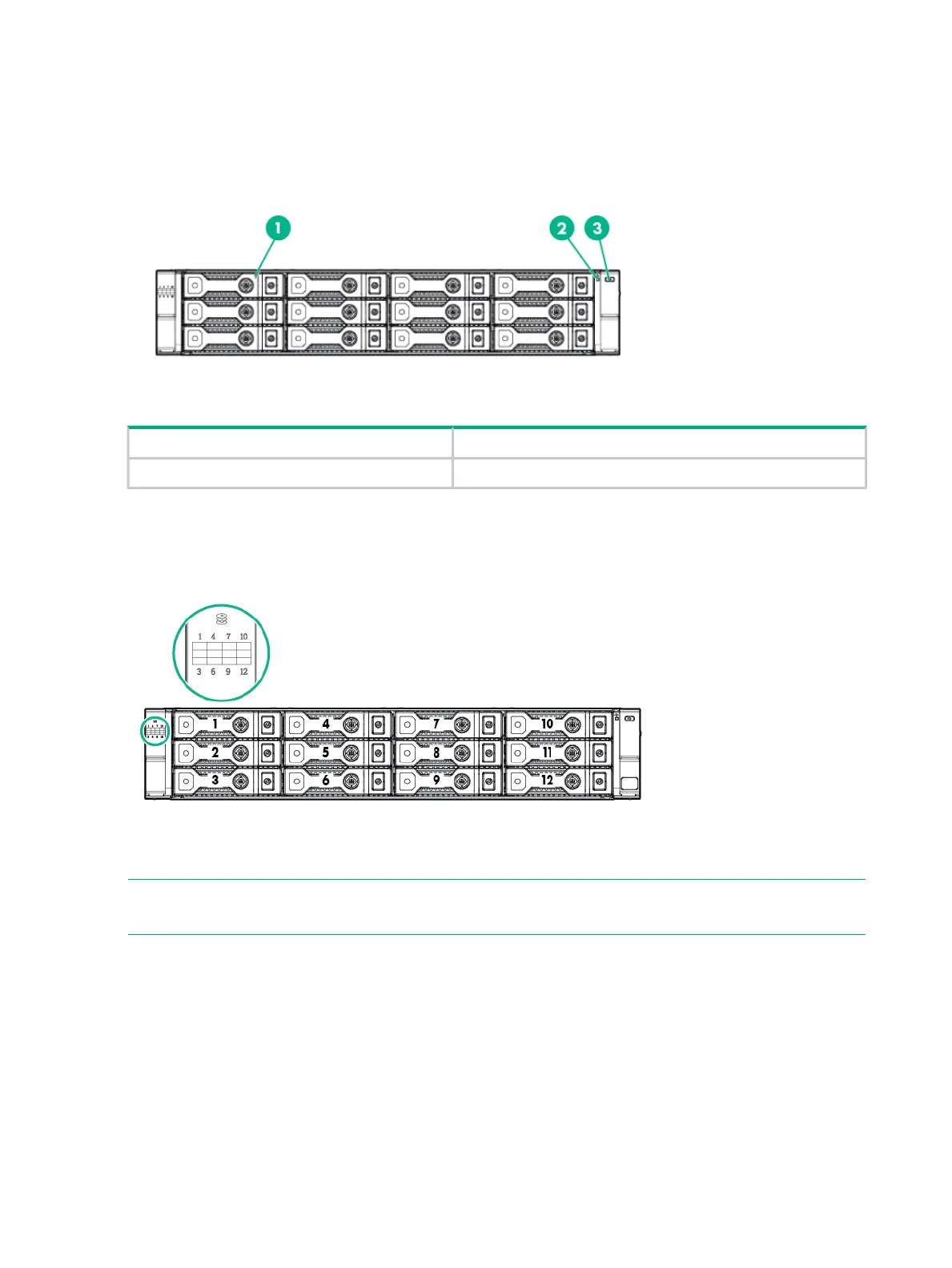• Two 0.5m HD mini-SAS cables
• Two PDU interconnect cords
• Optional digital rain bezel=
LFF Front view
3. UID push button1. Disk drive in bay 1
2. System Health LED
Drive bay numbering
Disk drives mount in bays on the front of the enclosure. Bays are numbered sequentially from
top to bottom and left to right. A drive-bay legend is included on the left bezel.
Rear view
NOTE: The I/O modules for both the HPE D3600/D3610 LFF and HPE D3700/D3710 SFF
enclosures share the same layout.
8 Hardware