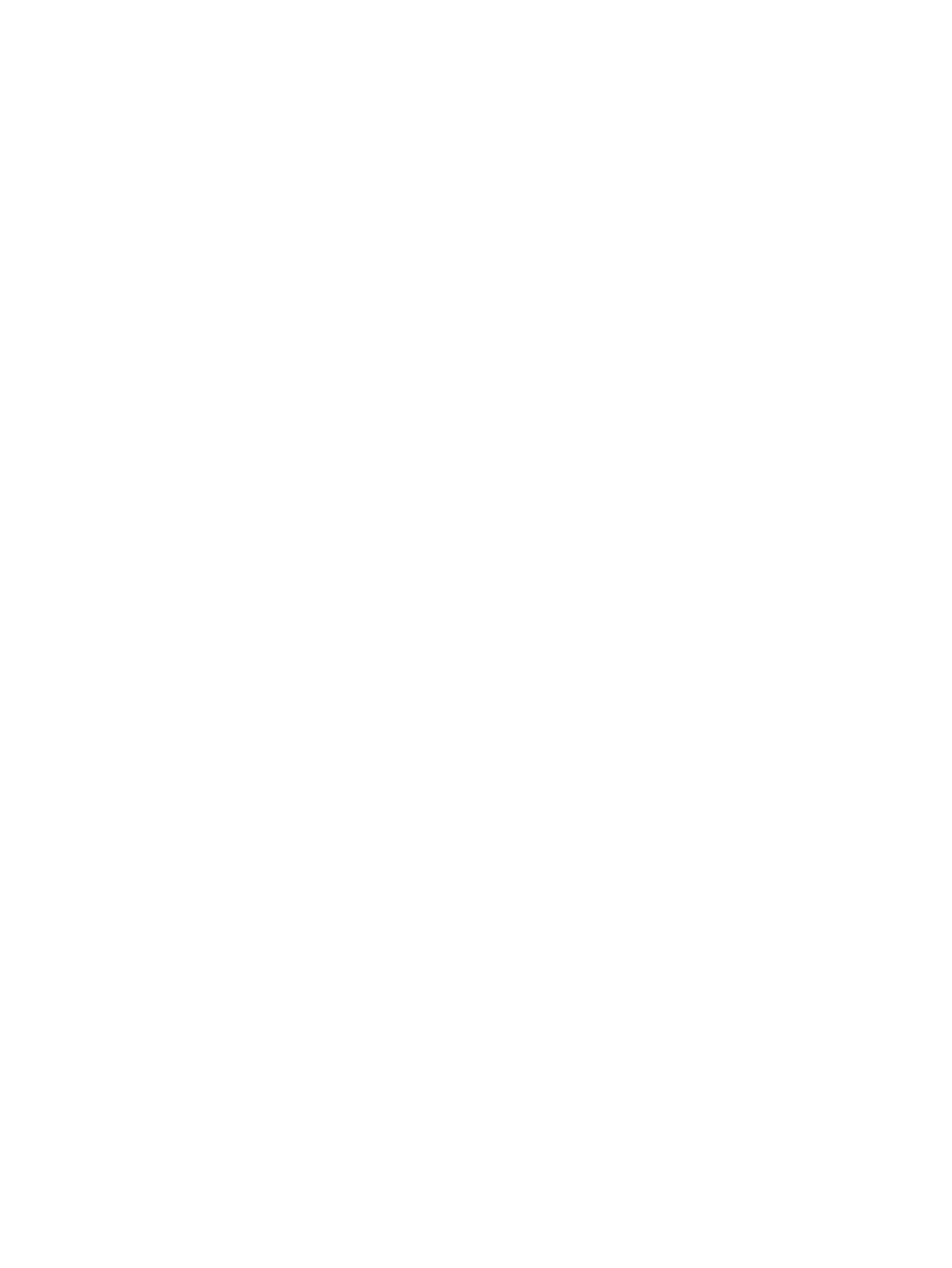Contents
1 Hardware.............................................................................................................7
Overview...............................................................................................................................................7
D3600/D3610 Large Form Factor disk enclosure chassis...................................................................7
LFF Front view.................................................................................................................................8
Drive bay numbering..................................................................................................................8
Rear view.........................................................................................................................................8
D3700/D3710 Small Form Factor disk enclosure chassis...................................................................9
SFF Front view................................................................................................................................9
Drive bay numbering..................................................................................................................9
Rear view.......................................................................................................................................10
Disk drives..........................................................................................................................................11
Disk drive LEDs.............................................................................................................................11
Disk drive blanks...........................................................................................................................11
Front status and UID module..............................................................................................................12
Front UID module LEDs................................................................................................................12
Unit identification (UID) button.................................................................................................13
Power supply module.........................................................................................................................13
Power supply module LED............................................................................................................13
Fan module.........................................................................................................................................14
Fan module LEDs..........................................................................................................................14
I/O module..........................................................................................................................................15
I/O module LEDs...........................................................................................................................15
Rear power and UID module..............................................................................................................16
Unit identification (UID) button.......................................................................................................16
Powering on...................................................................................................................................16
Cables.................................................................................................................................................16
Cables to connect HPE D36x0/D37x0 to any HPE 6Gb SAS initiator..........................................16
Cables to connect HPE D36x0/D37x0 with any HPE Smart Array 12Gb SAS initiator.................17
2 Technical specifications.....................................................................................18
Physical specifications........................................................................................................................18
Power and environmental specifications............................................................................................18
Acoustic noise levels..........................................................................................................................18
3 Deployment types..............................................................................................20
4 Installation.........................................................................................................21
Installation overview...........................................................................................................................21
Required items....................................................................................................................................21
Preliminary tasks................................................................................................................................22
Determining who will install and configure the disk enclosure......................................................22
Confirming support for your hardware and software components.................................................22
Signing up to automatically receive advisories, notices, and other messages.............................23
Confirming warranty support and finding out about related services............................................23
Gathering and recording information.............................................................................................23
Planning the storage configuration................................................................................................23
System and performance expectations....................................................................................24
Striping methods......................................................................................................................24
RAID levels...............................................................................................................................24
Disk drive sizes and types........................................................................................................25
Spare disks...............................................................................................................................26
Array sizing...............................................................................................................................26
Preparing the site................................................................................................................................27
Racking the disk enclosure.................................................................................................................28
Contents 3