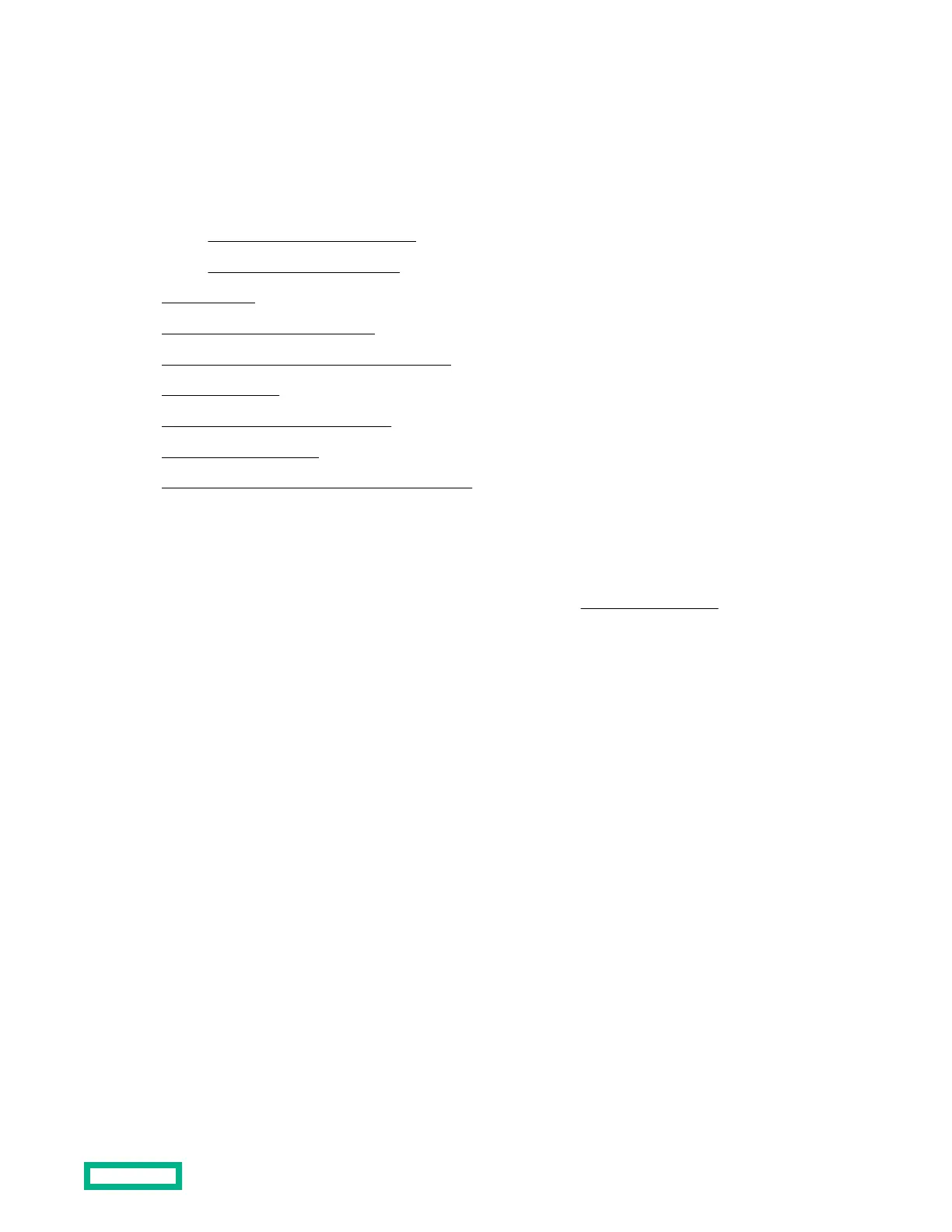Installing
Installation overview
Procedure
1. Review disk enclosure racking guidelines.
2. Review rack installation best practices.
3.
Install the rack.
4. Install disk drives in the enclosure.
5.
Install SAS controllers or controller enclosures.
6. Prepare the server.
7. Connect SAS cables and power cords.
8.
Power the disk enclosure.
9.
Verify the operating status of the disk enclosures.
Disk enclosure racking guidelines
The disk enclosure can be installed into most standard server racks. To verify that your rack is supported for use with the
disk enclosure, see the see the HPE D3000 Enclosures QuickSpecs on the Accessing QuickSpecs website.
• Install disk drives in the enclosures only after mounting the enclosures in the rack.
• A disk enclosure populated with disk drives is too heavy to lift safely.
• Movement of a disk enclosure during installation might damage the internal storage media of installed disk drives.
Rack installation best practices
In addition to industry-standard recommendations, consider the following:
• Locate the heaviest items, such as uninterruptible power supplies (UPS) and additional disk enclosures near the
bottom of the rack.
• To make cabling easy, install the disk enclosures below the server.
• Install similar components next to each other in the rack. Because disk enclosures, switches, and servers are of
diering depths, if you have more than one of a device, mount those devices adjacent to one another to accommodate
working behind the rack.
Installing
11
