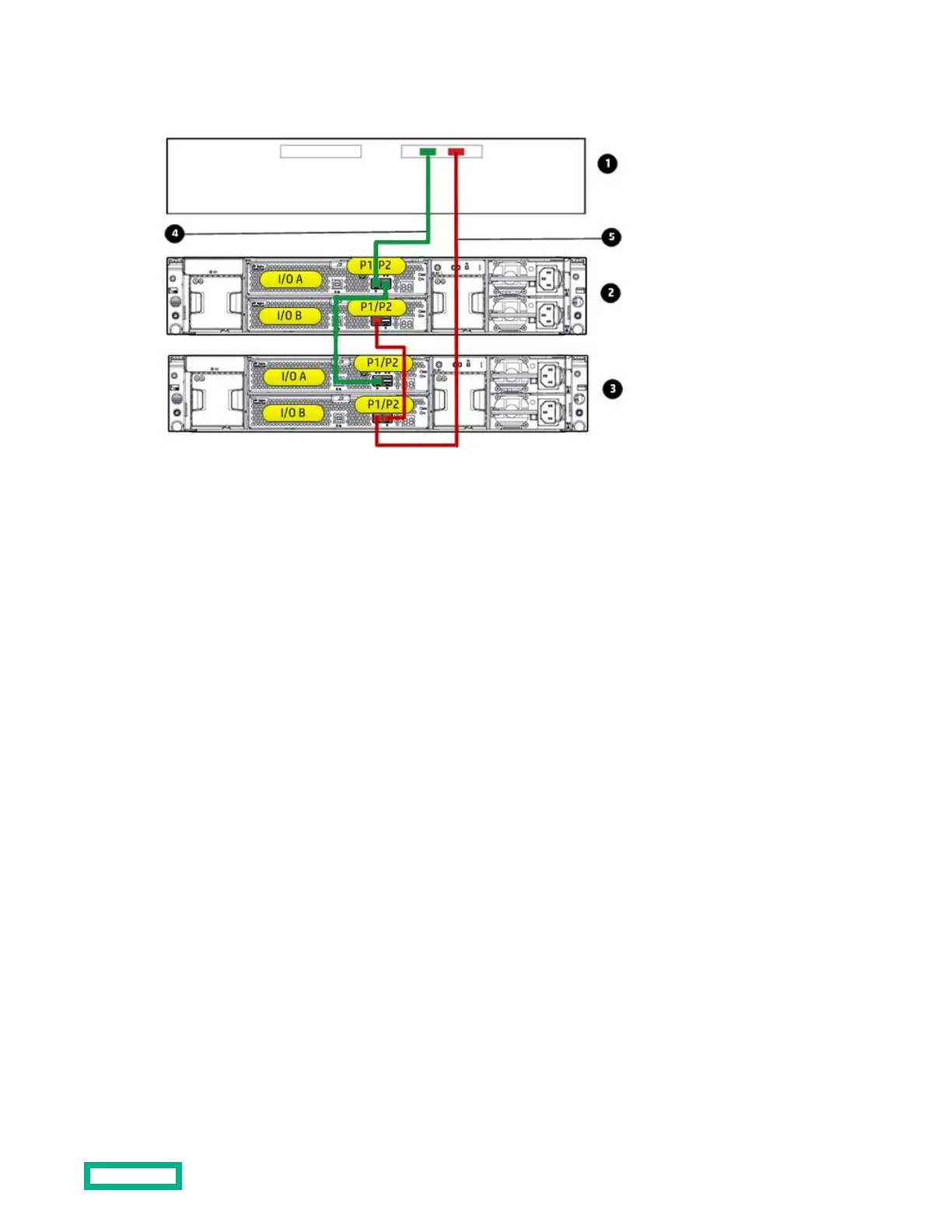1.
Host (server or controller enclosure)
2.
Primary disk enclosure
3.
Additional cascaded disk enclosure
4.
Primary path
5.
Additional path
Dual domain — best performance cabling
This example illustrates cabling for a dual-domain configuration in a pattern that oers best possible performance. In this
configuration, note the following:
• A multi-port, dual-domain controller in the host and dual-port disk drives in the disk enclosure are required for dual-
domain deployments.
• Cables from each I/O module in the disk enclosure to the server or controller enclosure and to additional cascaded disk
enclosures provide dual-domain connectivity.
• The symmetrical cabling pattern lowers latency and provides best possible performance.
This example illustrates using a Small Form Factor disk enclosure with one additional cascaded disk enclosure. When using
Large Form Factor disk enclosures, more than oneadditional disk enclosure can be cascaded. For more information, see
the QuickSpecs for the Large Form Factor disk enclosure.
Cabling
24
