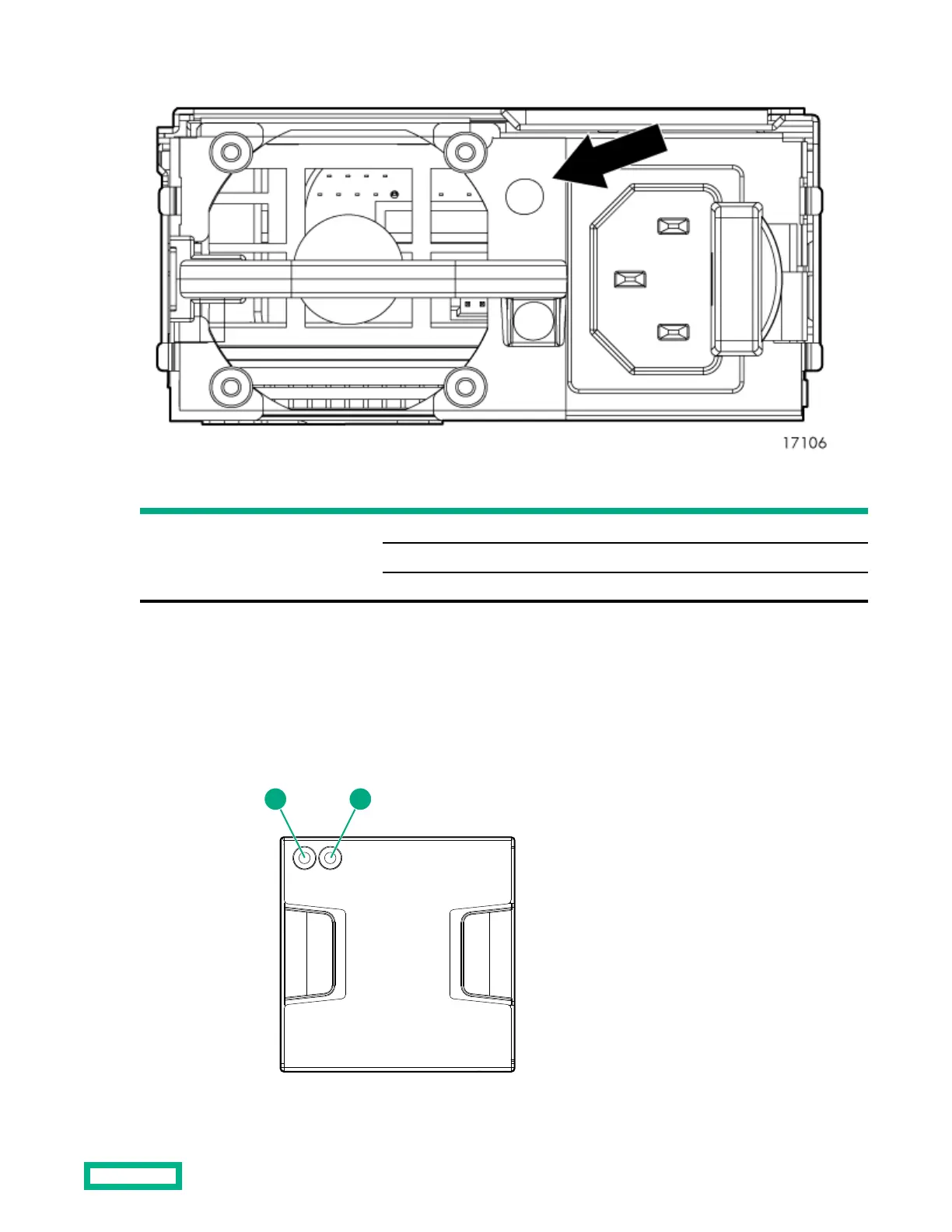Power supply module LED
Description Status State
Health/Status LED Solid green Startup or normal operation
Flashing green Powering up
O No power or fault
Fan module
Fan modules provide cooling necessary to maintain proper operating temperature within the controller enclosure.
If one fan fails, the system still runs, but Hewlett Packard Enterprise recommends replacing the module. If two fans fail
(either one complete module, or one fan per module) the system shuts down.
Fan module LEDs
Reference
35
