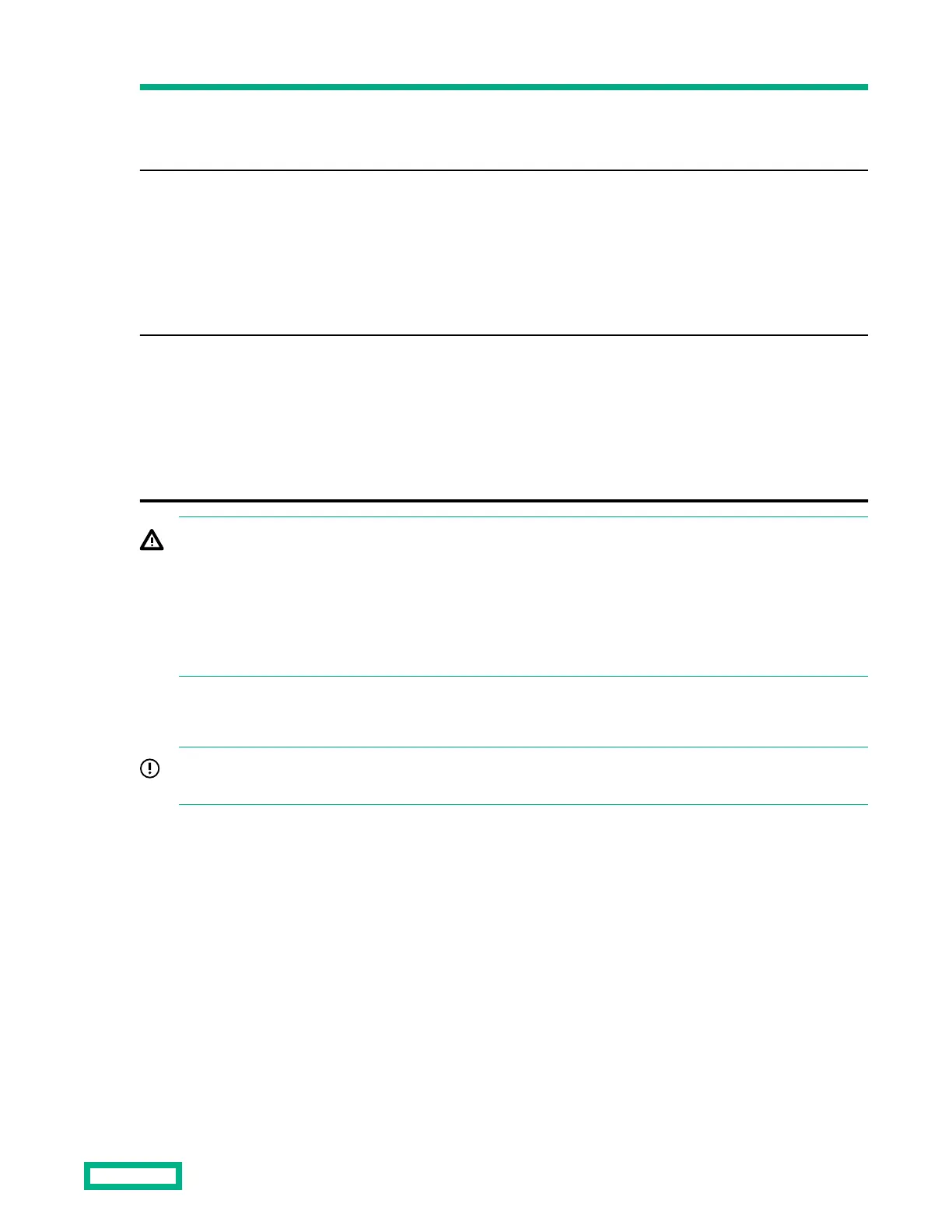Connection method Level of protection
One power source
Protects you from downtime when one of the disk enclosure power supplies fails. The
remaining power supply/fan module can operate the disk enclosure until you install a
replacement module.
Two separate power sources
Protects you from downtime when one of the disk enclosure power supplies fails.
Protects you from data loss when one of your power sources fails, due to a pulled cable or
tripped breaker.
The remaining power source can power the disk enclosure until the failed power source is
restored or relocated. Depending on the cause and duration of the power outage, you can
use this time to properly shut down your storage sub-system.
Two UPS
Two separate power sources
Protects you from downtime when one of the disk enclosure power supplies fails.
Protects you from data loss when one or both of your power sources fails, due to apulled
cable, tripped breaker, or local power outage.
The remaining power source or the UPS will power the disk enclosure until power is
restored to the source. Depending on the cause and duration of the power outage, you
can use this time to properly shut down your storage sub-system.
WARNING: To reduce the risk of electric shock or damage to the equipment:
• Do not disable the power cord grounding plug. The grounding plug is an important safety feature.
• Plug the power cord into a grounded (earthed) electrical outlet that is easily accessible at all times.
• Route the power cord so that it is not likely to be walked on or pinched by items placed against it. Pay particular
attention to the plug, electrical outlet, and the point where the cordis attached to the disk enclosure
Powering the disk enclosure
IMPORTANT: Always power on disk enclosures before controller enclosures and servers. This ensures that servers,
during the discovery process, identify the enclosures and installed disk drives as operational devices.
Powering on disk enclosures
Prerequisites
• Complete the server, controller, or controller enclosure installation.
• Install the disk enclosures.
• Install disk drives in the disk enclosures so that the connected host controller can identify and configure them at
power-on.
• Connect the SAS cables and power cords to the enclosure.
Procedure
1. Apply power to each UPS, or connect the enclosure to a live power source.
Installing
20
