
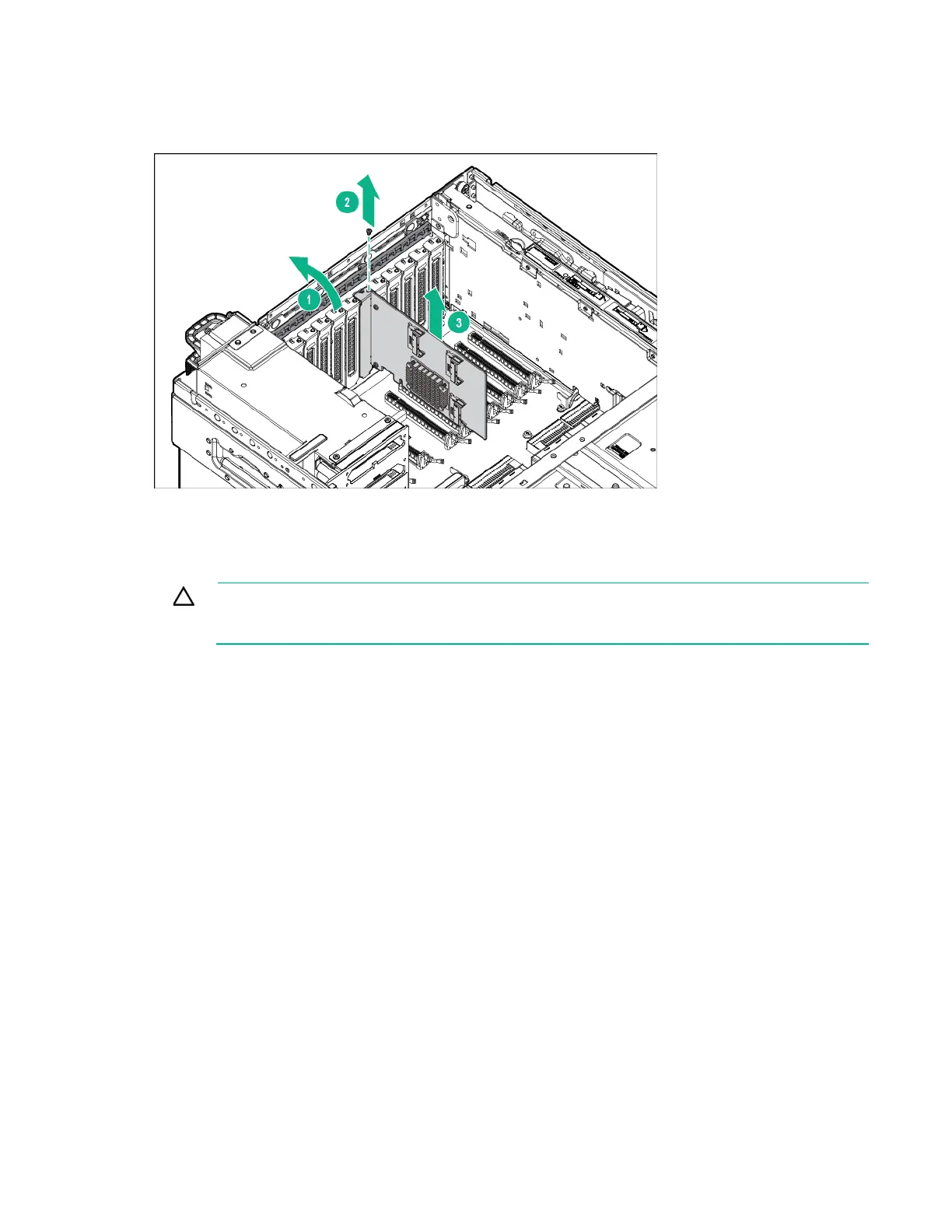 Loading...
Loading...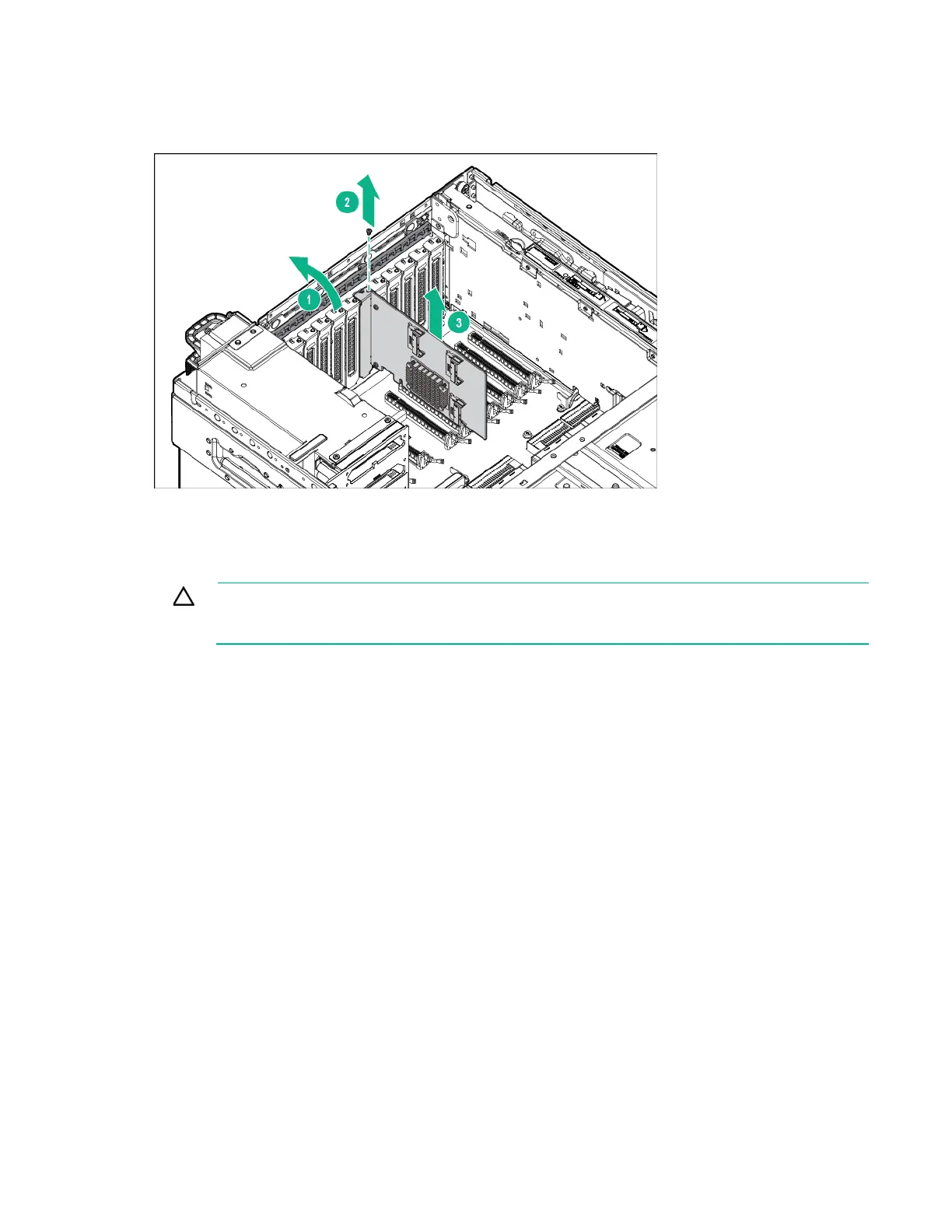
Do you have a question about the HPE ProLiant DL580 Gen9 and is the answer not in the manual?
| Product Type | Server |
|---|---|
| Form Factor | 4U Rack |
| Memory Slots | 96 DIMM slots |
| Processor | Up to 4 Intel Xeon E7-4800/8800 v3/v4 series |
| Memory | Up to 6 TB with 96 x 64 GB DDR4 |
| Storage Controller | HPE Smart Array P830i/2G |
| Expansion Slots | 9 PCIe 3.0 slots |
| Power Supply | Up to 4 x 1500W hot-plug, redundant power supplies |
| Network | 4 x 1GbE embedded |
| Remote Management | HPE iLO 4 |
| Operating System Support | Windows Server, Red Hat Enterprise Linux, SUSE Linux Enterprise Server, VMware |











