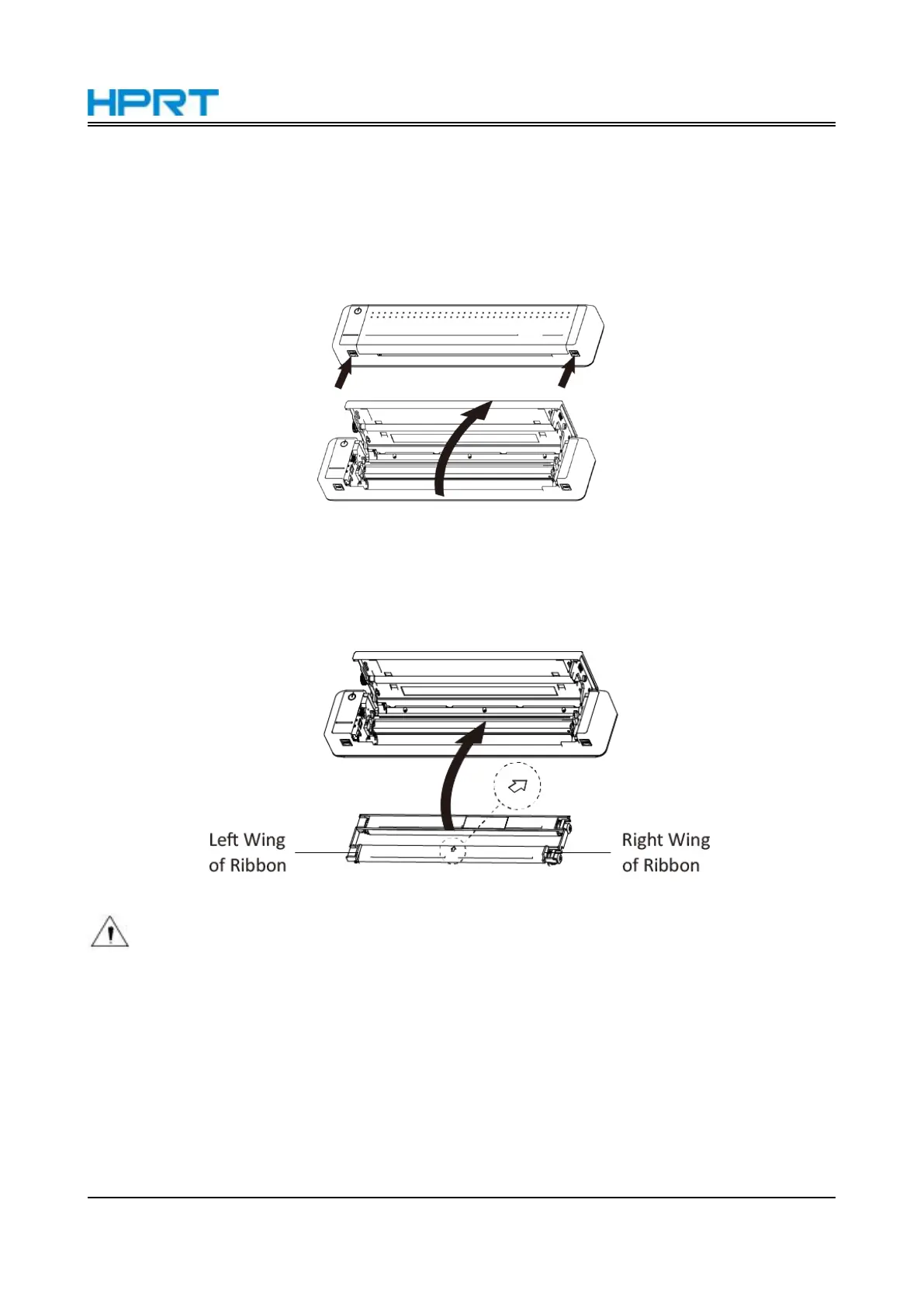MT800 User Manual
3. Installation and Use of Printer
3.1 Open Top Cover
1. Press the [PUSH] button of both sides at the same time, then lift the printer cover upward.
3.2 Loading Ribbon
1. Hold the left and right wings of the ribbon by your hands, then align it to the printer per the
arrow direction and press it down.
Note: To avoid errors when loading the ribbon, please make sure that the arrow direction
marked on the ribbon module align to the printer.
