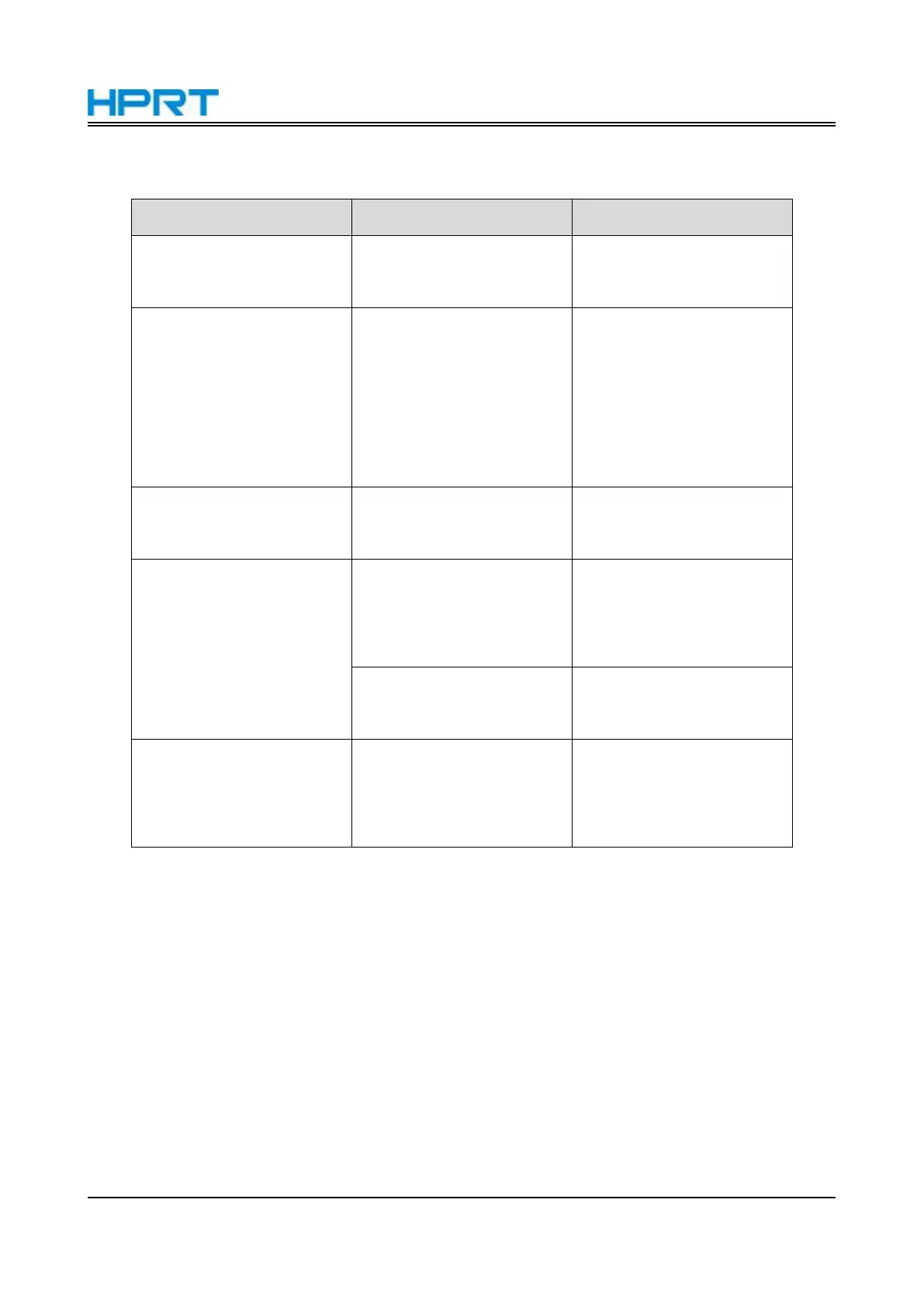MT800 User Manual
5.2 Troubles Occur During Printing
Printing process stops
printing
Please use the exclusive
charging cable to charge
Paper jam occurs during
printing
When the paper is
automatically fed, there is
a deviation, resulting in
paper jam
Please open the cover,
remove the jammed
paper, and place the
paper in parallel into the
paper inlet
The ribbon is taken out
when printing
The ribbon is loose before
printing.
Please roll the ribbon to a
flat state by rewind wheel
Print font missing, with
white lines
Ribbon with folds,
damaged
Please roll the ribbon to a
flat state and print with a
good ribbon
Please print with flat
paper
The printer cannot
automatically absorb
paper
The cover is not properly
closed.
Please check that both
sides of the cover are in
place