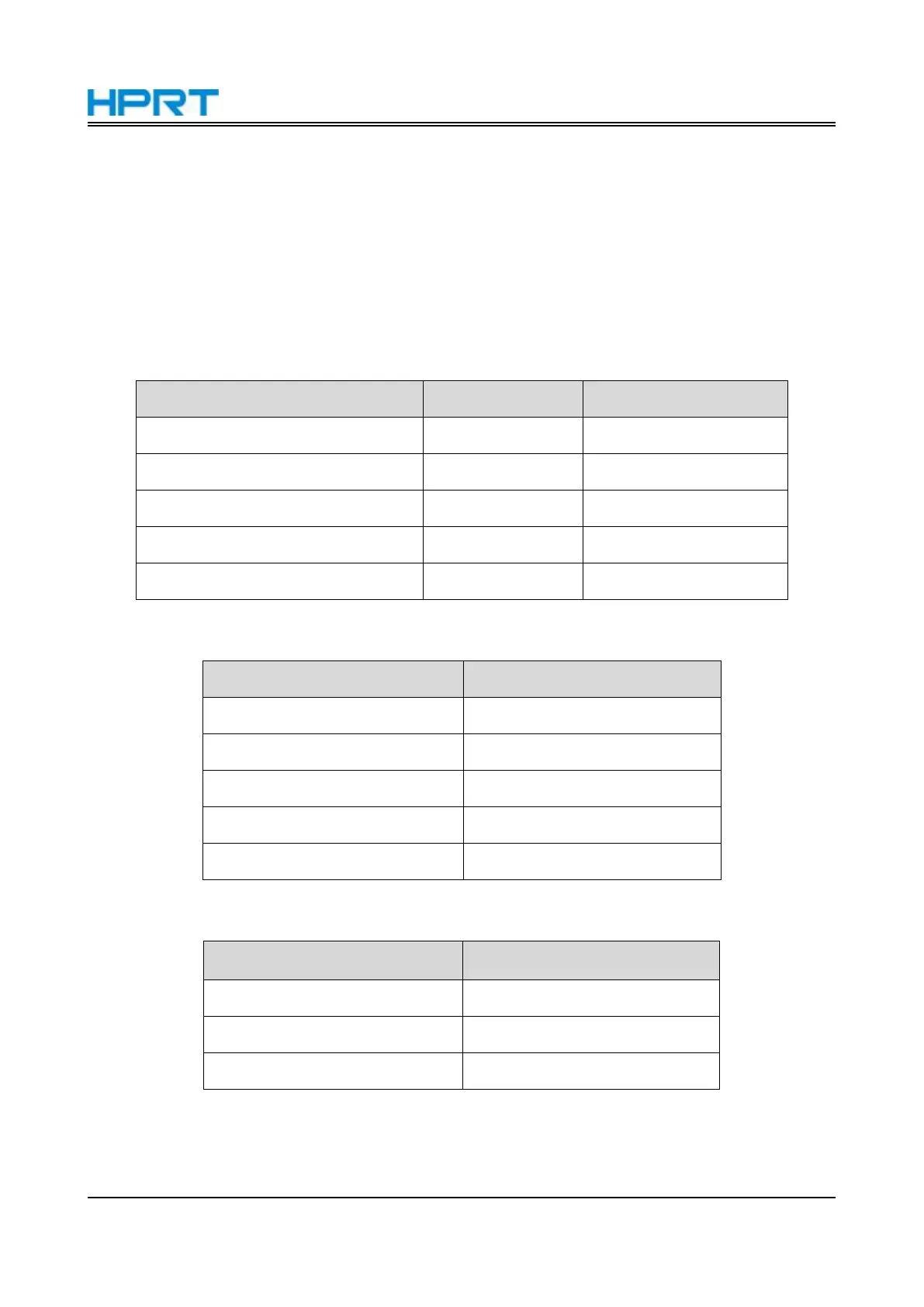MT800 User Manual
4.2 LED Indicator and Buzzer
MT800 has two LED indicators, which are front strip lamp and side pinhole lamp.
1. Front Strip Lamp
The front strip lamp indicates the status of printer. The status is divided into four categories:
behavior indication (red, green, white), charging indication (green), abnormal indication (red), and
printing indication (white).
①Abnormal Status
TPH temperature overheated
Paper jam/paper loading abnormal
Open the cover of printer
②Charging Status
Charging full in power-on status
Green light turns to white light
Charging full in power-off status
③Printing Status