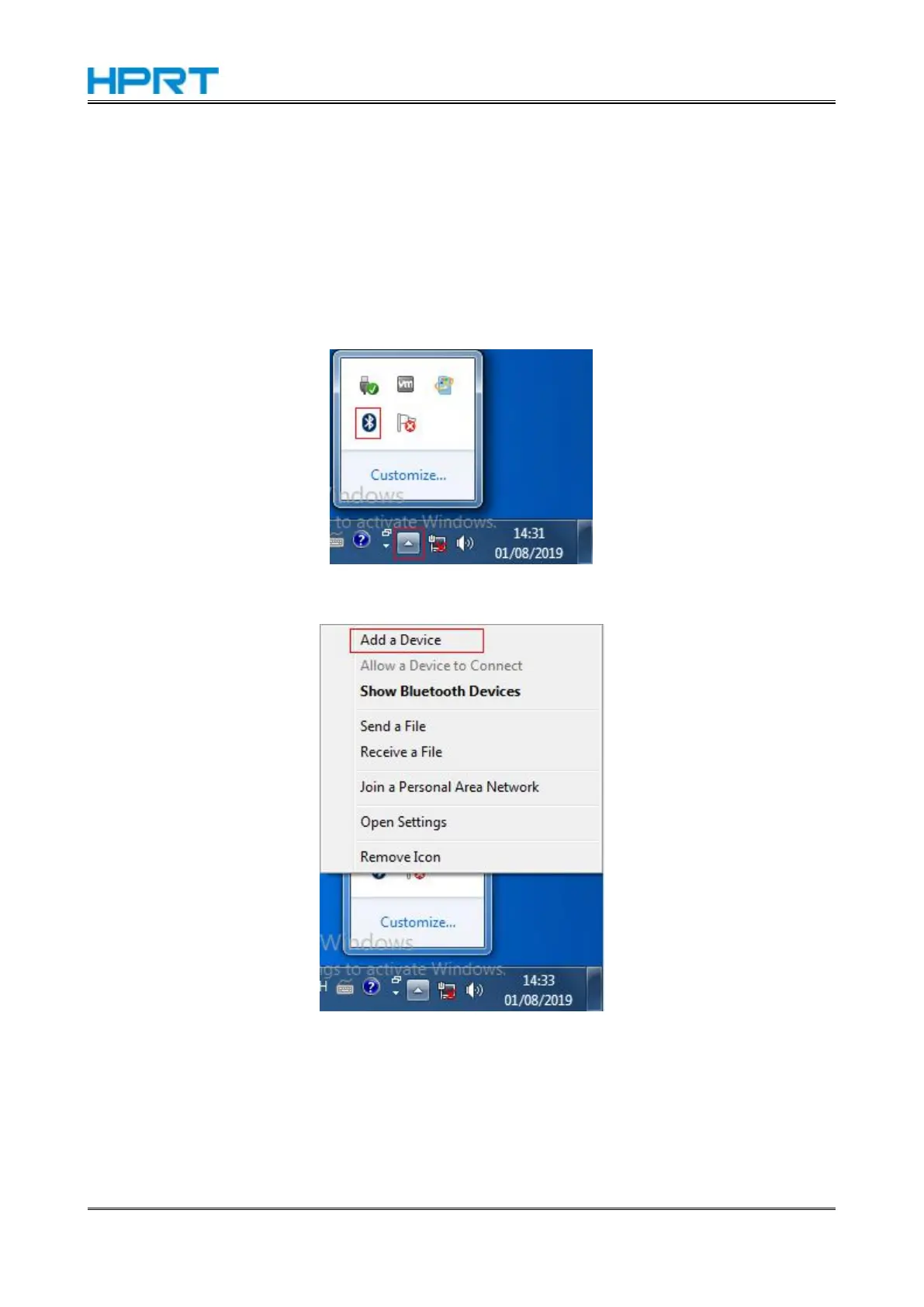MT800 User Manual
7.4 Using Driver via Bluetooth
Note: PC Bluetooth connection only support with Windows system currently, take Windows 7 for
example below.
1. Turn on the printer.
2. Turn on the computer. The Bluetooth icon will show at the lower right of the screen. If the
computer is not configured with Bluetooth function, you need to insert a Bluetooth Dongle into its
USB connector.
3. Right click the icon, choose "Add a Device".