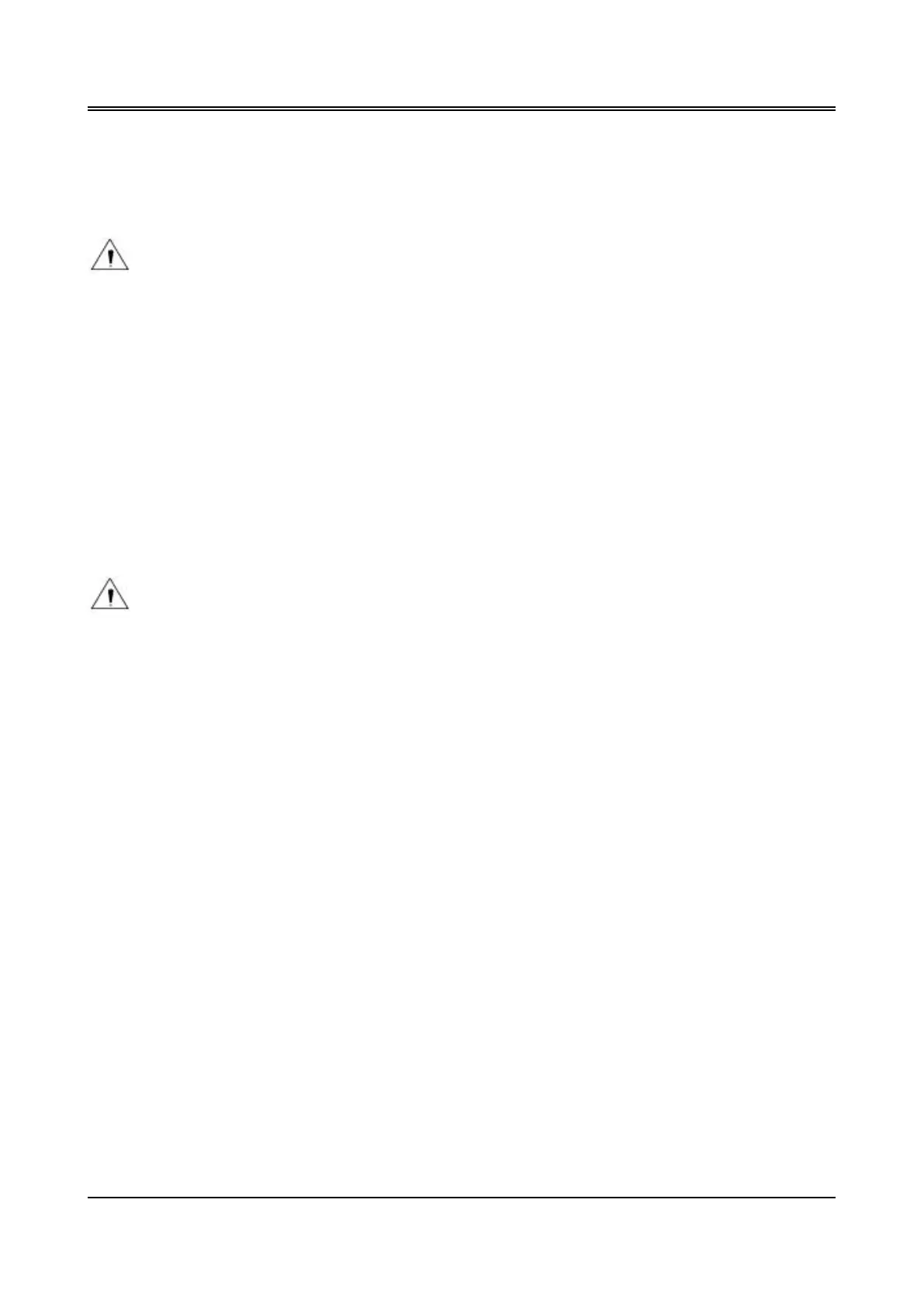Important Safety Instructions
Please read this chapter carefully before using the printer!
Using the Printer
1. Water or other liquid should not spill into the printer, also the printer should not be expose to
the rain, or else may cause printer damage.
2. Do not open the printer cover while the printer is printing, otherwise the printer may work
improperly.
3. Too high(40℃)or too low(0℃) temperature will lead to the decrease of print quality.
4. too high (85%)or too low (20%)relative humidity will lead to the decrease of print quality
5. The print paper in poor quality or stored for too long time also may reduce the print quality
even damage the printer.
6. Please do not open the printer cover when it is printing or just when printing is over, do not
touch the print head with hand or body, overheat may cause scald.
Storage Precautions
1. The printer should be placed in such an environment that the temperature is between -20℃
and 70℃, and the relative humidity is between 5% and 90%.
2. Normal thermal paper can’t be kept too long, if you need to keep the receipt for a long period,
please select long term effective thermal paper.
3. Do not store printing paper in high temperature or direct sunlight, please keep it in a place to
avoid the light.