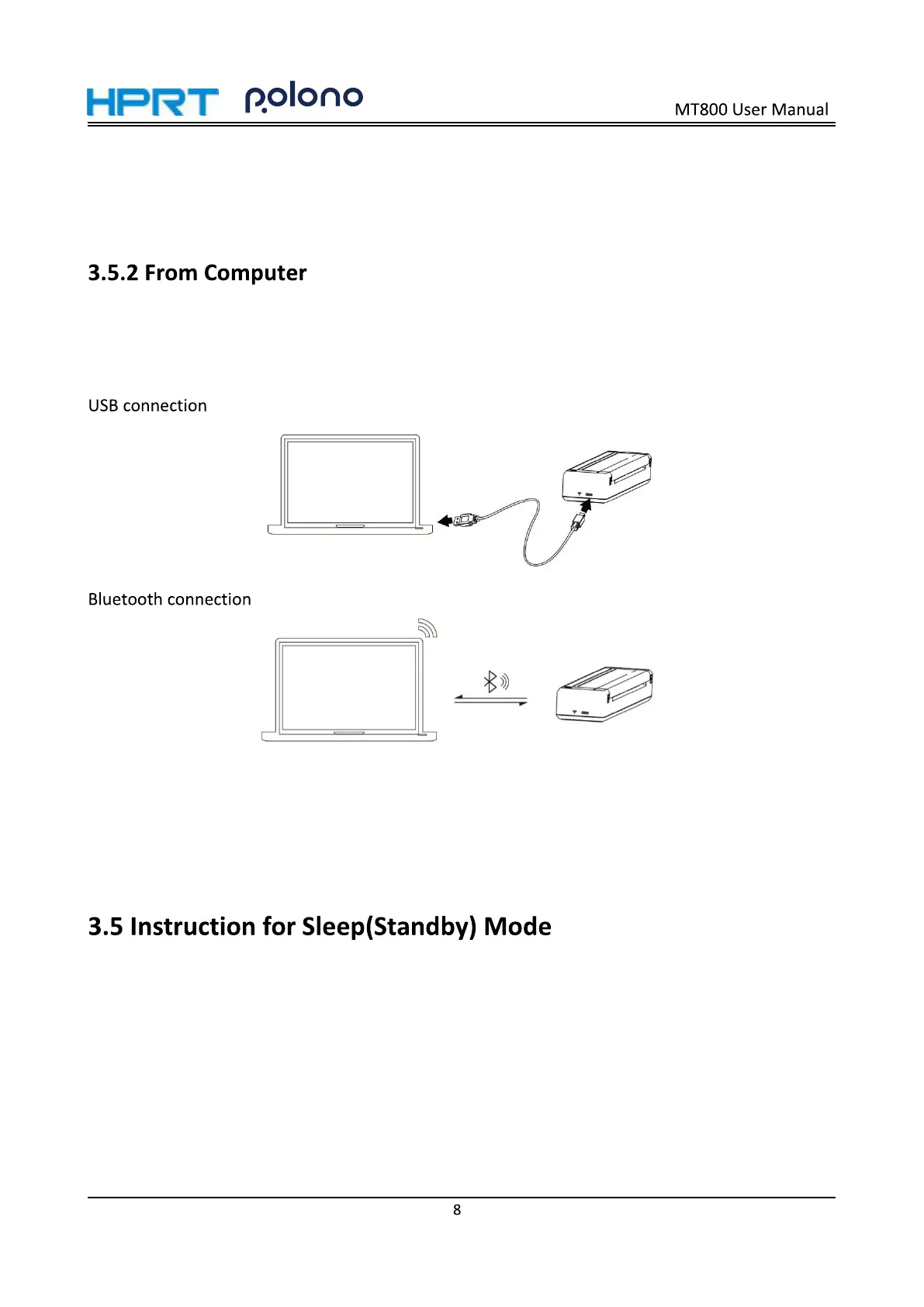3.Print:
1)Select the file to print from the “H-Print” APP;
2)Press the print icon in the top right to start printing.
1. Connect the printer to the computer via Bluetooth/USB, then install the printer driver on the computer.
The driver can be found here: http://www.hprt.com/Downloads.html
2. Install the driver: please refer to “7. Windows Driver” and install the printer driver for MT800 on the
computer.
4.Print: Open the file to print, choose “MT800” for printer device, click “print”.
In order to save power and prolong the usage time, the MT800 printer uses automatic sleep and
automatic wake-up technology. While powered on and inactive for 5 minutes, the printer will
automatically enter standby mode. The printer will automatically power off after 60 minutes of
inactivity when connected via Bluetooth.
When the printer enters standby mode, the power consumption will be greatly reduced, but usage
will not be affected. The printer will wake up automatically when receiving print data.
