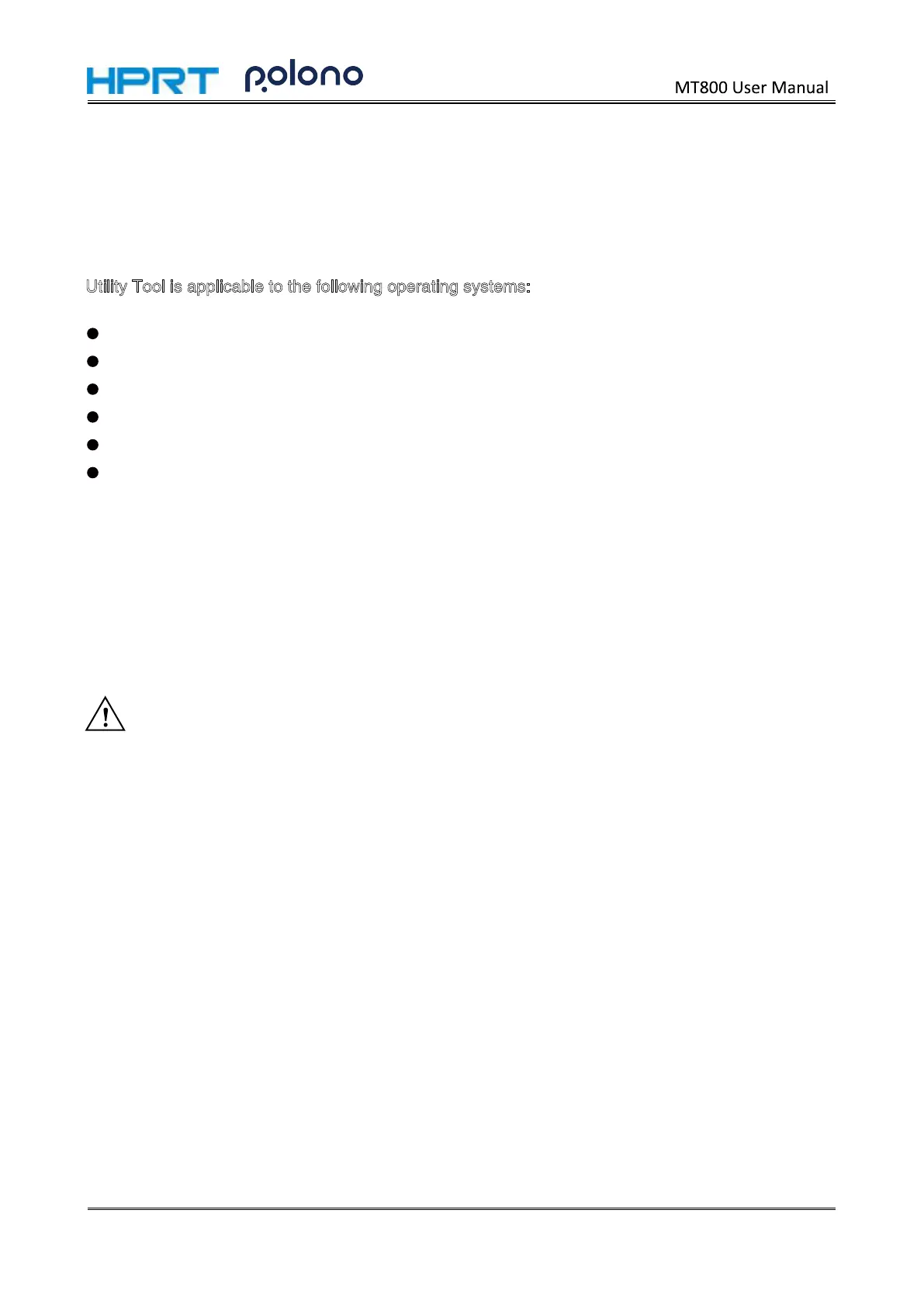The following instructions reference the HPRT MT800 (Windows 7) installation. You may notice
slight differences in the interface on a different operating system or version of the driver.
Utility Tool is applicable to the following operating systems:
Microsoft Windows 10 (32 bit/64 bit)
Microsoft Windows 8 (32 bit/64 bit)
Microsoft Windows 7 SPI (32 bit/64 bit)
Microsoft Windows Vista SP2 (32 bit/64 bit)
Microsoft Windows XP Professional SP3 (32 bit)
Microsoft Windows Server 2012(64 bit)
The installation file name is HPRTUtilityForMobile_Dealer VX.X.X.X
eg : HPRTUtilityForMobile_Dealer V2.0.0.5
42
