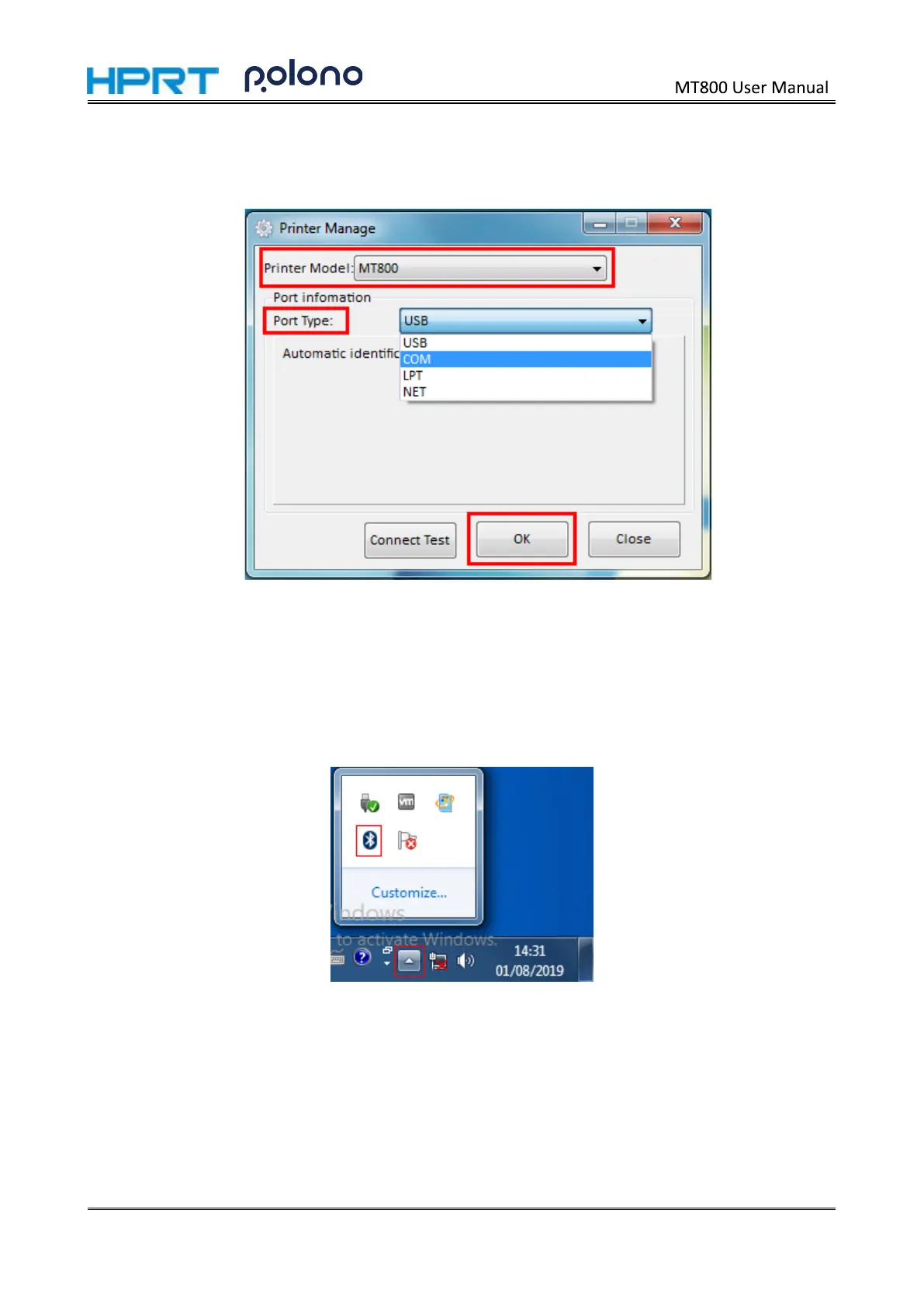2. Choose the printer model and port type that needs to be modified, then click “OK”.
3. Modifying the new printer is completed.
4. When connecting via Bluetooth, the port needs to be changed to COM. To connect to the printer:
1) Powered on the printer.
2) Locate the Bluetooth icon in the lower right of the screen. If the device is not configured with Bluetooth,
you will need to insert a Bluetooth dongle into its USB connector.
47
