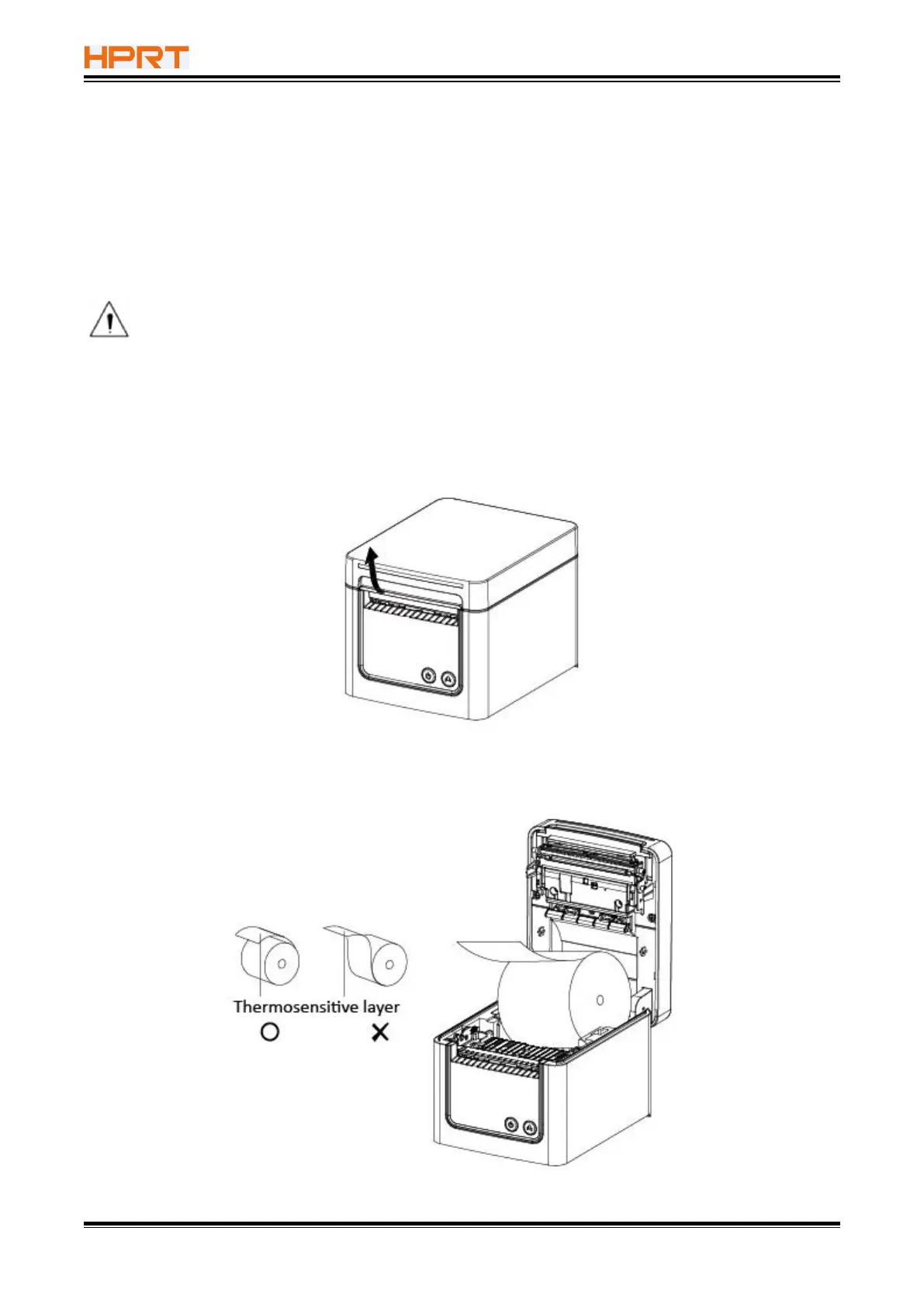TP809 User Manual
4 INSTALLATION AND USAGE
4.1 Media Loading
4.1.1 Paper Confirmation
1) When using 83mm(width) roll paper, take down the paper guide of both sides.
2) When using 80mm(width) roll paper, insert the paper guide to both sides.
3) When using 58mm(width) roll paper, insert the paper guide to both sides. (by the middle
position)
Note: Roll paper should be placed in the middle.
4.1.2 Paper Installation
1) Press the cover opening button to open the printer cover.
2) Remove the used roll paper core, if any.
3) Load the paper roll in the correct direction as shown below.