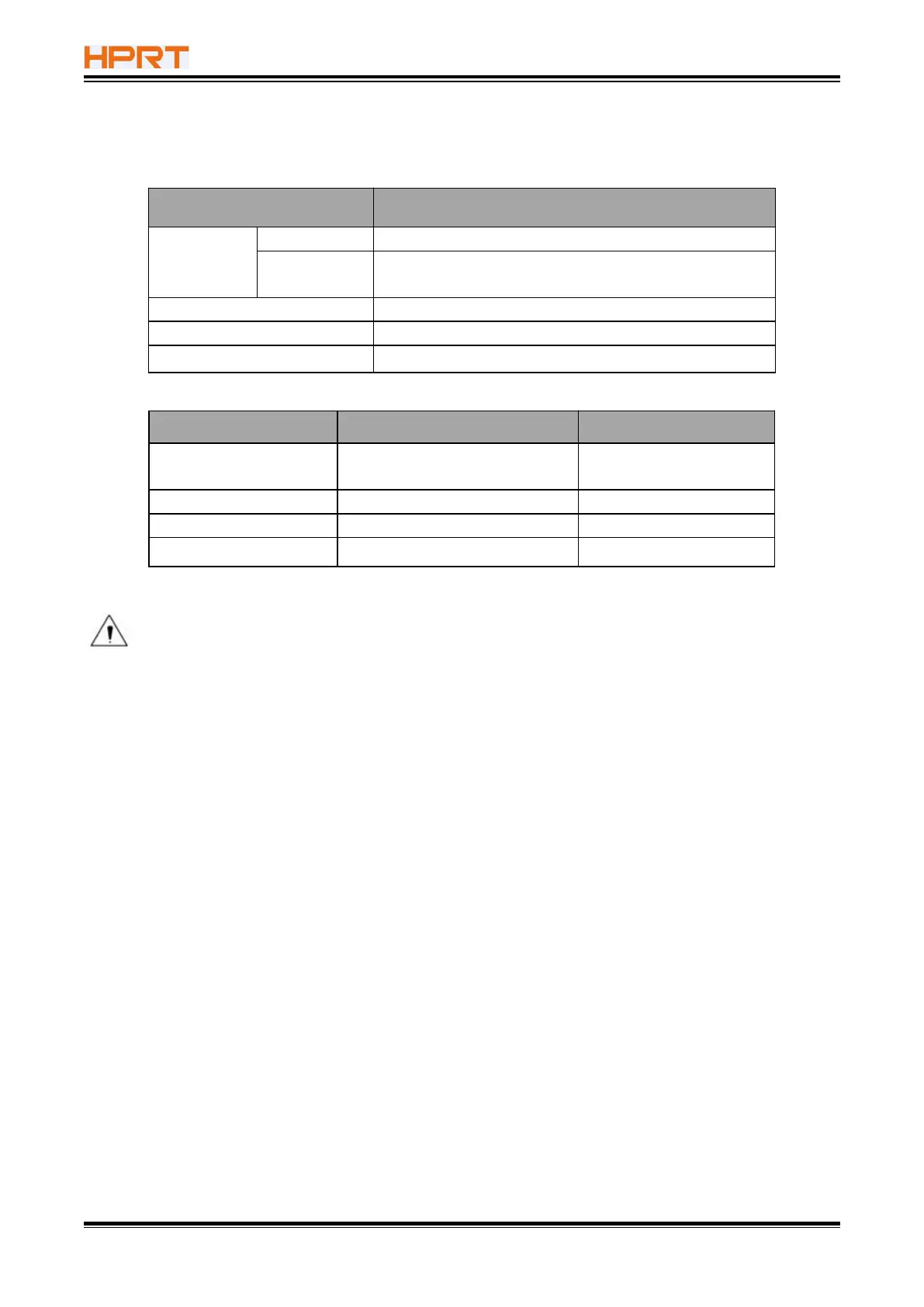TP809 User Manual
4.2 LED Indication and Beeper
Function specification of indicated light and beeper.
The printer is in paper end status
Wrong status(cutter jam, over temperature, and
so on)
Paper near end / printer is working normally
Printer is ready and in idle condition
Notes: The printer use a thermistor to detect the temperature of the print head. If the
temperature of print head is higher than 65°C, printer will send a warning. If the temperature of
print head is higher than 80°C, printer will stop working until the temperature is lower then 60°C.