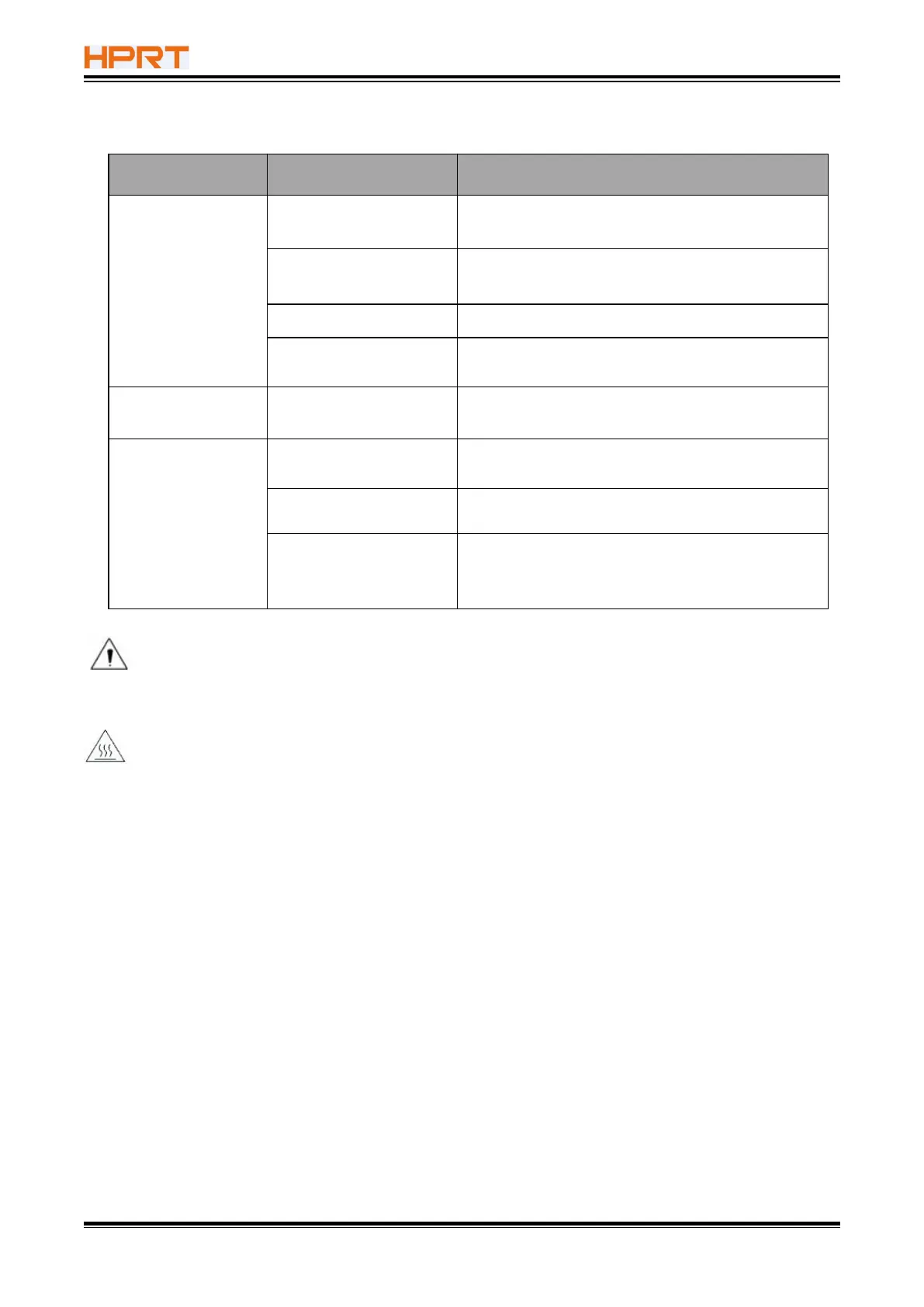TP809 User Manual
6.4 Problems Emerge During The Paper Cutting
Note: Regarding the density of setting, please refer to Utility Tool for POS Instruction.
6.5 Removing Jammed Paper
Warning: Do not touch the thermal print head because it becomes very hot after printing.
If the printer cover can be opened, operate it according to the next steps.
1) Open the printer cover.
2) Remove jammed paper, reload the paper roll, and close the printer cover.
Cutter jam, the
movable cutter
cannot get back to
its place
Cutter abrasion,
insufficient cutting
Worm gear and worm
wheel abrasion
Replace the worm gear and worm wheel
Clean the paper scraps on the transmission system
Cutter edge abrasion,
paper is too thick
Thermal printer head is
over-heated
Reduce the density of printing
Reduce the printer speed to the limit of thermal
printer head
Wrong paper feeding
position
Put the paper parallel with the paper mount and
insert into the space between platen roller and the
thermal printer head.
