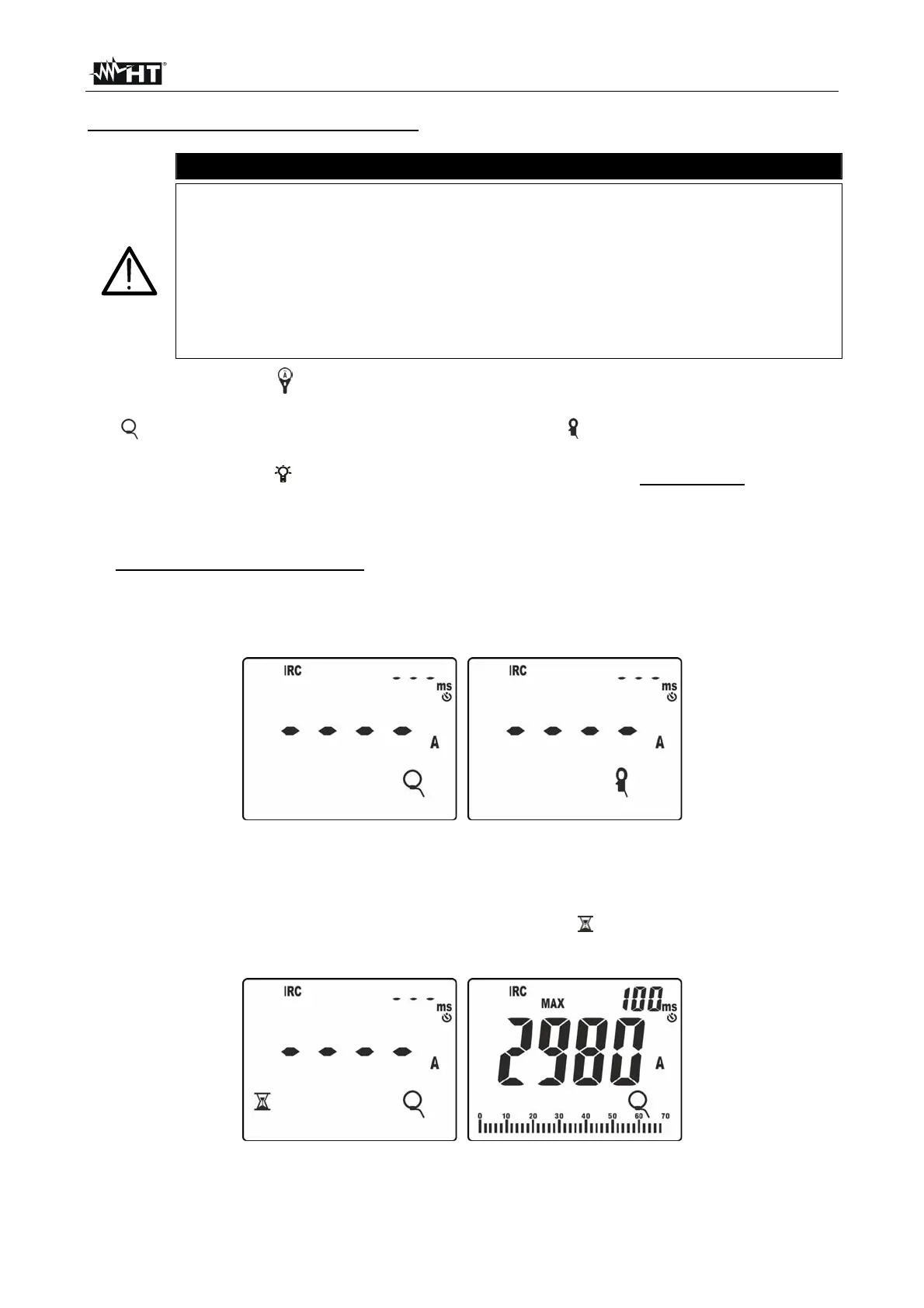JUPITER
IT - 31
INRUSH current measurement (DIRC)
CAUTION
Maximum measurable current in this function is 3000A AC or 1000A DC.
Do not measure currents exceeding the limits given in this manual.
The instrument carries out the measurement both with flexible clamp
transducers (optional accessories) and with other standard clamp
transducers in the HT family (optional accessories). For inrush current
with high DC component is recommended the use of AC/DC clamps.
With transducers having an Hypertac output connector, the optional
adapter NOCANBA is necessary to obtain the connection.
1. Select the position.
2. Press key MODE/MXMNPK to select the type of clamp transducer among the options:
“ ” (optional flexible clamp transducer – only AC) or “ ” (standard clamp transducer –
AC or DC)
3. Press the keys / or and, on the instrument, select the same range set on the
clamp, among the options: 30A, 300A, 3000A (AC current measurement with flexible
clamp) or: 1A, 10A, 30A, 40A, 100A, 200A, 300A, 400A, 1000A, 2000A, 3000A for
AC, DC, AC+DC current measurement with standard clamp.
4. For flexible clamps transducer set the relative voltage full scale (see § 4.2.12)
5. Press key GO/HOLD to confirm settings.
6. Press key MODE/MXMNPK to select “IRC” measurement. The following screens are
shown on the display according to the type of clamp used:
Fig. 42: Initial screens of inrush current measurement
7. connect the clamps to the system to be tested as indicated in § 5.9.
8. Press key GO/STOP to activate the function. The instrument waits for the event to be
recognized (measured value higher than the fixed trigger threshold equal to 1%FS
clamp: e.g. 30A with FS = 3000A) and shows symbol “ ” on the display (see Fig. 43 –
left side)
Fig. 43: Recognition of inrush current event