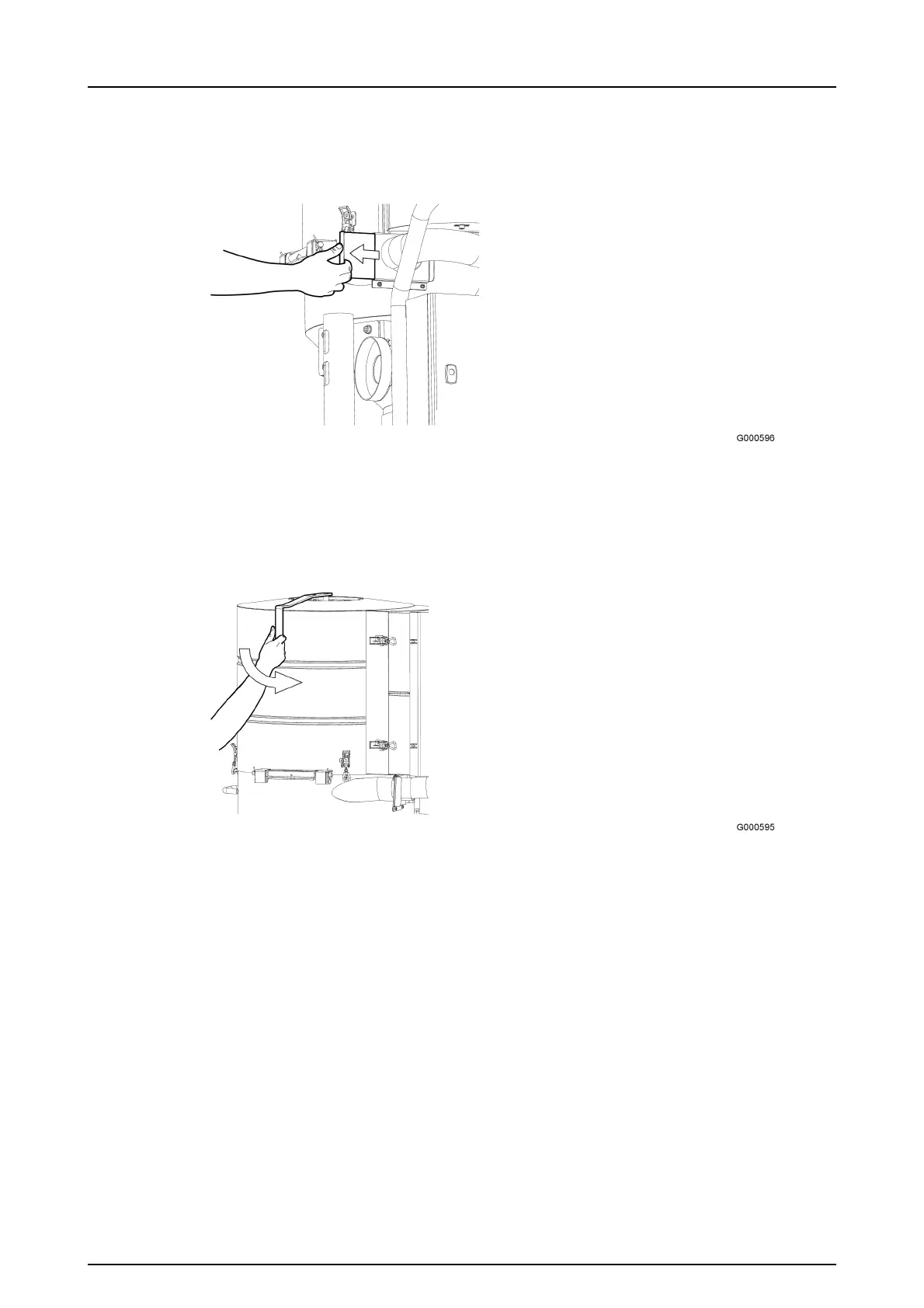HTC 80 iD Usage
1.1 23
1. Pull out the sliding valve to its end position, seeFigure4-11, page23. Then
wait approx. 3 seconds.
Figure 4-11. Sliding valve out
2. Quickly press the valve handle in towards the upper cylinder section, so the
valve cover opens for about 1 second. Then release the handle, see Figure4-12,
page23.
Figure 4-12. Filter cleaning
3. Wait a further 2-3 seconds, so a new negative pressure forms in the cylinder
section.
4. Quickly press the valve handle in towards the upper cylinder section, so the
valve cover opens for about 1 second. Then release the handle.
5. Repeat points 3-4 above as needed.