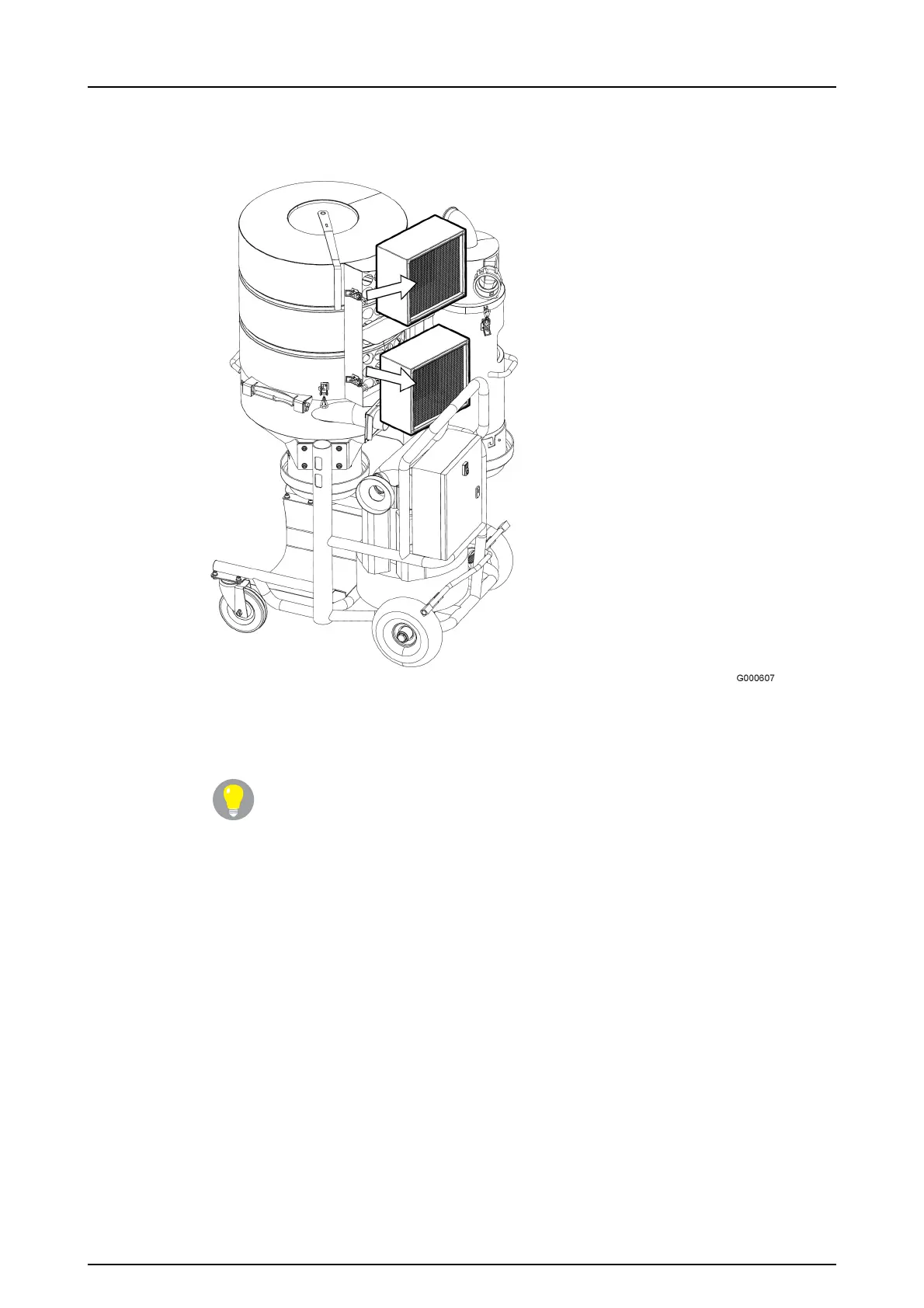HTC 80 iD Maintenance
1.1 35
3. Lift out both HEPA filters, see Figure5-2, page35
Figure 5-2. Lift out the HEPA filters
4. Note how the filters fit into the dust separator.
Tip!
An arrow on the HEPA filters indicates the correct orientation for
installing the filters in the dust extractor so the flow will be in the right
direction through the filters. The arrow must point away from the upper
cylinder section on the suction system, because this is the dust
extractor's flow direction.
5. Check whether the filters are dirty, discoloured or damaged.
6. If the filters are dirty, discoloured or damaged, they need replacing. In this case,
go to Replace HEPA filters, page37 for further instructions. Otherwise, the
filters should be fitted back in place.
7. Check the gaskets on the HEPA filters. If the gaskets are damaged, the filters
must be changed.