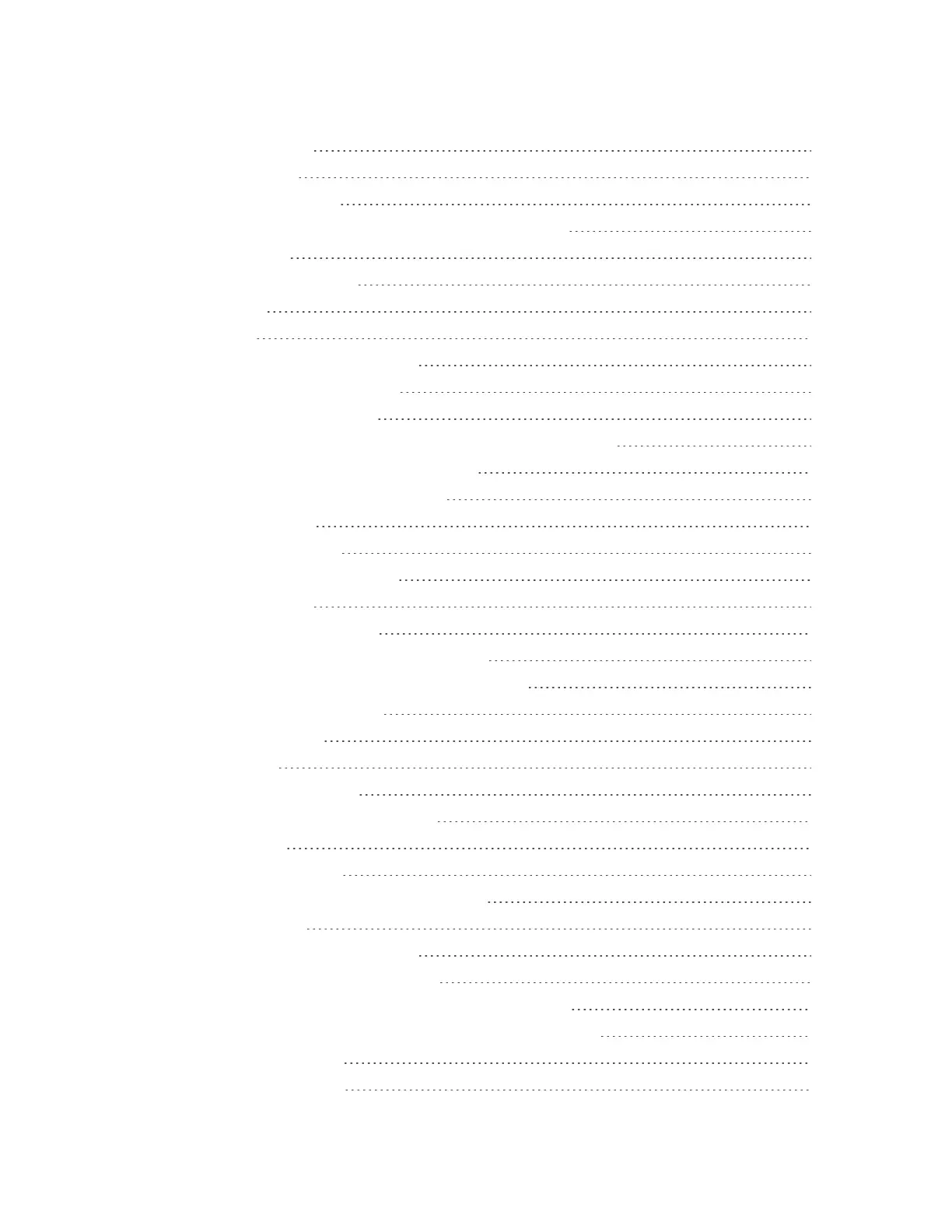xi
MemorySettings 229
Personal Settings 230
PersonalizeSettings 230
CustomizetheHomeandLockScreenSettings 230
Ringtone 230
NotificationSound 230
Alarm 231
Font 231
KeyboardandDialerColor 231
FingerprintScannerSettings 231
Accounts&SyncSettings 231
AddYourSocialNetworks,EmailAccounts,andMore 232
AddOneorMoreGoogleAccounts 232
ManageYourOnlineAccounts 232
LocationSettings 233
LocationSetting 233
GoogleLocationHistory 234
SecuritySettings 234
ScreenLockSettings 234
LockScreenandPasswordSettings 236
AllowInstallationofThird-PartyPrograms 237
WorkwithCertificates 237
BackupandReset 237
Backup 238
ResetYourPhone 239
GetContentFromAnotherPhone 240
System Settings 241
AccessibilitySettings 241
NavigateYourPhonewithTalkBack 242
GoogleSettings 244
Language&KeyboardSettings 245
ChangethePhoneLanguage 245
KeyboardandInputMethods-VirtualKeyboard 245
KeyboardandInputMethods-GoogleVoiceTyping 245
SpeechSettings 245
Date&TimeSettings 246