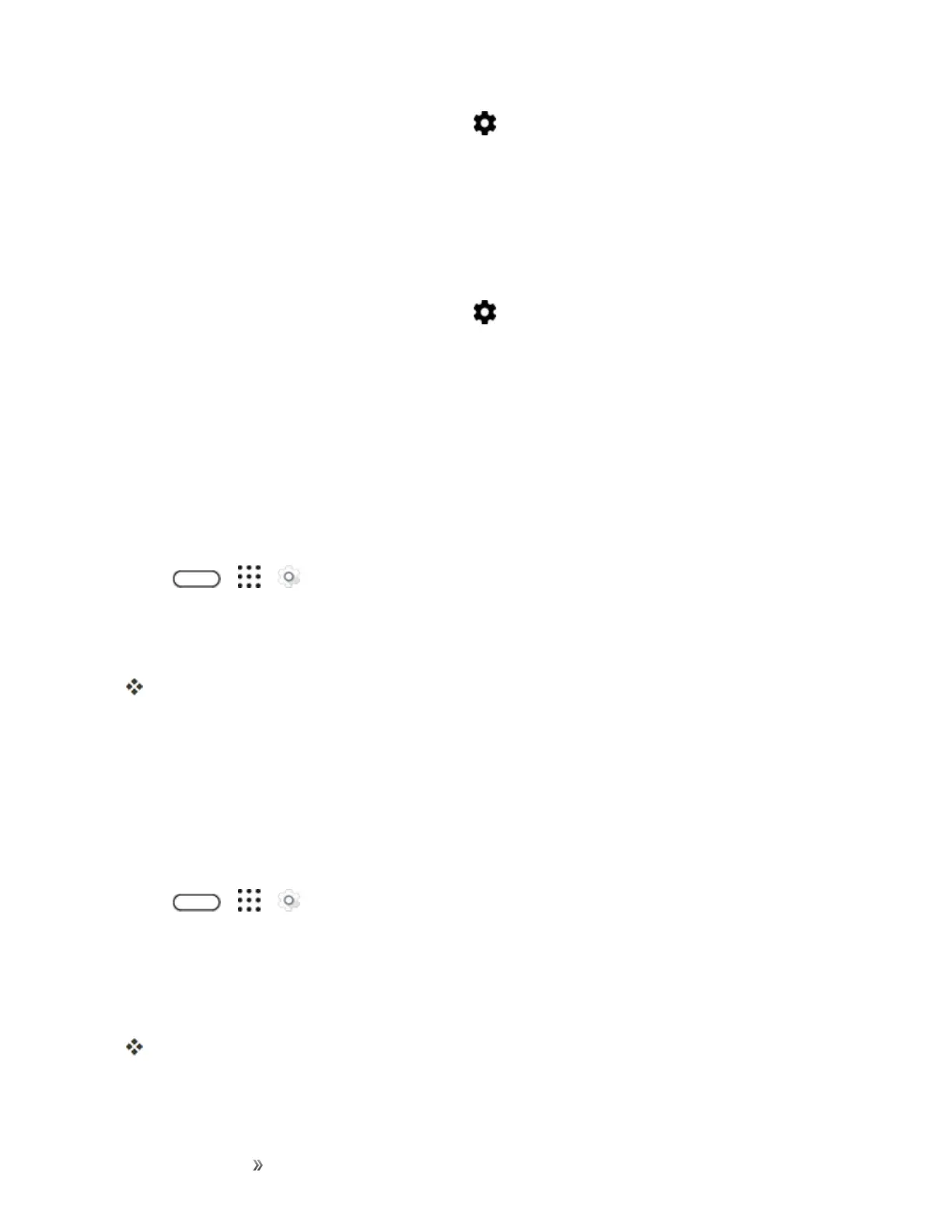Making Connections Global Services 138
1.
Swipedownfromthestatusbar,andthentap >Mobile data>Roaming.
2. IfRoamingisdisabled,turniton.
3. TapthecheckboxforInternational voice & text roaming.
4. TapOK.
Tosetyournetworkmodeoptionsmanually:
n
Swipedownfromthestatusbar,andthentap >Mobile data>Network mode.
l ToallowconnectionstoCDMAorLTEnetworksonly,tapCDMAOnlyorLTE/CDMA.
l ToallowconnectionstoGSMorUMTSnetworksonly,tapGSM/UMTS Only.
l ToallowconnectionstoavailableCDMA/LTEorGSM/UMTSnetworks,tapAutomatic.
Thisistherecommendedsettingforinternationaluse.
Set the Communications Method for Global Use
Selectacommunicationsmethodforanoverseascarrierasneeded.
1.
Tap > > Settings>Mobile data.
2. TapNetwork mode.
3. SelectCDMA Only,LTE/CDMA,GSM/UMTS Only,orAutomatic.
Thecommunicationsmethodisset.
Note:Atthetimeofpurchase,yourphone’sdefaultmodeofAutomaticisset.Thisallowsglobal
usageandnormallywillnotneedtobechanged.
Select a Carrier
Youcanselectaspecificlocalcarriertousewhentravelinginternationally.Atthetimeofpurchase,
yourphoneispresettoconnectautomaticallytoanappropriatecarrierinyourcurrentarea.
1.
Tap > > Settings>Mobile data.
2. TapNetwork mode>GSM/UMTS Only.
3. TapAvailable GSM networks.
4. Tapanavailablenetwork.
Theselectedcarrierisset.