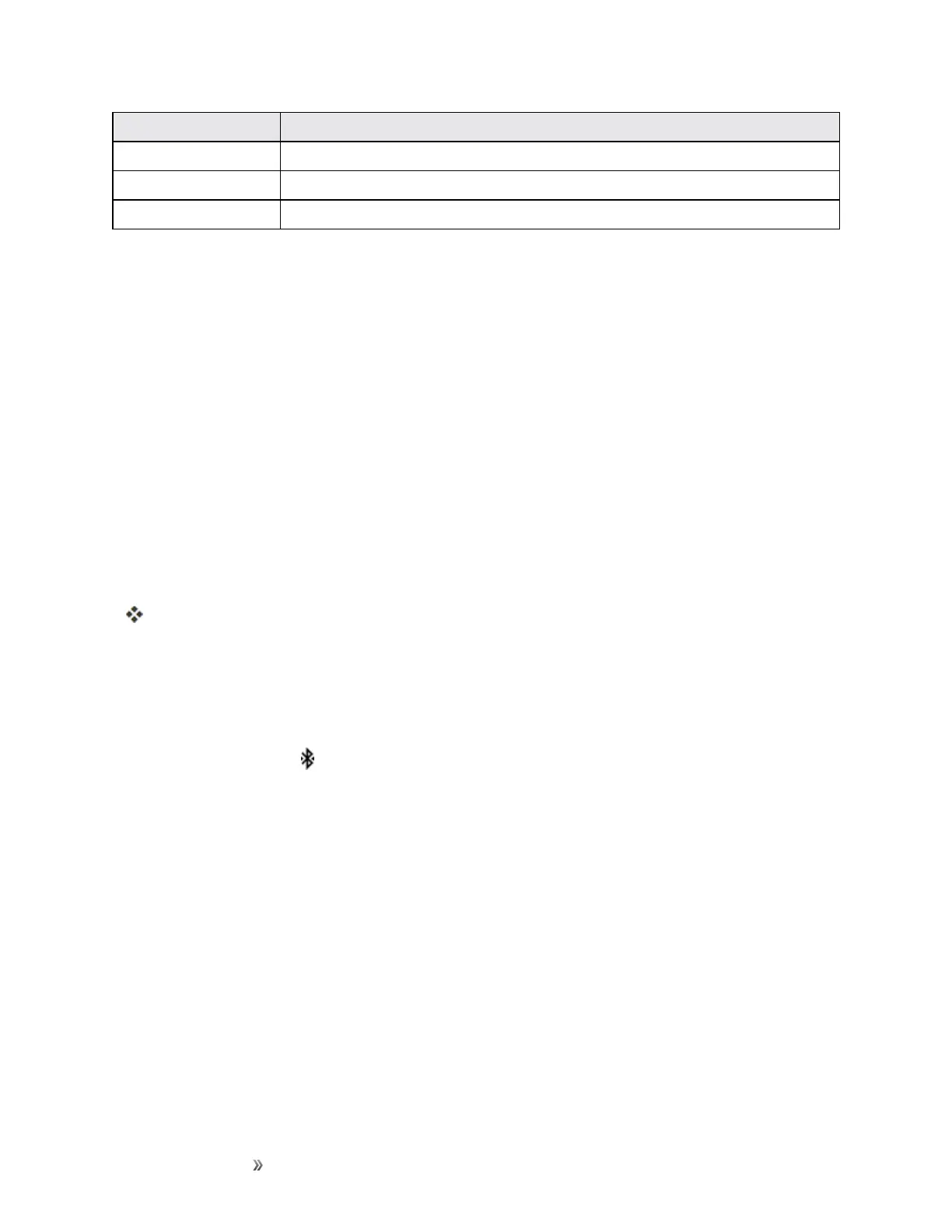Making Connections Connectivity 149
Function Description
Audio output
Listentomusic,etc.,wirelessly.
Hands-free calls
Callhands-free,usingBluetooth-capablehands-freedevicesandheadsets.
Data exchange
ExchangedatawithBluetoothdevices.
Connect a Bluetooth Headset or Car Kit
YoucanlistentomusicoveraBluetoothstereoheadset,orhavehands-freeconversationsusinga
compatibleBluetoothheadsetorcarkit.
Important:Foryoutolistentomusicwithyourheadset,theheadsetmustsupporttheA2DP
Bluetoothprofile.
Note:Beforeyouconnectyourheadset,makeitdiscoverablesoyourphonecanfindit.Referto
yourheadsetmanualfordetails.
1. SwipedownfromthestatusbarwithtwofingerstoopenQuickSettings.
2. TapBluetoothtoturnBluetoothon.You'llalsoseealistofpaireddevices.
3. TapMore settings.
4. WhenyouseethenameofyourheadsetintheAvailabledevicessection,tapthename.
Yourphonepairswiththeheadsetandtheheadsetconnectionstatusisdisplayedinthe
PairedDevicessection.
Note:Ifautomaticpairingfails,enterthepasscodesuppliedwithyourheadset.
Thepairingandconnectionstatusisdisplayedbelowthehands-freeheadsetorcarkitnameinthe
Bluetoothphonessection.WhentheBluetoothheadsetorcarkitisconnectedtoyourphone,the
Bluetoothconnectedicon isdisplayedinthestatusbar.
Reconnect a Headset or Car Kit
Normally,youcaneasilyreconnectyourheadsetbyswitchingonBluetoothonyourphone,andthen
turningontheheadset.However,youmighthavetoconnectmanuallyifyourheadsethasbeen
usedwithanotherBluetoothdevice.
Important:Makesurethattheheadsetisdiscoverable.Refertotheheadsetmanualfordetails.
1. SwipedownfromthestatusbarwithtwofingerstoopenQuickSettings.
2. TapBluetoothtoturnBluetoothon.You'llalsoseealistofpaireddevices.
3. Taptheheadset’sname.
4. Ifpromptedtoenterapasscode,try0000or1234,orconsulttheheadset/carkitdocumentation
tofindthepasscode.
