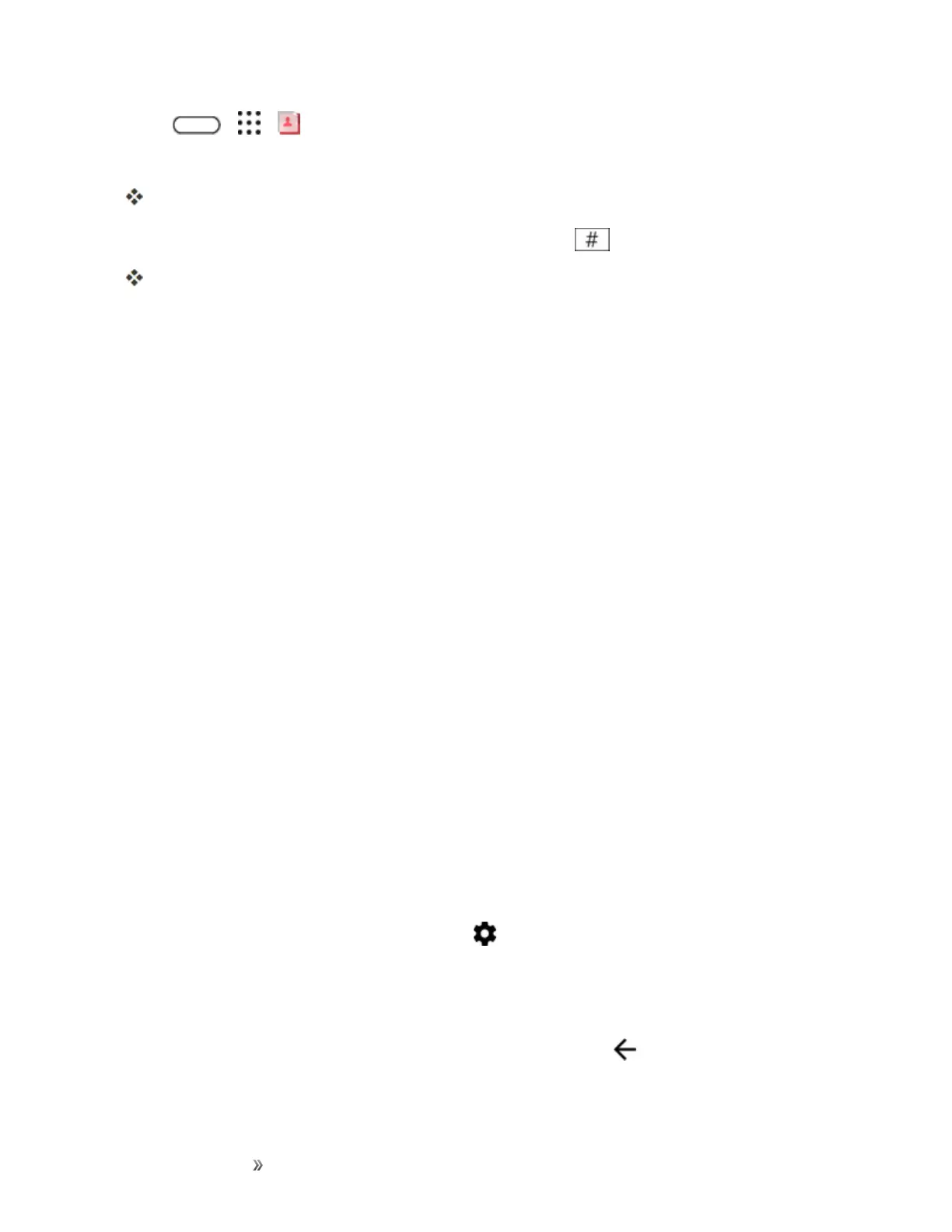Making Connections Global Services 141
1.
Tap > > People.
2. Tapthevoicemailentryandthentapthenumbertocallit.
Yourphonedialsyourvoicemailnumber.
3.
Whenyourvoicemailanswers,enterthepassword,andtap toaccessyourvoicemail.
Yourvoicemailboxisaccessed.
International Data Roaming
SprintWorldwideWirelessServicecanalsokeepyouconnectedviaemailandWebbrowsingwhen
travelingincountriesinwhichSprintoffersdataservice.
DataservicesareavailableonbothCDMAandGSM/UMTSnetworks.Checksprint.com/traveltips
andsprint.com/swwtodeterminetheservicesavailablewhereyouaretraveling.
Note:PriortousingyourSprintWorldwideGSM/UMTSDataServices,youmustestablishand
utilizeyourCDMAdataservicesdomesticallyontheSprintNetwork.
Get Started With Sprint Worldwide Data Services
TouseSprintWorldwideDataServices,youwillneedtohavetheseservicesactivatedonyour
account.
n Toactivate,callSprintWorldwideCustomerSupportat1-888-226-7212.Representativesare
available24hoursaday,7daysaweektoassistyou.
Access Email and Data Services Internationally
ToaccessyouremailandbrowsetheWebwhentraveling,youmayneedtomanuallyselectthe
carrierthatprovidesSprintserviceinyourlocation.Youcanfindalistofcarriersforeachcountry
whereGSMdataserviceisofferedatsprint.com/sww.Then,followtheinstructionsbelowtoselect
theappropriatecarriernetworkonyourphone.
Access International Data Services on GSM/UMTS Networks
ToselectaGSMdataservicecarrierforaspecificcountry:
1.
Swipedownfromthestatusbar,andthentap >Mobile data.
2. TapNetwork modeandselectGSM/UMTS Only.
3. TapRoaming,andturnitonifdisabled.
4.
TapthecheckboxforInternational data roaming,andthentap .
