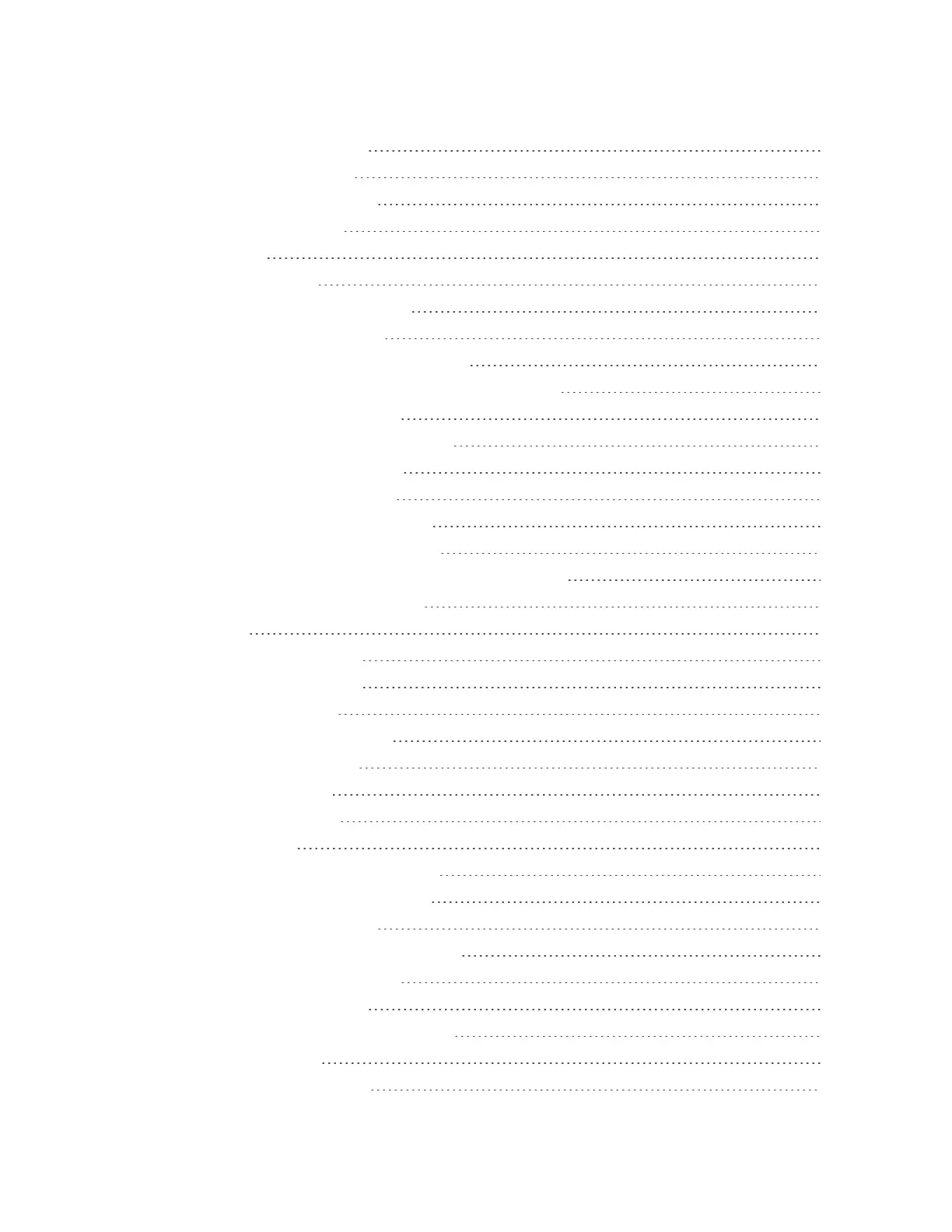iii
UpdateYourProfile 56
UpdateYourPRL 56
Your Phone's Home Screen 57
HomeScreenBasics 57
StatusBar 58
NotificationPanel 59
ManageAppNotifications 61
FrontIndicatorLight(LED) 61
ChangeLEDNotificationSettings 61
HTCBlinkFeed-YourDynamicHomeScreen 62
CustomizetheHomeScreen 67
ChooseaHomeScreenLayout 67
SettheHomeWallpaper 68
SetMultipleWallpapers 68
SetaTime-basedWallpaper 69
OrganizeYourWidgetPanels 69
WorkwithStickers,WidgetsandAppShortcuts 70
CustomizetheLockScreen 73
Themes 75
DownloadThemes 76
BookmarkThemes 76
CreateThemes 76
MixandMatchThemes 77
FindYourThemes 78
ShareThemes 78
DeleteaTheme 78
MotionLaunch 79
TurnMotionLaunchOnorOff 79
WakeUptotheLockScreen 80
WakeUpandUnlock 80
WaketotheHomeWidgetPanel 81
WaketoHTCBlinkFeed 81
LaunchtheCamera 82
MotionLaunchTroubleshooting 83
MAKING CONNECTIONS 84
Phone Calls and Voicemail 85