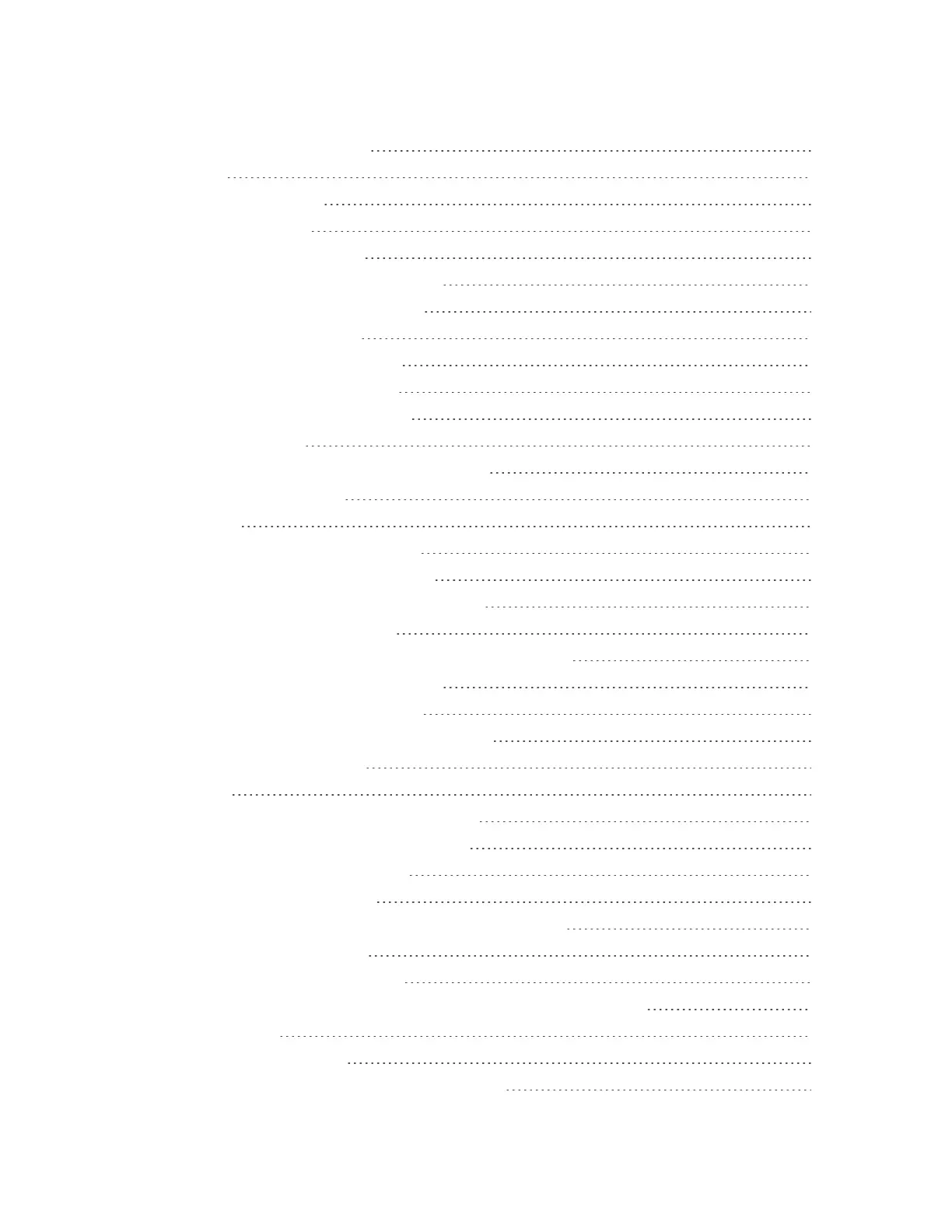v
CDMACallSettings 103
Contacts 105
YourContactsList 105
FindPeople 106
SetUpYourProfile 107
AddEntriestothePeopleApp 108
GetinTouchwithaContact 108
ManagePeopleEntries 109
ImportorCopyContacts 110
MergeEntriesinPeople 110
SendContactInformation 112
ContactGroups 112
BackUpandRestoreYourContacts 114
PrivateContacts 115
Messaging 116
TextandMultimediaMessaging 116
SendaTextMessage(SMS) 116
SendaMultimediaMessage(MMS) 117
SendaGroupMessage 117
SaveandResumeComposingaDraftMessage 118
ReadandReplytoaMessage 118
BlockUnwantedMessages 119
DeleteMessagesandConversations 120
MessengerOptions 120
Gmail 121
CreateandSendaGmailMessage 121
CheckReceivedGmailMessages 122
ManageGmailMessages 123
AddaGmailAccount 126
AddanExchangeActiveSyncAccountinGmail 126
GetHelpwithGmail 127
Internet and Social Networking 128
DataServicesGeneralInformation(4GLTEand3GNetworks) 128
4GLTE 128
YourUserName 129
DataConnectionStatusandIndicators 129