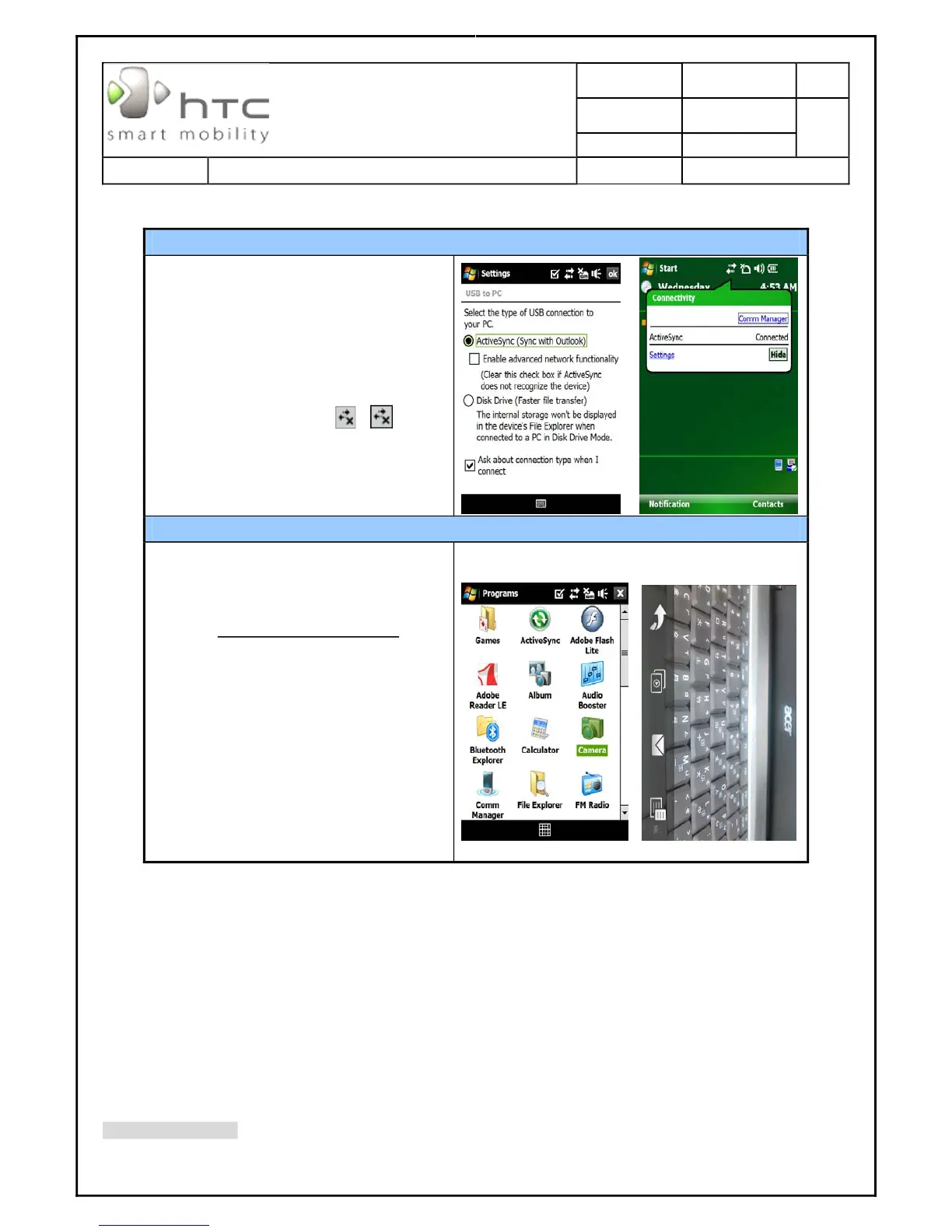Doc. Title
Diamond Service Manual
Page 59 of 109
HTC CONFIDENTIAL
SM-TP001-0704
HTC Corporation
USB Test
1. Start up the Microsoft®
ActiveSync®program in the PC.
2. Select ActiveSync in the setting of
menu
3. Insert USB cable and connect unit to
desktop/ or laptop.
4. The USB to PC icon
-> is
appears on the Today screen when
your device is connected to your
desktop/ or laptop.
Camera Test
1. Tap Start->Program->Camera or
Press Camera button to turn on the
Camera.
2. Make sure the device will present
and enter th
e preview display.
3. Check camera pre-view and image
quality
.