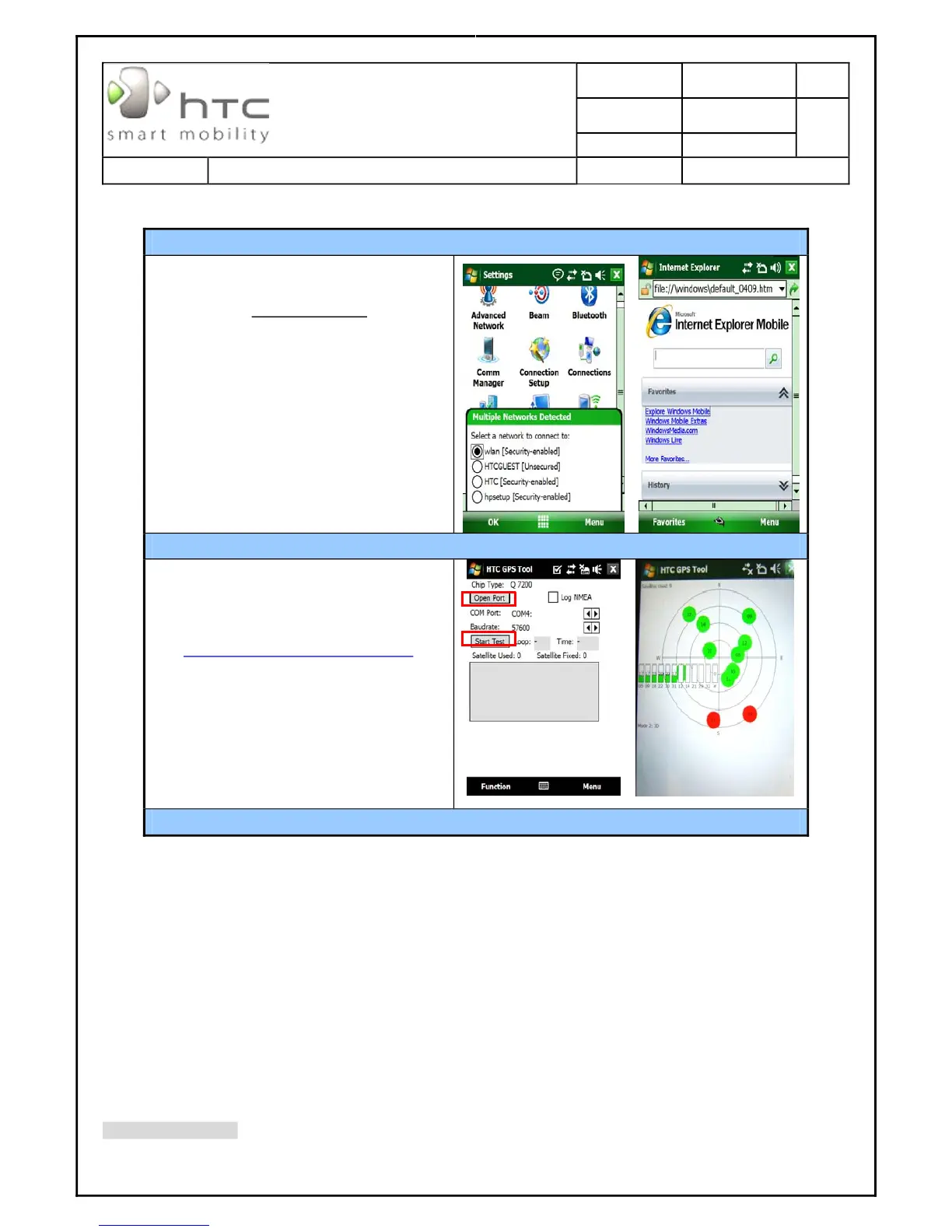Doc. Title
Diamond Service Manual
Page 60 of 109
HTC CONFIDENTIAL
SM-TP001-0704
HTC Corporation
WLAN Test
1. Tap icon Comm Manager on the
Today screen and turn on WLAN.
2. Select the hot-spot/ or access point
which searchable and a
ppears on
screen.
3. Once the hot-spot (access point) is
connected,
press the IE button and
logon Internet.
GPS Test
15. Download test program from SDO
(DOC-0004
2190)
http://htcscm10.htc.com.tw/SDO
16. Setup the COM port to COM4.
17. Place device in GPS receptor
coverage area and t
ap the icon
“Open GPS”.
18. Check the GPS status as picture
shown.
FM Radio Test