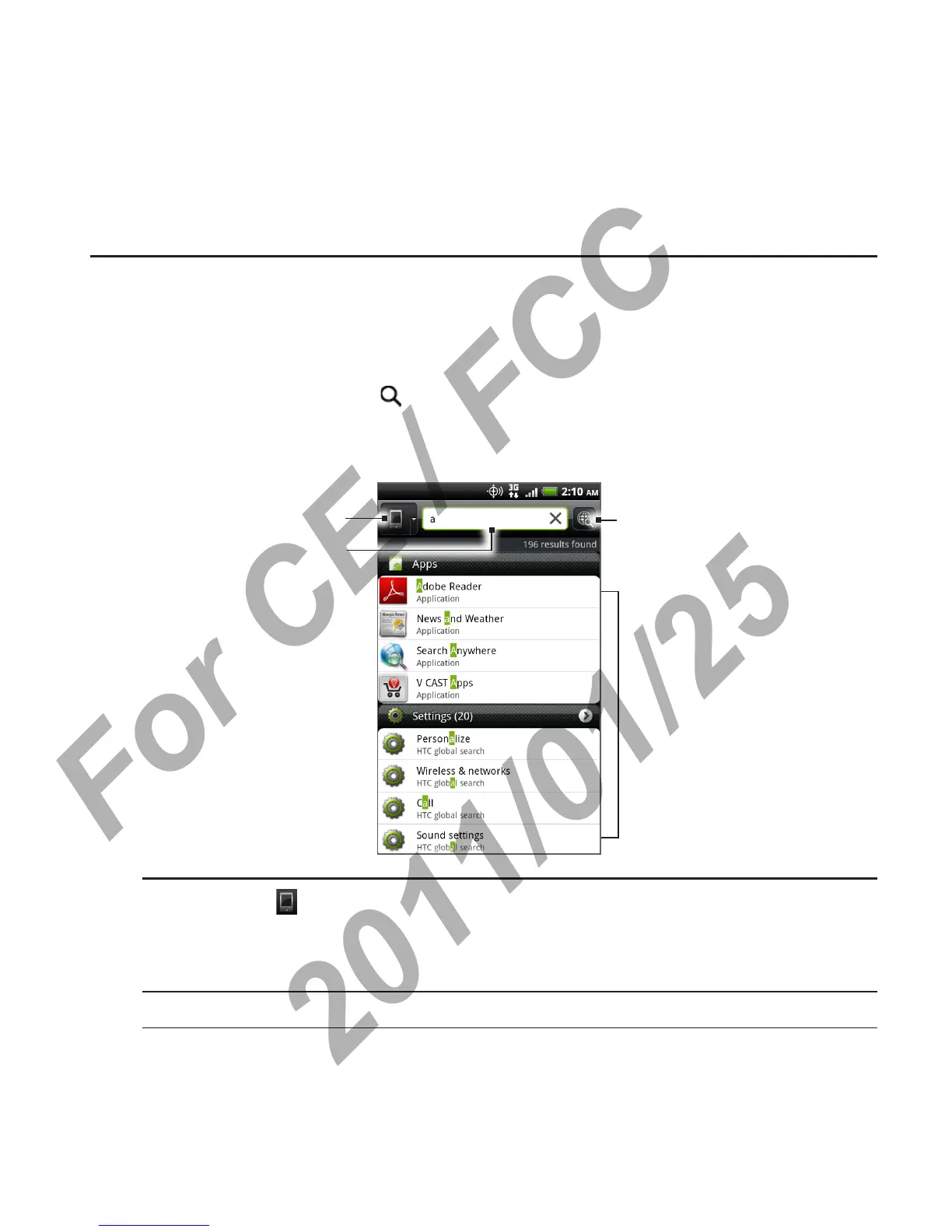Getting started 23
Searching your phone and the Web
Find all types of information on your phone and the Web. Search
Anywhere sifts through different files, information, and apps on your
phone. You can also choose to search the Web using your favorite
web search service.
Simply press SEARCH
from the Home screen. Then enter the first
few letters of what you want to search for. Matching items will be
shown as you type.
1
2
3
4
1 This icon indicates that your phone will search for all types of
information.
Tap it if you want to choose and search only for one type of item, for
example, Mail.
2 Type in what you want to search for.