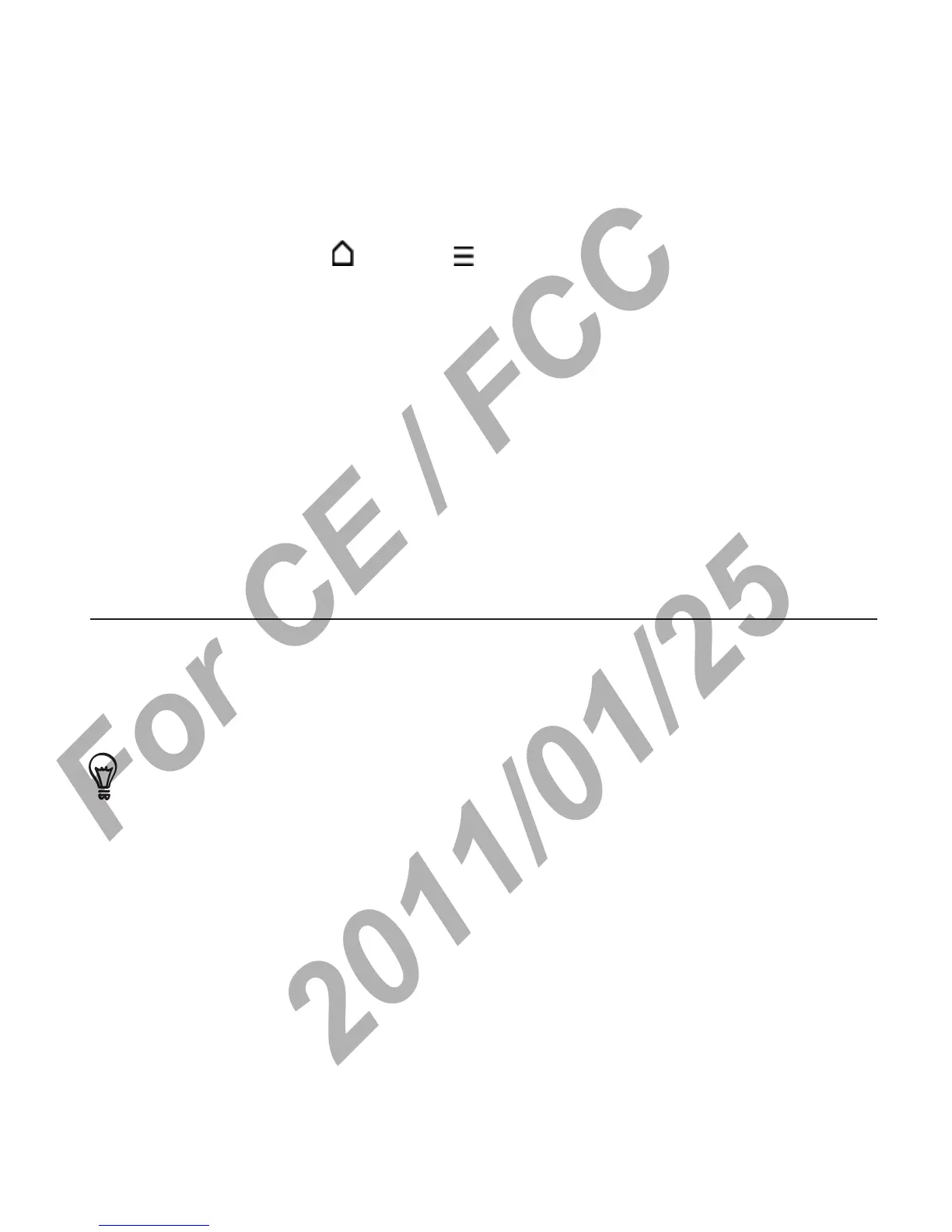Getting started 27
Adjusting the volume via settings
1. Press HOME > MENU , and then tap Settings > Sound >
Volume.
2. Drag the volume sliders to the left or right to adjust the volume
levels of your phone’s ringtone, media playback, alarms, and
notifications.
Your phone briefly plays a sample tone with the volume being
adjusted as you drag a slider.
3. If you want the same volume for your ringtone and notifications,
select Use incoming call volume for notifications.
4. When you’re done, tap OK.
Sleep mode
Sleep mode saves battery power by putting your phone into a low
power state while the display is off. It also stops accidental button
presses when the phone’s in your bag or pocket. You’ll still receive
messages and calls though.
To change the delay before your screen turns off, see “Adjusting the time before
the screen turns off” in the Settings chapter.
Switching to Sleep mode
Quickly press the POWER/LOCK button to turn off the display and
switch your phone to Sleep mode. Your phone also automatically goes
into Sleep mode when it’s idle for a while.
