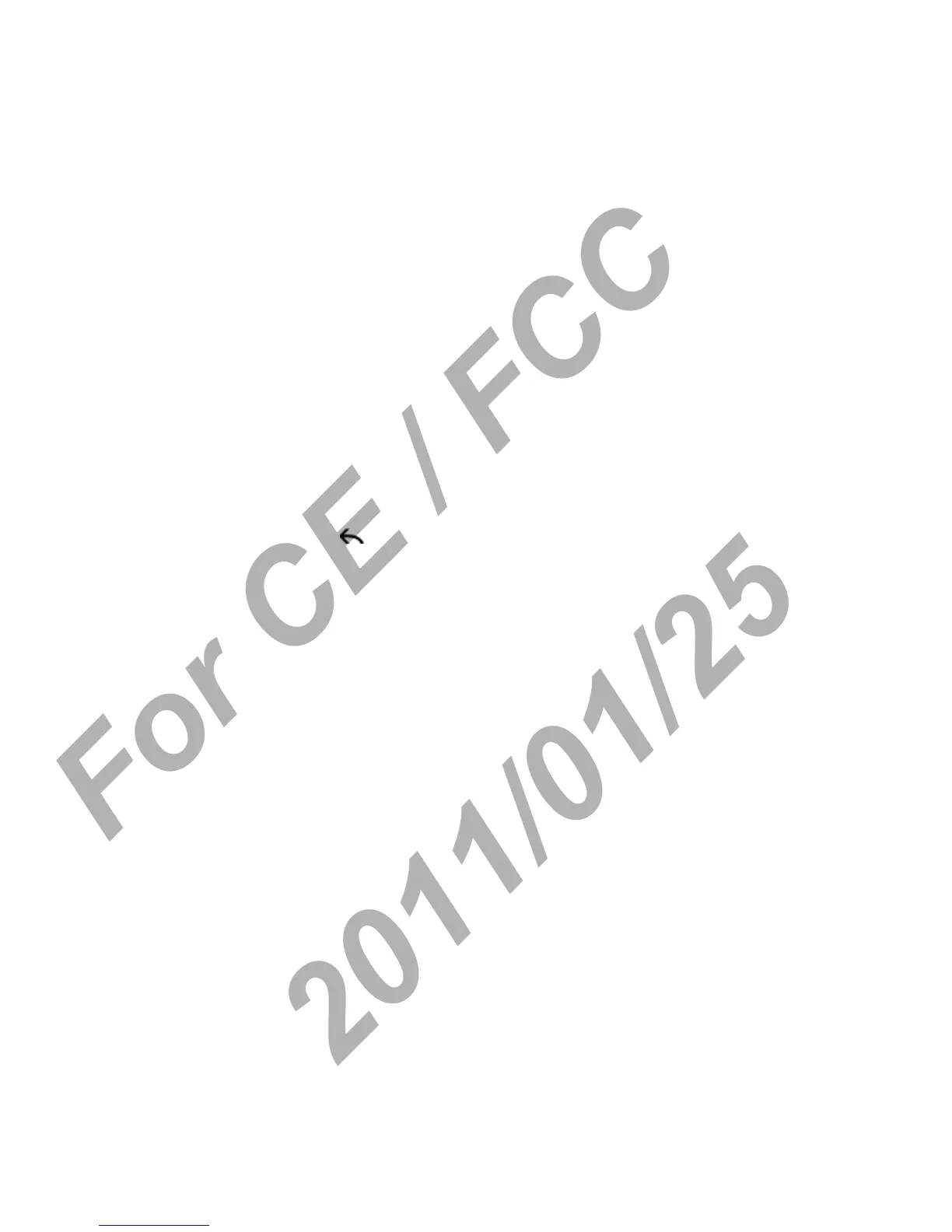70 Calendar
Dismissing or snoozing event reminders
1. Tap the status bar, then slide your finger down the screen to
open the Notifications panel.
2. Do one of the following:
Tap Clear to dismiss event reminders and all other
notifications. Other types of notifications such as new
messages and missed calls will also be deleted.
After sliding open the Notifications panel, tap the calendar
event reminder. You’ll then see a list of all pending event
reminders. Tap Snooze all to snooze all event reminders for
five minutes, or tap Dismiss all to dismiss all event reminders.
Press BACK
to keep the reminders pending in the
notifications area of the status bar.
•
•
•