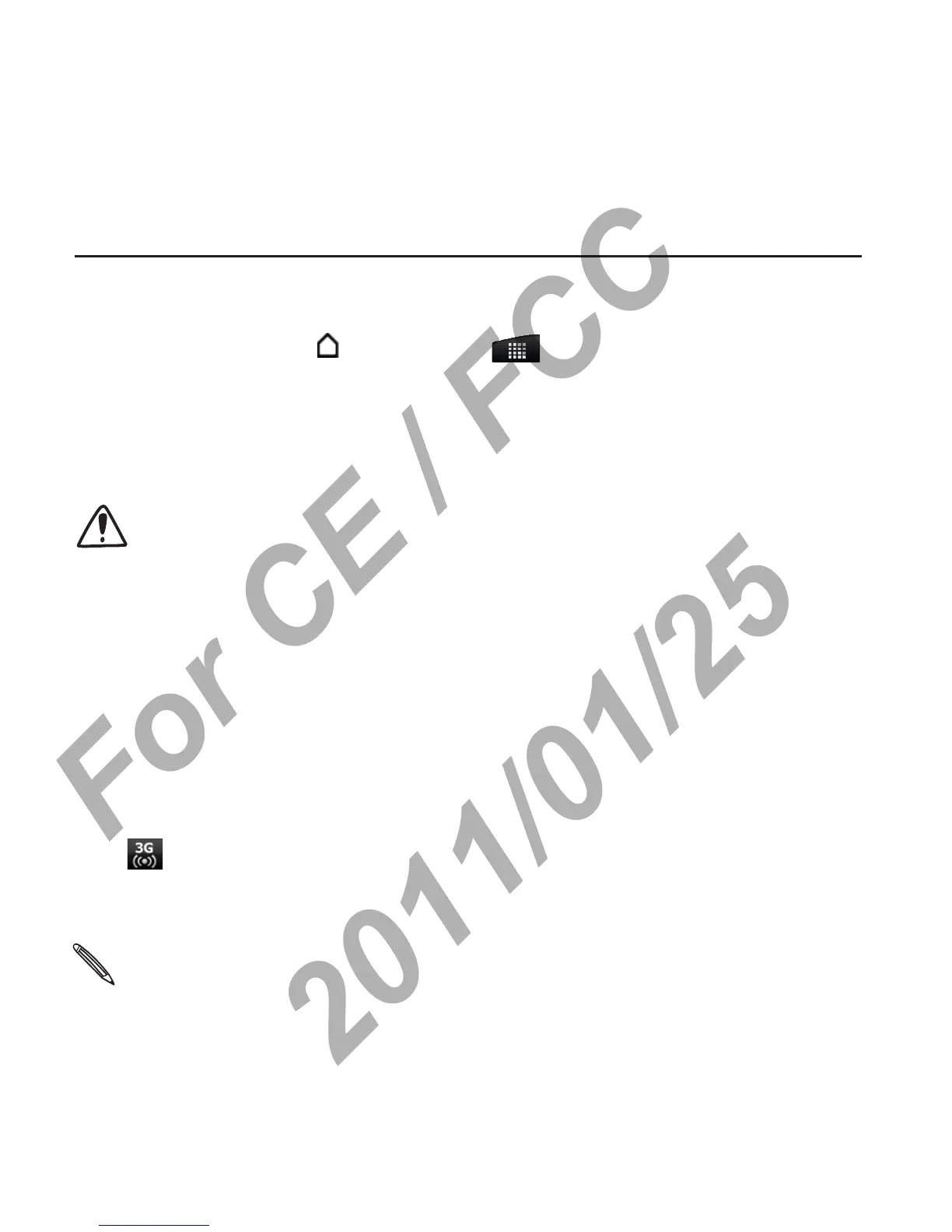90 Internet connections
Using your phone as a wireless router
Use your phone as a wireless hotspot for up to five Wi-Fi enabled
devices with the Portable Wi-Fi Hotspot app.
Press HOME
, and then tap > Portable Wi-Fi Hotspot..
The first time you open this app, a brief introduction describing
the application is displayed. Tap OK.
Enter a Router name (SSID) to easily identify your phone’s Wi-Fi
network, or use the default name.
SECURITY WARNING: This device allows you to create a hotspot wireless
network, which may be accessible by unauthorized users. It is strongly
recommended that you use a password to help protect your network.
4. Choose the type of Security and set the Password (key) for your
wireless router. If you selected None in Security, you don’t need
to enter a password.
The password is the key other people need to enter on their
device so they can connect and use your phone as a wireless
router.
5. Select the Portable Wi-Fi Hotspot. check box to turn on your
phone’s wireless router.
Your phone is ready to be used as a wireless router when you see
on the status bar. Only two devices can connect to your phone’s
wireless router at one time so if a third device tries to connect to your
phone, it won’t be able to.
This feature is subject to activation and additional service charges.
1.
2.
3.