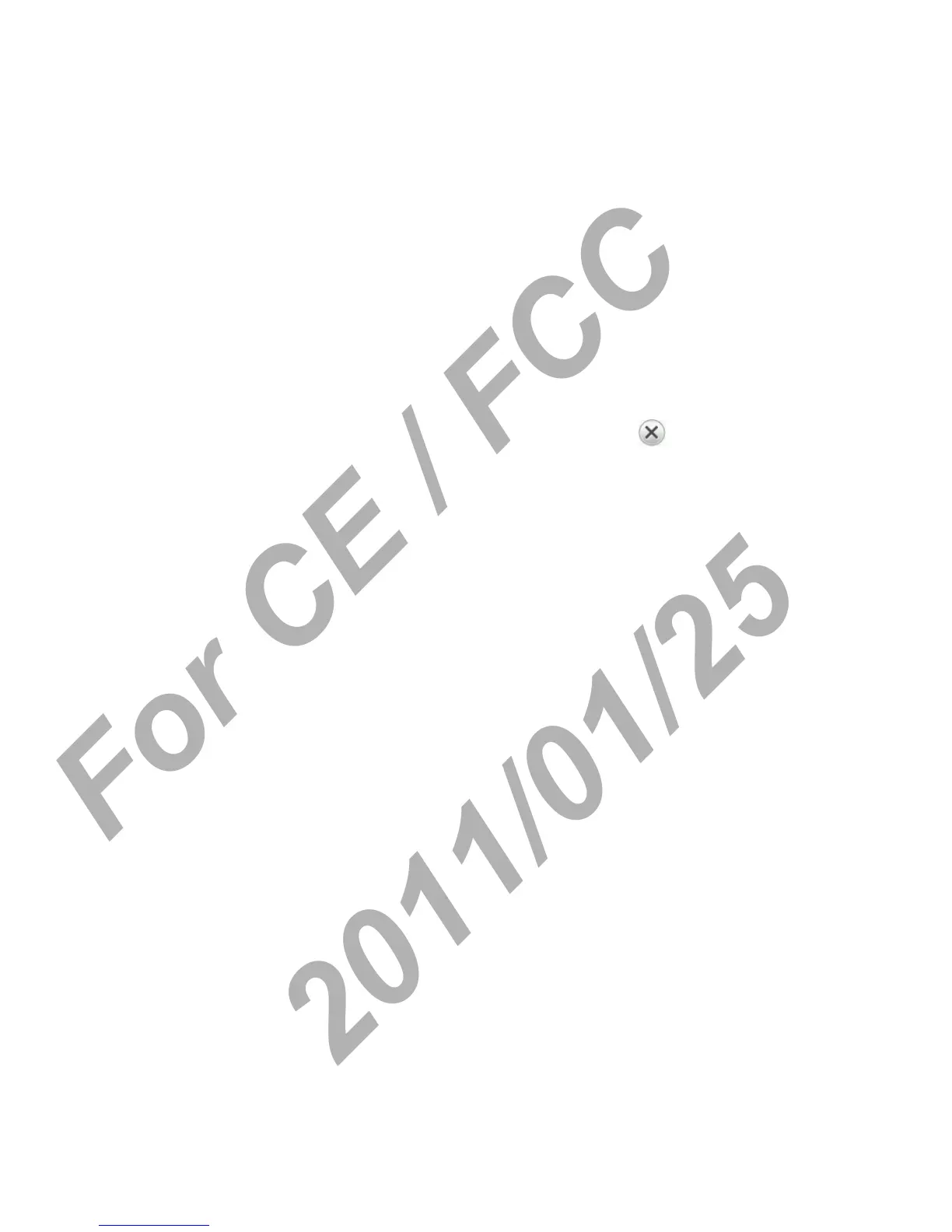52 People
You can:
Tap the group name to change the name. You can only change
the name for groups that you have created.
Tap the icon to the left of the group name to change or
remove the group photo.
To add contacts to the group, tap Add contact to group,
select the contacts you want to add, and then tap Save.
To remove a contact from the group, tap
at the right side
of the contact name.
4. Tap Save.
3.
•
•
•
•