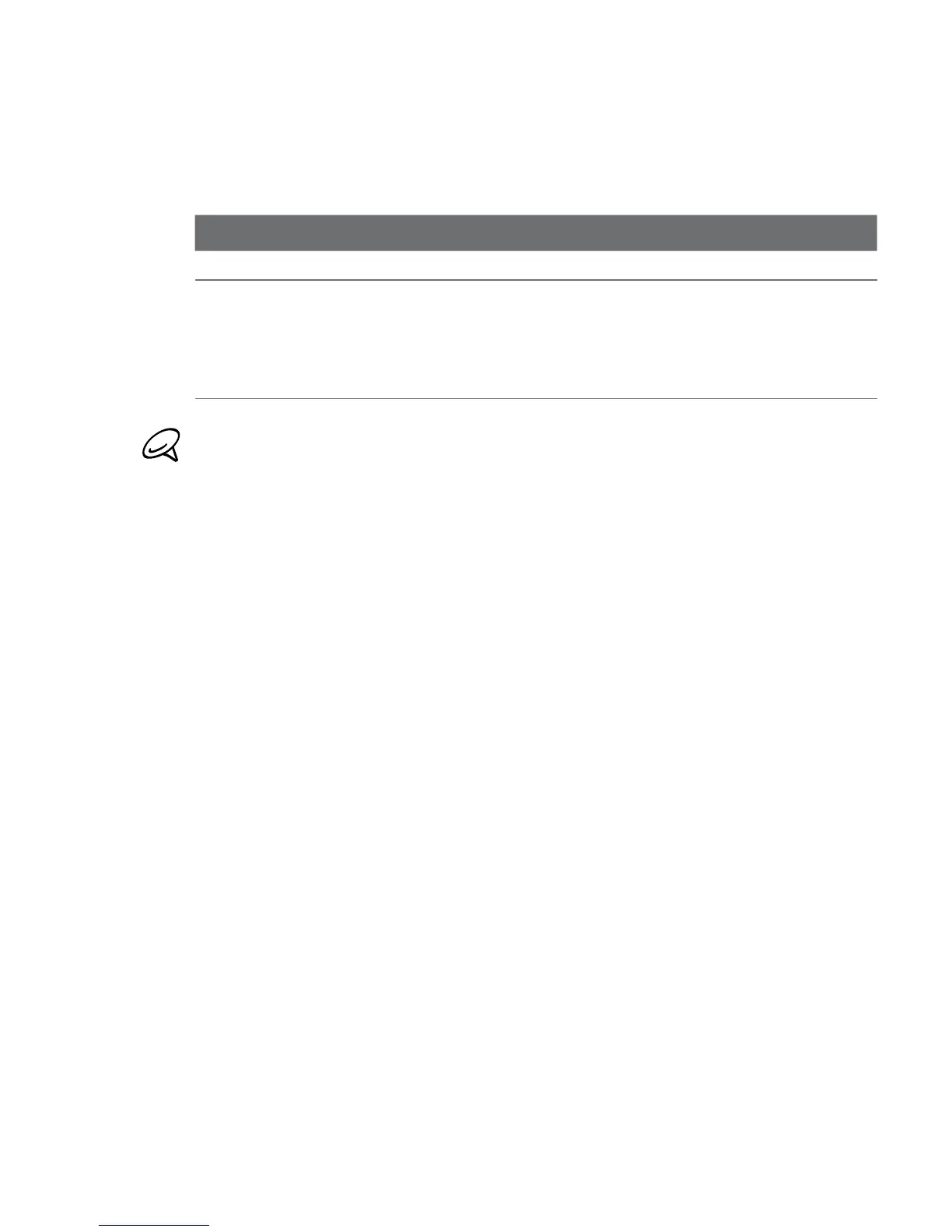Chapter 11 Finding and Recording Places 221
Layer Description
Transit Lines Shows public transportation lines for selected cities.
Favorite
Places
Shows favorite places of local experts from cities
around the world. Tap a favorite place on the map
to view a description of the location written by the
local expert. Tap View full description to view more
information about the location.
You must be logged in to your Google Account to view the My Maps
and Latitude layers. To sign in, on the Google Maps screen tap Menu
and then tap Sign In.
You must join Latitude before you can view the Latitude layer. To
join Latitude, on the Google Maps screen tap Menu and then tap
Join Latitude.
The Latitude, traffic, and transit lines features are available only in
certain regions.
The images shown in the Satellite layer are not in real-time.
•
•
•
•
To remove a layer
1. On the Google Maps screen, tap Menu and then tap Layers.
2.
Layers that are currently on are indicated by green check marks.
Tap the layer name or check mark to remove the layer from the
map.