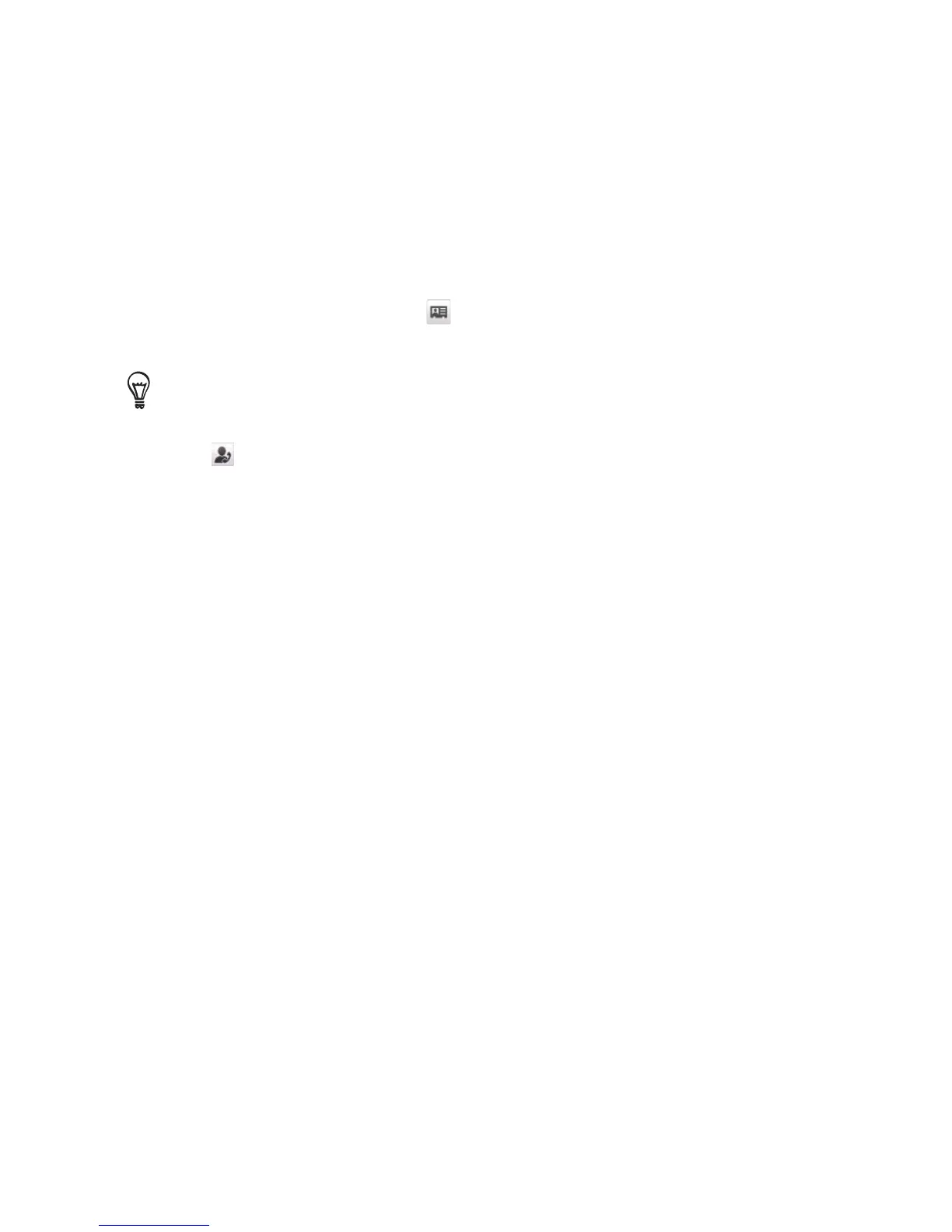4. To call a number or contact, do one of the following:
Tap the desired phone number or contact from the list.
To call a different phone number associated with the contact, tap
the contact card icon on the right side of the contact name.
On the contact summary screen, tap the number you want to call.
During a call, use the VOLUME UP/DOWN button on the side of your
phone to adjust the phone volume.
To save a phone number to your contacts, tap the Call History button
( ) that appears on the right side of the phone number, and then tap
Menu > Save to People.
•
•
Calling voicemail
Number 1 is generally reserved for your voicemail. Press and hold this
button on the Phone dialer keypad to call voicemail and retrieve your
voicemail messages.
Making calls from received messages and calendar
reminders
While you are viewing a text or email message, you can directly call
the sender of the message if the sender is a stored contact on your
phone. You can also call a phone number that is contained in the body
of the message.
For more information about calling from received text messages,
see “Messages” in Chapter 3 and “Directly Making Calls from Text
Messages” in Chapter 7.
For more information about calling from received email, see
“Mail” in Chapter 3 and “Directly making calls from email
messages” in Chapter 7.
You can also directly make calls from meeting request email and
calendar reminders. See “Making a Call from a Meeting Request
or Reminder” in Chapter 8 for details.
•
•
•
•
•
