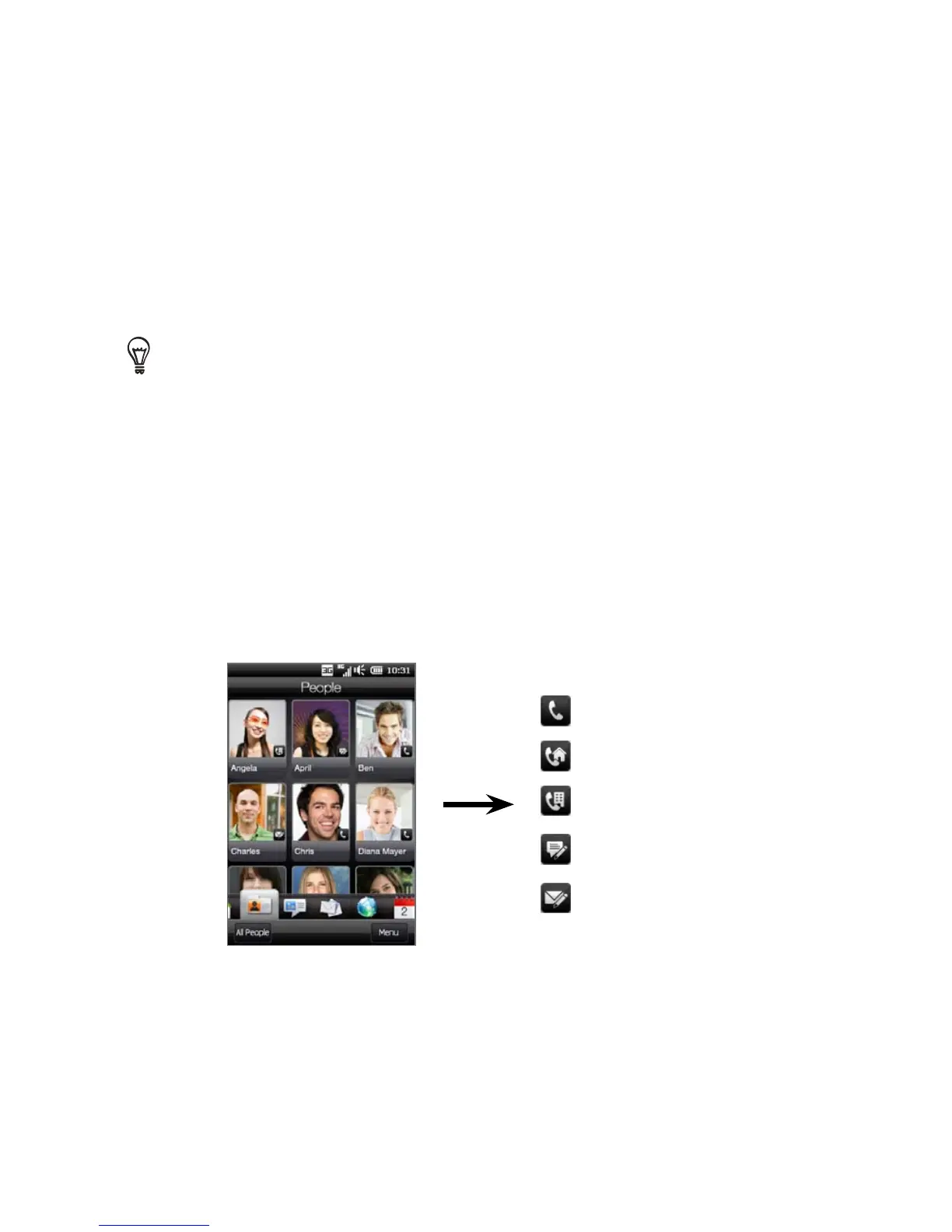96 Chapter 4 Staying Close
If you selected the contact photo and it has a large size, you
need to crop the photo. On the subsequent screen, a crop box
appears on the photo. Center this box on the person’s face and
then tap Done.
To remove a favorite contact from the People tab, press and hold the
photo of the contact you want to remove until the phone vibrates and the
photo enlarges slightly, and then drag it away from its container. Release
the photo when it turns red.
To remove multiple contacts, tap Menu > Remove Favorite, tap the photos
of the contacts you want to remove, and then tap Done.
Quickly calling or sending a message to a favorite
contact
On the Home screen’s People tab, the following icons are shown on
each photo to indicate the type of contact method that is associated
to each favorite contact.
Mobile phone
Home phone
Work phone
SMS text
messaging
Email
Scroll through your favorite contacts by swiping your finger up or
down the screen. Place a call or create a new message to send to a
favorite contact by simply tapping the person’s photo.