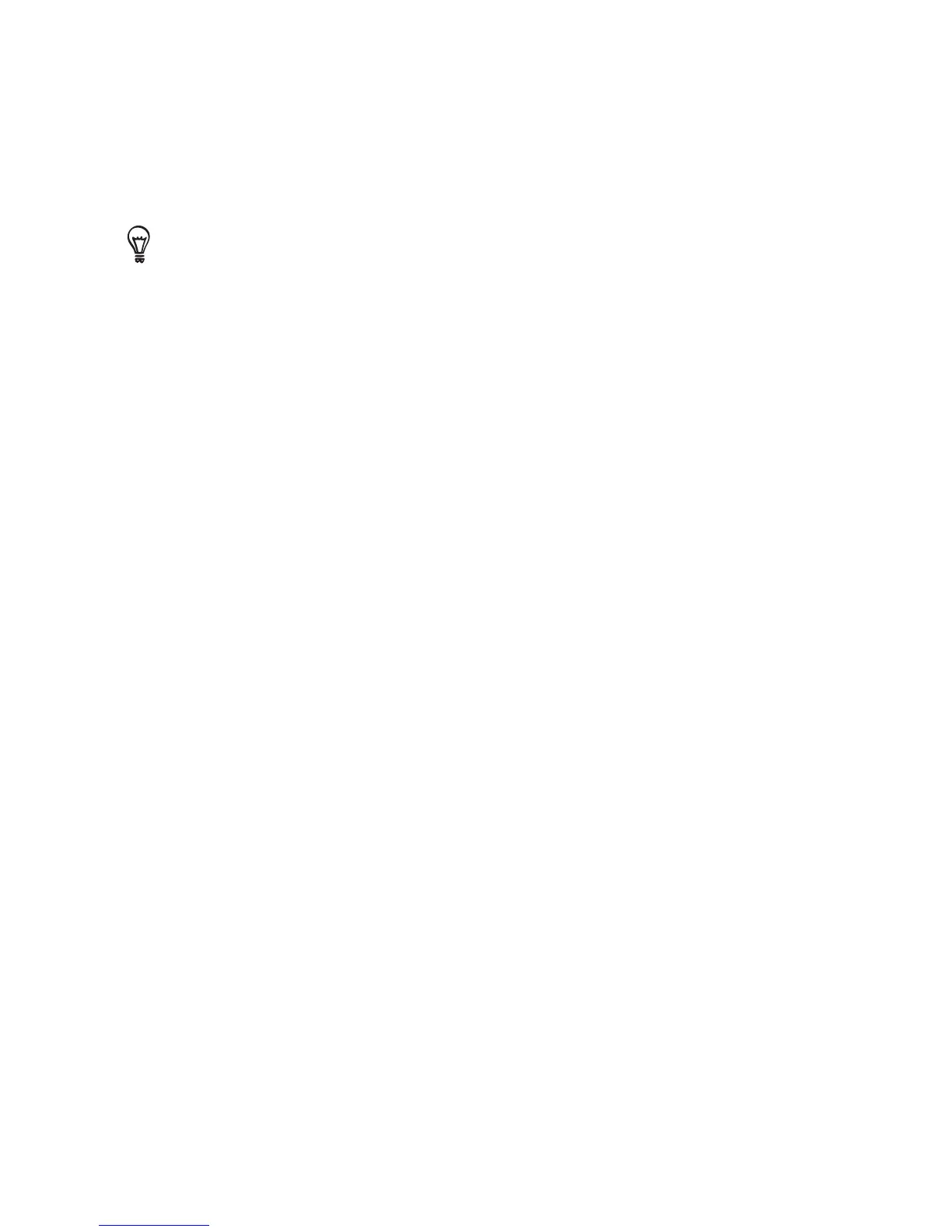246 Chapter 13 Other Programs
By default, Word Mobile saves documents in .docx format, while Excel
Mobile saves workbooks in .xlsx format. If you want to open these
types of files on a computer that uses Microsoft Office 2000, Office
XP, or Office 2003, you need to download and install the File Format
Converter in your computer. Download the File Format Converter at
http://www.microsoft.com/downloads/.
If you want Word Mobile to save documents in .doc format, tap Menu >
Tools > Options (or Menu > Options when no document is opened),
and then change the Default template to Word 97-2003 Document
(.doc).
If you want Excel Mobile to save workbooks in a format that is
compatible with Microsoft Office 2000, Office XP, or Office 2003, tap
Menu > Options (with no workbook opened), and then change the
Template for new workbook to Blank 97-2003 Workbook.
•
•
•