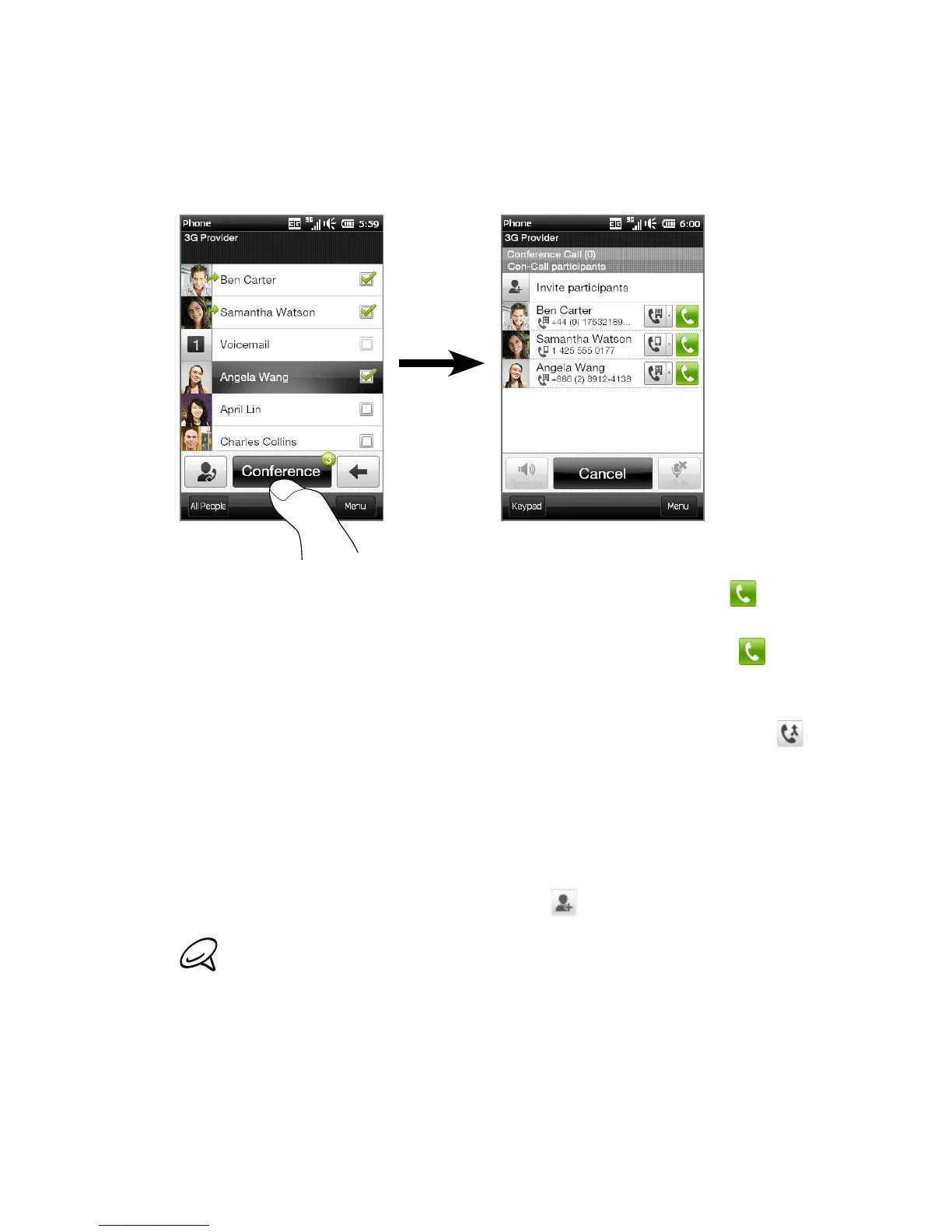56 Chapter 2 Phone Calls
Dial the first participant by tapping the Talk button ( ) that
appears to the right of this participant.
When the first call is connected, tap the Talk button ( ) of
the second participant to dial the second call. The first call is
automatically put on hold.
When the second call is connected, tap the Join button ( )
to add it to the conference call. After combining the calls to the
conference, dial the next participant.
Repeat steps 7 and 8 until all participants are added and
connected to the conference call.
While the conference call is in progress, you can still dial and add
more calls. Tap Invite participants ( ) to dial another call.
The maximum number of conference call participants is five
(operator dependant).
6.
7.
8.
9.
10.