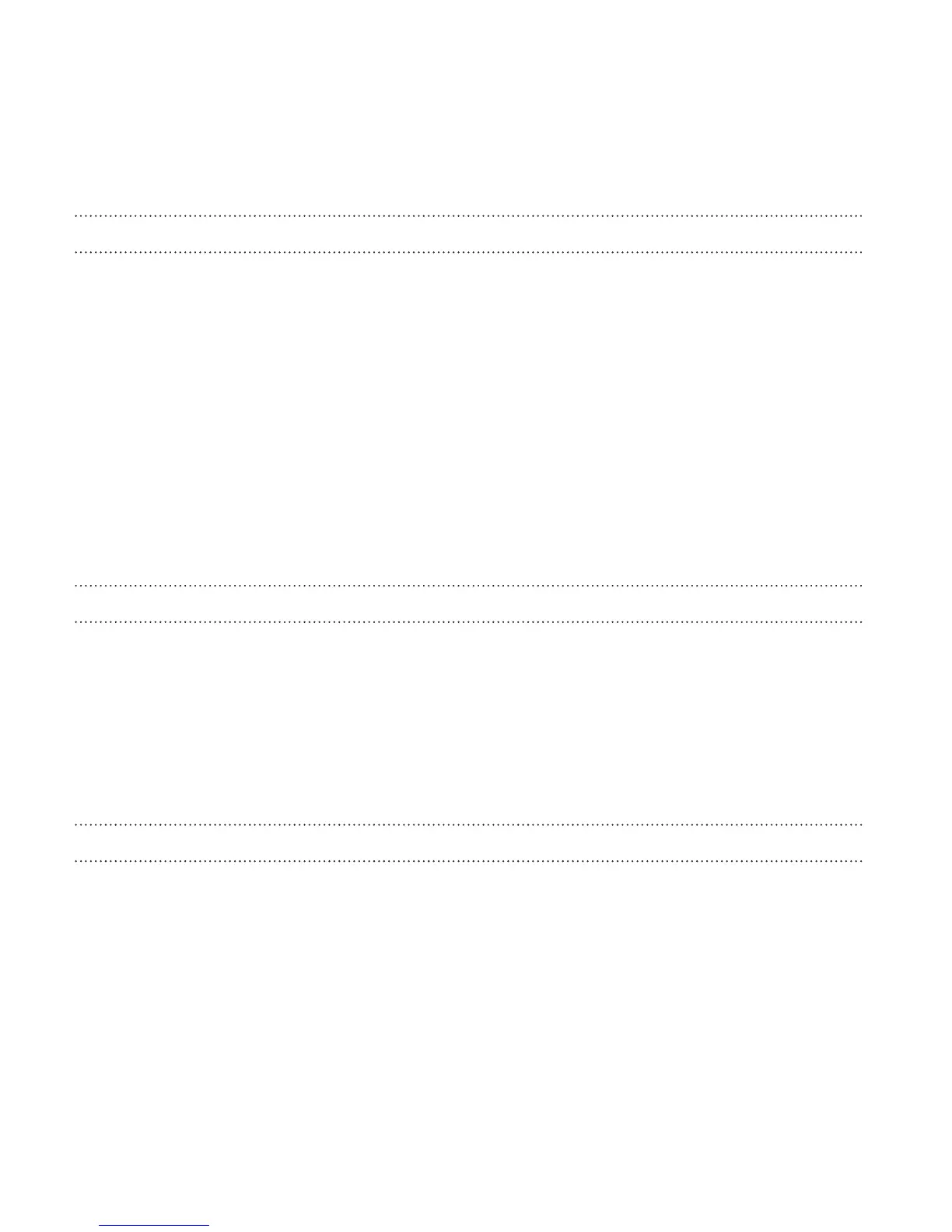Internet connections
Data connection 288
Managing your data usage 289
Wi-Fi 291
Wi-Fi Enhanced Connectivity 293
Connecting to a virtual private network (VPN) 294
Using HTC One max as Mobile Hotspot 296
Sharing your mobile data connection by USB tethering 297
Connecting to the Internet through a computer 298
Wi-Fi printing 299
Wireless sharing
Connecting a Bluetooth headset 302
Unpairing from a Bluetooth device 304
Where sent information is saved 304
Receiving files using Bluetooth 305
Sharing content with NFC 307
Settings and security
Checking your phone's HTC Sense version 311
Turning Airplane mode on or off 312
Turning Do not disturb mode on and off 312
Turning automatic screen rotation off 314
10 Contents