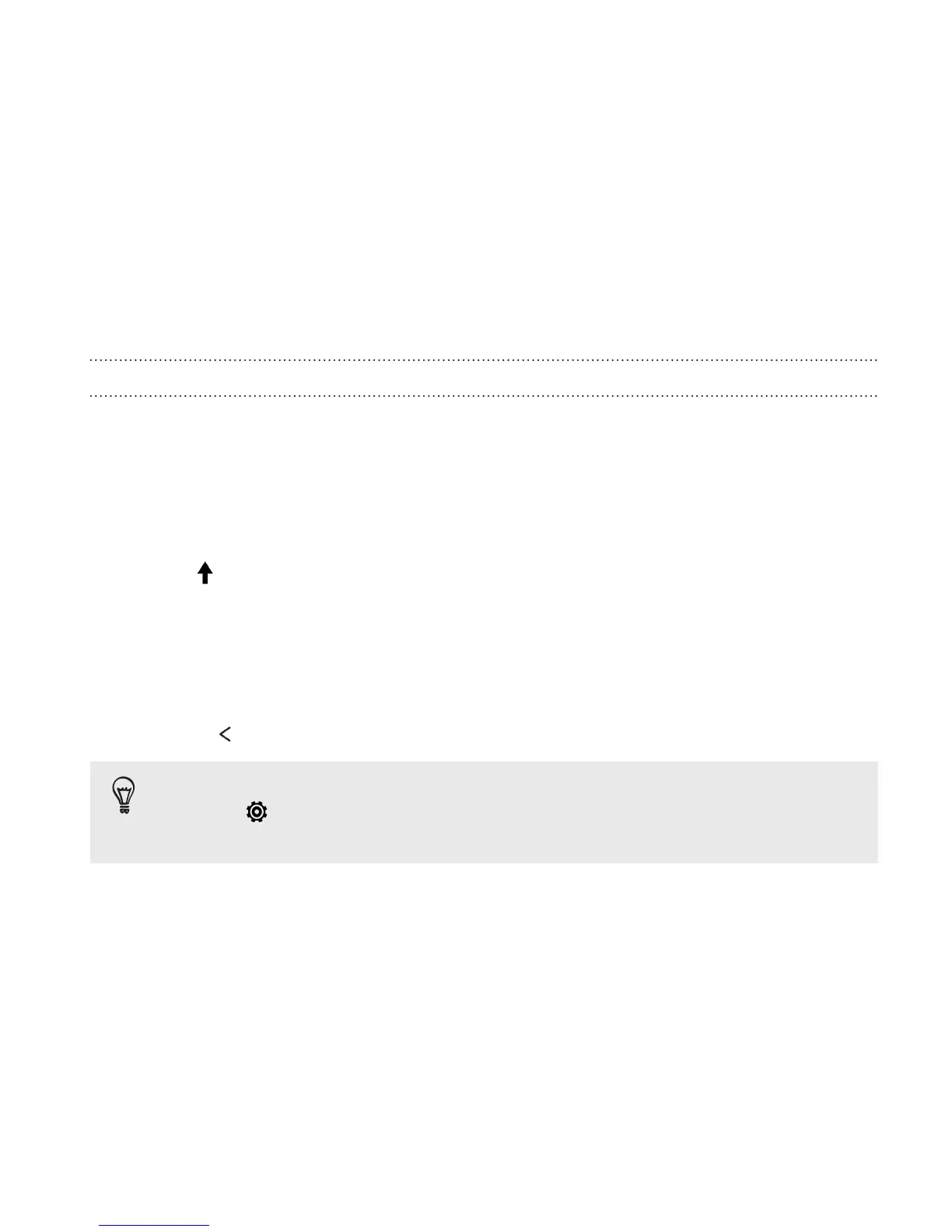§ Choose from a wide selection of emoji.
§ Show or hide navigational arrow keys on the keyboard. If you
enable the arrow keys in Settings, they'll only appear on the portrait
keyboard.
Entering text
The onscreen keyboard becomes available when you tap a text field in an
app. Enter letters and numbers, change the keyboard layout or language,
and more.
Tap the keys on the onscreen keyboard to enter letters and numbers, as
well as punctuation marks and symbols.
§ Tap to enter an uppercase letter. Tap twice to turn on caps lock.
§ Press and hold keys with gray characters at the top to enter
numbers, symbols, or accented letters. Some keys have multiple
characters or accents associated with them.
§ Swipe right to show number and symbol keys. To return to the main
keyboard, swipe left.
§ Press to close the onscreen keyboard.
To open the keyboard settings, press and hold the comma key if
you see above the key. Or go to Settings > Language &
keyboard > HTC Sense Input.
Selecting a keyboard layout
Choose a keyboard layout that suits your typing style.
1. Go to Settings, and then tap Language & keyboard > HTC Sense
Input.
Your first week with your new phone 75