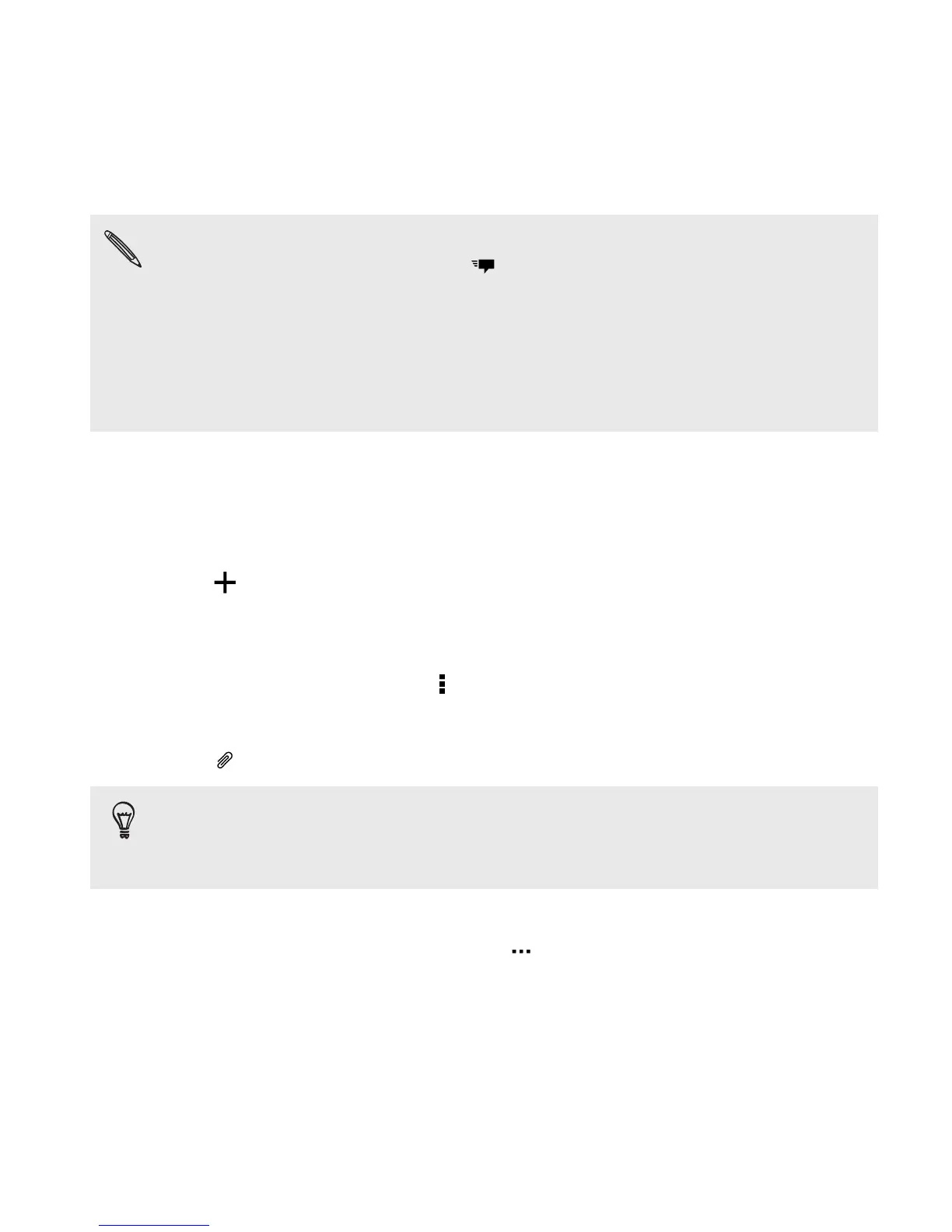§ There is a limit on the number of characters for a single text
message (displayed above ). If you exceed the limit, your text
message will be delivered as one but will be billed as more than
one message.
§ Your text message automatically becomes a multimedia message
if you enter an email address as the recipient, add a message
subject, attach an item, or compose a very long message.
Sending a multimedia message (MMS)
1. Open the Messages app.
2. Tap .
3. Enter a contact name, mobile number, or email address in the To
field.
4. To add a subject line, tap > Add subject.
5. Tap the box that says Add text, and then enter your message.
6. Tap , and then choose an attachment type.
Record videos with minimum resolution so you can reduce the file
size of your attachments. In Camera settings, tap Video Quality >
MMS.
7. Select or browse for the item to attach.
8. After adding an attachment, tap to see options for replacing,
viewing or removing your attachment.
Messages 151