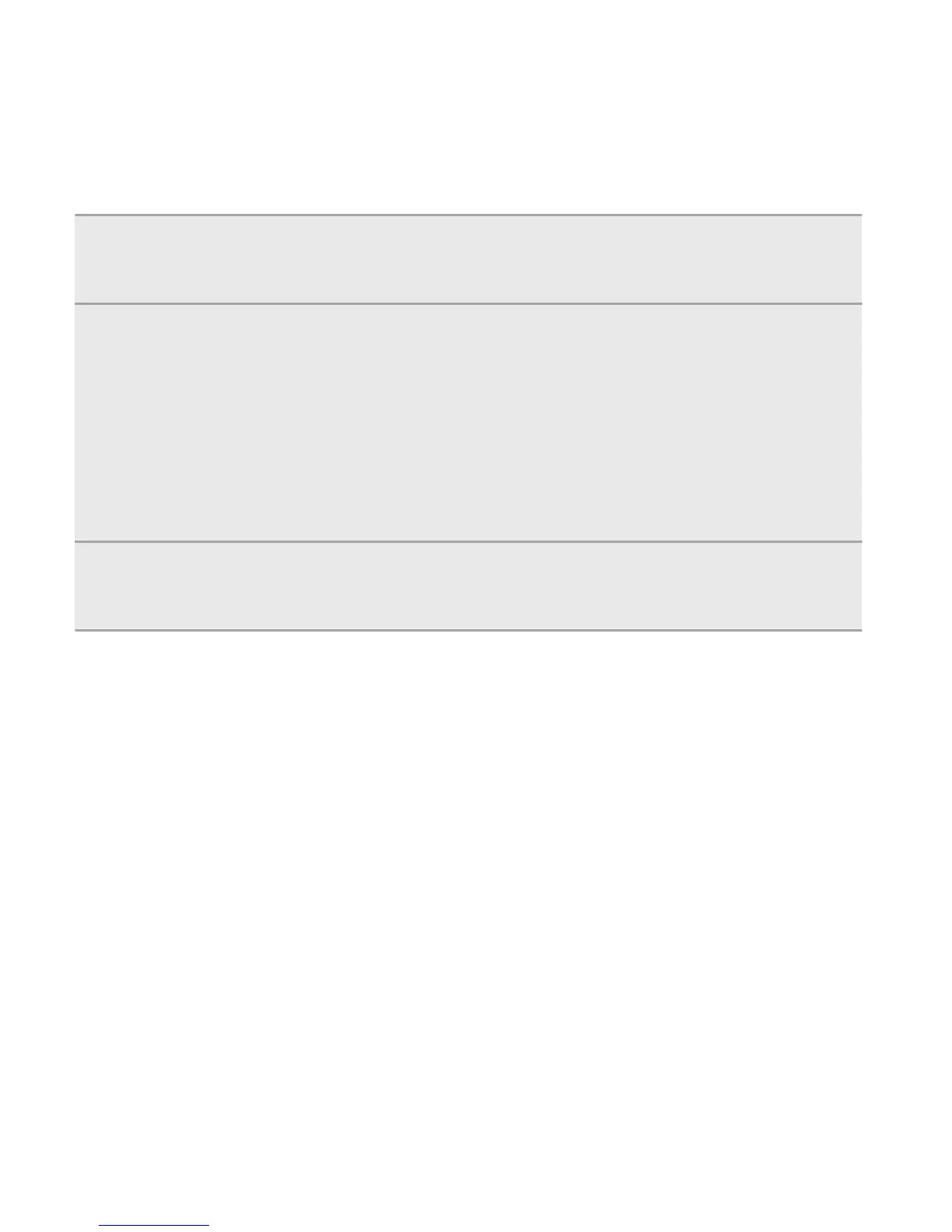Email accounts Login credentials and settings of email accounts,
such as Exchange ActiveSync and POP/IMAP
accounts
Data and other
settings
§ Contacts and calendar events that are stored on
your phone
§ Text messages
§ Call history
§ Web bookmarks (including your bookmark
folders)
§ Some system and HTC app settings
Media and
documents
Camera photos and videos, Gallery events, music,
Office documents, and PDFs that are stored on
your phone
Backing up your phone to your computer
When you do a backup of your HTC phone, HTC Sync Manager names the
backup file using the phone name.
1. Connect your phone to your computer.
2. In HTC Sync Manager, click Home > TRANSFER & BACKUP.
3. Under Backup and restore:
§ Choose whether to include media content from your phone in
the backup.
§ Choose whether to always back up your phone whenever you
connect it to your computer.
228 Sync, backup, and reset