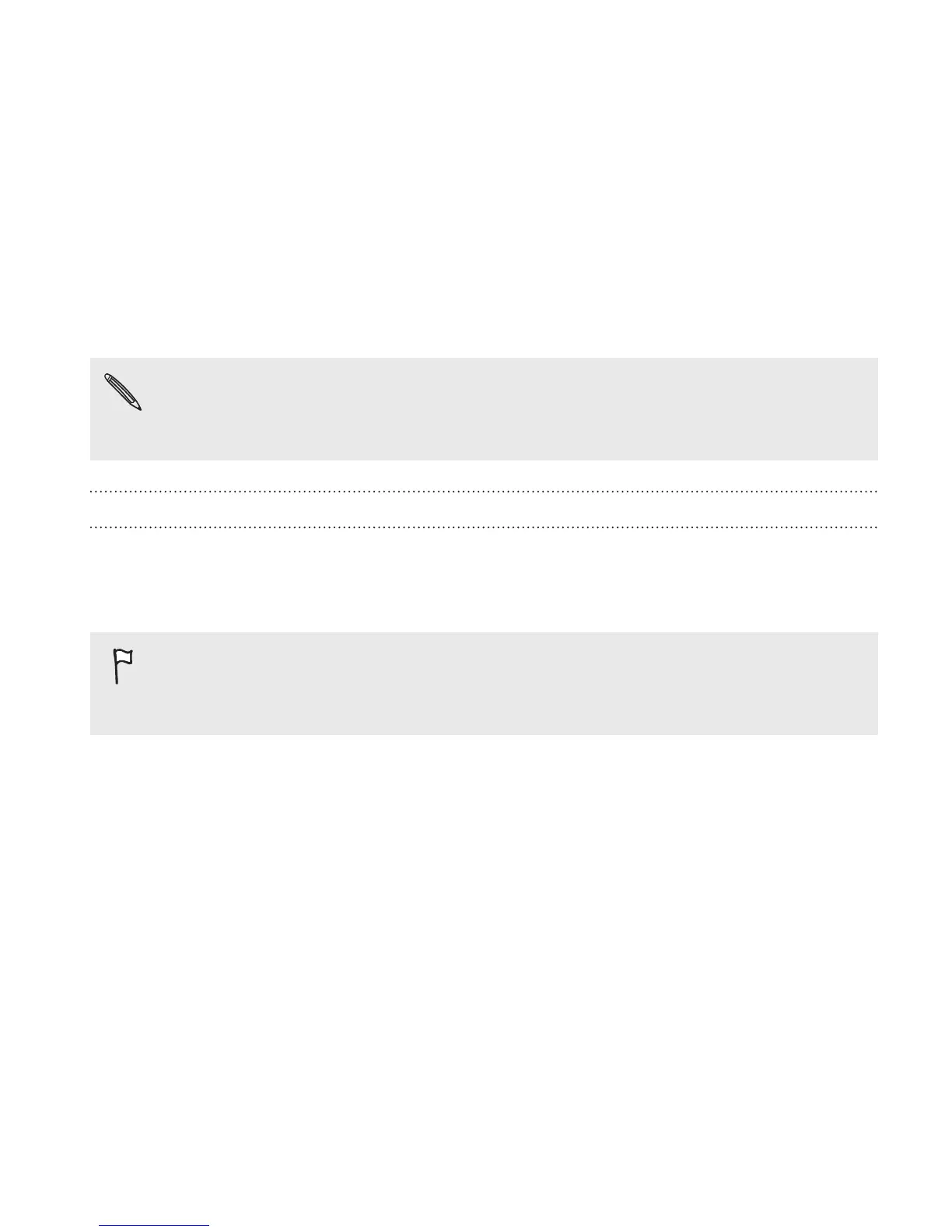Getting apps from Google Play
Google Play is the place to go to find new apps for HTC One max. Choose
from a wide variety of free and paid apps ranging from productivity apps,
entertainment, to games.
A Google Wallet
™
payment service is required to purchase a paid
app. You will be asked to confirm method of payment when you
purchase an app.
Finding and installing an app
When you install apps and use them on HTC One max, they may require
access to your personal information or access to certain functions or
settings.
Download and install only apps that you trust.
Be cautious when downloading apps that have access to functions
or a significant amount of your data on HTC One max. You’re
responsible for the results of using downloaded apps.
1. Open the Play Store app.
2. Browse or search for an app.
3. When you find the app that you like, tap it and read its description
and user reviews.
4. To download or purchase the app, tap Install (for free apps) or the
price button (for paid apps).
5. Tap Accept.
Phone setup and transfer 41